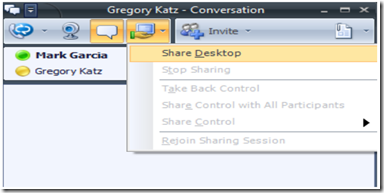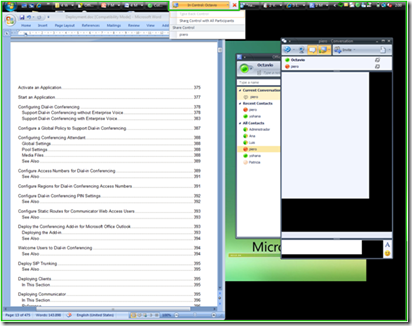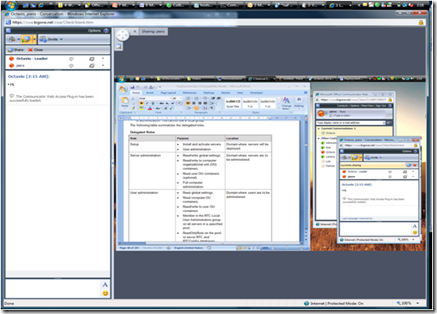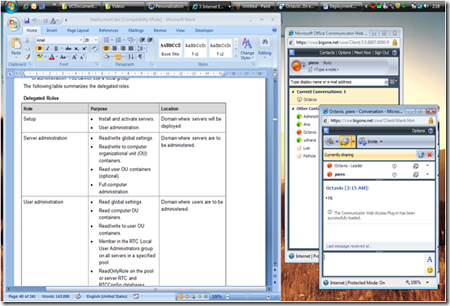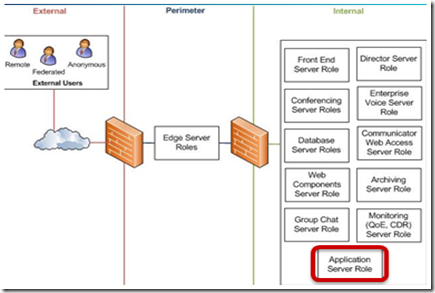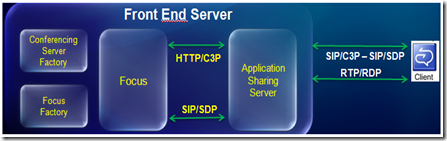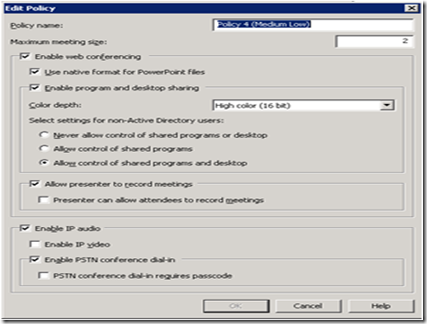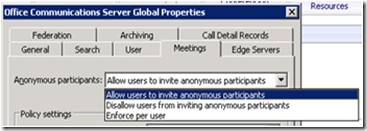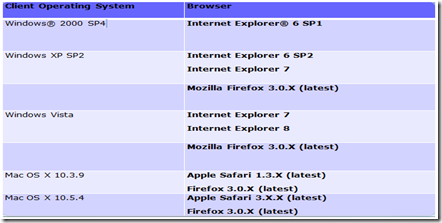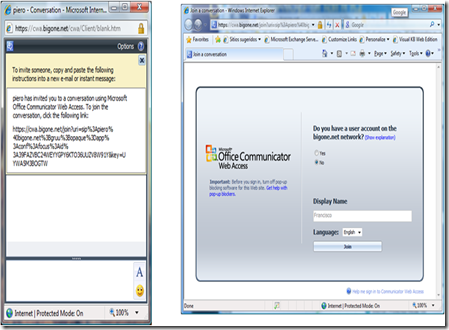Desktop Sharing with OCS R2
I was asked by a school to provide more detail around the new desktop sharing feature in OCS 2007 R2.
What is desktop sharing?
Desktop sharing is the ability to share your desktop from a PC directly from the Communicator client with other communicator users either with a PC communicator client or to users using Communicator Web Access.
This feature is an excellent addition for OCS R2 as you can now do even easier ad-hoc collaborations with up to 100 of your peers. I use this feature all the time now during my ad-hoc meetings. You can also give control to other participants (e.g. helpdesk), take back control, etc.
View from desktop sharing host (above)
View from someone joining a desktop session (above)
Communicator Web Access desktop sharing (above)
What is the desktop sharing architecture?
The Application Sharing Server role is installed as part of the Front End server architecture automatically.
What do I need to do to enable this?
•Available in Standard and Enterprise Edition by the Application Sharing Server role
•No client configuration is required for users to participate in a desktop sharing session with OC2007 R2
•Microsoft Office Communicator Web Access role for web access and anonymous access
•CWA Plug-in required to share the desktop
Inside of the OCS R2 administration console, select Global Properties, Meetings tab, locate Default Policy (under Policy Definition) and click Edit. Check “Enable Program and Desktop Sharing” and “Allow control of shared programs and desktop”
For anonymous desktop sharing use, select “Allow users to invite anonymous participants” within the OCS global properties
What protocols are used for desktop sharing?
•C3P (Centralized Conference Control Protocol).
•Session Description Protocol (SDP)
•RDP (Remote Desktop Protocol)
•RTP (Real Time Protocol)
•AV Edge Service
–ICE (Internet Connectivity Establishment)
–TURN (Traversal Using Relay NAT)
•CWA
–HTTPS: Desktop sharing requires a secure connection (HTTPS)
What type of sharing can I do with the browsers?
•From Windows browsers
–Initiate
–Take Control
–View
•Apple & Linux browsers
–View
–Take Control
What browser versions are supported?
Can people outside of OCS join a desktop sharing session?
Yes, you can share your desktop anonymously with people outside of your school/campus via Communicator Web Access.
Within CWA properties, select the next hop pool FQDN for anonymous CWA users.
The external user will get an invite such as below via federated IM or email. The external user will select ‘No’ when visiting CWA login page asking if you have a user account.
This is an anonymous desktop sharing session via CWA with someone who does not have an account in OCS. (above)
Comments
Anonymous
January 01, 2003
Connecting from what to what? PC to PC. PC to Web, Web to PC, web to web? It more than likely could be firewall. You should setup a network trace to be sure. Use wireshark network sniff (excellent tool): http://www.wireshark.org/ make sure you have the latest R2 Communicator client installed: http://support.microsoft.com/default.aspx/kb/976135?p=1Anonymous
January 01, 2003
Jenny, It would appear that Alt-A would take back control as the 'a' in 'take back control' is underlined meaning it can be activated via keyboard but it didn't activate for some reason. I will check.Anonymous
January 01, 2003
The Three UC amigo's posted a nice article with all the details around the new desktop sharing featureAnonymous
January 01, 2003
Dave, Desktop sharing should be available in Standard Edition as well. Make sure you have 2007 R2 version.Anonymous
January 01, 2003
I was asked by a school to provide more detail around the new desktop sharing feature in OCS 2007 R2Anonymous
January 01, 2003
Marc, Don't mess with IIS 7.0 permissions. Put those back to what they were. To get this to work try this:
- Log into CWA
- Click 'Meet Now'
- Click 'Invite' > 'Using Email'
- Paste the guest URL that into a email
- Click URL externally - you will get the Y/N question
Anonymous
January 01, 2003
Anish, Using Communicator Web Access from a Mac, a Mac user can view a desktop sharing session from a PC and take control if allowed. The reverse is not true currently where a Mac user can share a Mac desktop with a PC. This is functionality slated for the upcoming CS14 release.Anonymous
January 01, 2003
EddieO, I have been told it has been tested with up to 100 simultaneous people. Obviously, there are other factors to consider such as bandwidth, app sharing server capacity, etc.Anonymous
May 06, 2009
is there a keyboard shortcut to take control back when you are sharing control of your desktop?Anonymous
June 16, 2009
Is there a maximum number of simultaneous people you can share your desktop with? Thanks!Anonymous
July 16, 2009
I'm not getting the page that asks "Do you have a user account? Y/N" Seems like I went into IIS 7 on x64 2008 server and changed Authentication. Now I only get a sign in that doesn't always work. What admin tool controls this. I have correct settings everywhere else. Internal accounts work fine.Anonymous
July 17, 2009
Nope, I've uninstalled and reinstalled the internal site, but still having the same problem (only communicator web access from control panel). I used to get a sign in with username and password fields. Now I only get a join button or sign in button and an error saying Cannot sign in due to a problem with the network or server.Anonymous
July 17, 2009
Ok, looks like if I click the link to sign on with a different account, I get the Y/N option. Now the only thing I need to fix is desktop sharing. Not loading up for some reason.Anonymous
July 17, 2009
The comment has been removedAnonymous
November 18, 2009
Great Post ! Do you know any reason why would I never land on the anonymous login page but instead I get the regular domain login page ?Anonymous
February 05, 2010
While sharing desktop with another person on office Communicator I a getting message 'Connection is not Established'. What can be the reasonAnonymous
April 06, 2010
I meet same problem 'Connection is not Established'. How to solve it?Anonymous
July 22, 2010
Desktop Sharing between PC and MAC - Can a MAC user take control of the PC and vice-versa or is it just a view only session?Anonymous
August 27, 2010
Is this feature only available in OCS Enterprise R2? I do not get the sharing option in the communicator client and cannot find the configuration screen in the administrator console. Any help is appreciated.