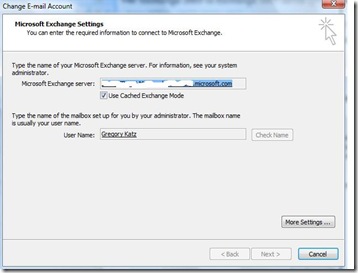Cached or not?
When planning for larger mailboxes a couple of areas need to be addressed. First where is the hit? on the server or on the client. If the client is less than 2GB than the client (Outlook 2003/2007) should be in cached mode. The client requires the RAM and hard disk to perform with bigger mailboxes. For example a 1GB Mailbox a client should have at least 1GB RAM and a 5400 RPM disk. With a 2GB Mailbox a client should have 1-2GB of RAM and a 7200 RPM Disk. It is possible to have mobile users with over 2GB Mailbox size but it's important to note that the RAM/Disk performance is shifted to the client and experience will vary by the parameters of the client.
Moving beyond 2GB Mailbox(OST) can be addressed by looking at what you are syncing. Review this blog from the Exchange team: https://msexchangeteam.com/archive/2007/12/17/447750.aspx
As you can see the bottleneck is the client as you continue to synchronize with larger and larger mailboxes. So you have 3 choices:
- Increase I/O on client for OST
- Move transactions for these clients to online mode
- limit the folders you are synching to the client.
Using the Storage Calc for 1000 Mailboxes on a single server with a 2048 mailbox quota size the IOPS/Mailbox changes considerable between Cached at .48 to online with 3.39. This change would need to be reflected in your design.
Another area that can affect poor performance is the number of items a container holds.
This issue occurs when an Outlook user works with items in a folder that contains many items. Outlook must perform several operations against the Exchange server to retrieve the contents of a folder. Therefore, when there are many items in a folder, additional processing is required to respond to the Outlook requests.
You can help avoid poor performance in Outlook by carefully managing the number of items in folders, especially the Outlook folders that are heavily used. These folders include the Inbox, Calendar, Tasks, and Sent Items folders and any other heavily used folders.
The recommended number of items in a folder depends on several factors. These factors include the client's proximity to the server, the storage infrastructure, the load on the hard disks, the number of users, and the number of restricted views.
It's recommended that you maintain a range of 3500-5000 items in a folder. You can create more top level folders or create sub-folders underneath the inbox and sent items folders. When you do this the cost with the index creation is greatly reduced if the # of items in any one folder doesn't exceed 5K.
Solutions to help with mailbox management include:
- Use folder hierarchies to help keep the number of items in a folder to the recommended values.
- Use mailbox manager policies.
- Use client-based archiving solutions.
- Use server-based archiving solutions.
- Use mailbox size limits.
Comments
Anonymous
January 01, 2003
When planning for larger mailboxes a couple of areas need to be addressed. First where is the hit? onAnonymous
January 01, 2003
Get The OOF Out Of Here Microsoft Software + Services and Cloud Computing Screencast: How to configure