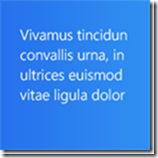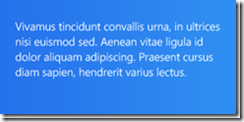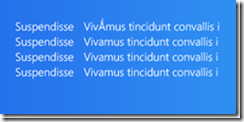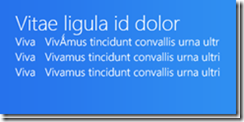Windows Store App Tile Update Templates – C#
| Background |
| There are a large number of templates available for you to use when updating the tile for your Windows Store App. This post contains information about every template you can use (name, picture, description), as well as cut-and-paste code to create the tile. All you need to do is fill in the information fields with whatever you want! Each template needs some additional code to actually update the tile, which is as follows. Simply place your desired template inside this code, replace the tile data, and you’re done! using Windows.UI.Notifications; using Windows.Data.Xml.Dom; /***************************** * Insert template code here ****************************/ TileNotification tileNotification = new TileNotification(tileXml); tileNotification.CreateTileUpdaterForApplication().Update(tileNotification); For additional information, for example how to simultaneously update your tile with 1x1 and 2x1 live tiles, see the quickstart on sending tile updates. |
| The Templates |
| TileSquareBlock
One short string of large block text over a single, short line of bold, regular text. XmlDocument tileXml = TileUpdateManager.GetTemplateContent(TileTemplateType.TileSquareBlock); XmlNodeList tileTextAttributes = tileXml.GetElementsByTagName("text"); tileTextAttributes[0].InnerText = "block text"; tileTextAttributes[1].InnerText = "bold text"; |
| TileSquareText01
One header string in larger text on the first line; three strings of regular text on each of the next three lines. Text does not wrap. XmlDocument tileXml = TileUpdateManager.GetTemplateContent(TileTemplateType.TileSquareText01); XmlNodeList tileTextAttributes = tileXml.GetElementsByTagName("text"); tileTextAttributes[0].InnerText = "header text"; tileTextAttributes[1].InnerText = "text1"; tileTextAttributes[2].InnerText = "text2"; tileTextAttributes[3].InnerText = "text3";
|
| TileSquareText02
One header string in larger text on the first line; three strings of regular text on each of the next three lines. Text does not wrap. XmlDocument tileXml = TileUpdateManager.GetTemplateContent(TileTemplateType.TileSquareText02); XmlNodeList tileTextAttributes = tileXml.GetElementsByTagName("text"); tileTextAttributes[0].InnerText = "big text"; tileTextAttributes[1].InnerText = "wrap text"; |
TileSquareText03 Four strings of regular text on four lines. Text does not wrap. XmlDocument tileXml = TileUpdateManager.GetTemplateContent(TileTemplateType.TileSquareText03); XmlNodeList tileTextAttributes = tileXml.GetElementsByTagName("text"); tileTextAttributes[0].InnerText = "text1"; tileTextAttributes[1].InnerText = "text2"; tileTextAttributes[2].InnerText = "text3"; tileTextAttributes[3].InnerText = "text4";
|
TileSquareText04 One string of regular text wrapped over a maximum of four lines. XmlDocument tileXml = TileUpdateManager.GetTemplateContent(TileTemplateType.TileSquareText04); XmlNodeList tileTextAttributes = tileXml.GetElementsByTagName("text"); tileTextAttributes[0].InnerText = "wrap text"; |
TileSquareImage One square image that fills the entire tile, no text. XmlDocument tileXml = TileUpdateManager.GetTemplateContent(TileTemplateType.TileSquareImage); XmlNodeList tileImageAttributes = tileXml.GetElementsByTagName("image"); ((XmlElement)tileImageAttributes[0]).SetAttribute("src", "image.png"); ((XmlElement)tileImageAttributes[0]).SetAttribute("alt", "alt text");
|
TileSquarePeekImageAndText01 Top: One square image, no text. Bottom: One header string in larger text on the first line, three strings of regular text on each of the next three lines. Text does not wrap. XmlDocument tileXml = XmlDocument tileXml = TileUpdateManager.GetTemplateContent(TileTemplateType.TileSquarePeekImageAndText02); XmlNodeList tileImageAttributes = tileXml.GetElementsByTagName("image"); ((XmlElement)tileImageAttributes[0]).SetAttribute("src", "image.png"); ((XmlElement)tileImageAttributes[0]).SetAttribute("alt", "alt text"); XmlNodeList tileTextAttributes = tileXml.GetElementsByTagName("text"); tileTextAttributes[0].InnerText = "header text"; tileTextAttributes[1].InnerText = "text1"; tileTextAttributes[2].InnerText = "text2"; tileTextAttributes[3].InnerText = "text3";
|
TileSquarePeekImageAndText02 Top: Square image, no text. Bottom: One header string in larger text on the first line, over one string of regular text wrapped over a maximum of three lines. XmlDocument tileXml = TileUpdateManager.GetTemplateContent(TileTemplateType.TileSquarePeekImageAndText02); XmlNodeList tileImageAttributes = tileXml.GetElementsByTagName("image"); ((XmlElement)tileImageAttributes[0]).SetAttribute("src", "image.png"); ((XmlElement)tileImageAttributes[0]).SetAttribute("alt", "alt text"); XmlNodeList tileTextAttributes = tileXml.GetElementsByTagName("text"); tileTextAttributes[0].InnerText = "header text"; tileTextAttributes[1].InnerText = "wrap text";
|
TileSquarePeekImageAndText03 Top: Square image, no text. Bottom: Four strings of regular text on four lines. Text does not wrap. XmlDocument tileXml = TileUpdateManager.GetTemplateContent(TileTemplateType.TileSquarePeekImageAndText03); XmlNodeList tileImageAttributes = tileXml.GetElementsByTagName("image"); ((XmlElement)tileImageAttributes[0]).SetAttribute("src", "image.png"); ((XmlElement)tileImageAttributes[0]).SetAttribute("alt", "alt text"); XmlNodeList tileTextAttributes = tileXml.GetElementsByTagName("text"); tileTextAttributes[0].InnerText = "text1"; tileTextAttributes[1].InnerText = "text2"; tileTextAttributes[2].InnerText = "text3"; tileTextAttributes[3].InnerText = "text4"; |
TileSquarePeekImageAndText04 Top: Square image, no text. Bottom: One string of regular text wrapped over a maximum of four lines. XmlDocument tileXml = TileUpdateManager.GetTemplateContent(TileTemplateType.TileSquarePeekImageAndText04); XmlNodeList tileImageAttributes = tileXml.GetElementsByTagName("image"); ((XmlElement)tileImageAttributes[0]).SetAttribute("src", "image.png"); ((XmlElement)tileImageAttributes[0]).SetAttribute("alt", "alt text"); XmlNodeList tileTextAttributes = tileXml.GetElementsByTagName("text"); tileTextAttributes[0].InnerText = "wrap text"; |
TileWideText01 One header string in larger text on the first line, four strings of regular text on the next four lines. Text does not wrap. XmlDocument tileXml = TileUpdateManager.GetTemplateContent(TileTemplateType.TileWideText01); XmlNodeList tileTextAttributes = tileXml.GetElementsByTagName("text"); tileTextAttributes[0].InnerText = "header text"; tileTextAttributes[1].InnerText = "text1"; tileTextAttributes[2].InnerText = "text2"; tileTextAttributes[3].InnerText = "text3"; tileTextAttributes[4].InnerText = "text4"; |
TileWideText02 One header string in larger text over eight short strings arranged in two columns of four lines each. Columns are of equal width. XmlDocument tileXml = TileUpdateManager.GetTemplateContent(TileTemplateType.TileWideText02); XmlNodeList tileTextAttributes = tileXml.GetElementsByTagName("text"); tileTextAttributes[0].InnerText = "header text"; tileTextAttributes[1].InnerText = "text1"; tileTextAttributes[2].InnerText = "text2"; tileTextAttributes[3].InnerText = "text3"; tileTextAttributes[4].InnerText = "text4"; tileTextAttributes[5].InnerText = "text5"; tileTextAttributes[6].InnerText = "text6"; tileTextAttributes[7].InnerText = "text7"; tileTextAttributes[8].InnerText = "text8"; |
TileWideText03 One string of large text wrapped over a maximum of three lines. XmlDocument tileXml = TileUpdateManager.GetTemplateContent(TileTemplateType.TileWideText03); XmlNodeList tileTextAttributes = tileXml.GetElementsByTagName("text"); tileTextAttributes[0].InnerText = "text"; |
TileWideText04 One string of regular text wrapped over a maximum of five lines. XmlDocument tileXml = TileUpdateManager.GetTemplateContent(TileTemplateType.TileWideText04); XmlNodeList tileTextAttributes = tileXml.GetElementsByTagName("text"); tileTextAttributes[0].InnerText = "text"; |
TileWideText05 Five strings of regular text on five lines. Text does not wrap. XmlDocument tileXml = TileUpdateManager.GetTemplateContent(TileTemplateType.TileWideText05); XmlNodeList tileTextAttributes = tileXml.GetElementsByTagName("text"); tileTextAttributes[0].InnerText = "text1"; tileTextAttributes[1].InnerText = "text2"; tileTextAttributes[2].InnerText = "text3"; tileTextAttributes[3].InnerText = "text4"; tileTextAttributes[4].InnerText = "text5";
|
TileWideText06 Ten short strings of regular text, arranged in two columns of five lines each. Columns are of equal width. XmlDocument tileXml = TileUpdateManager.GetTemplateContent(TileTemplateType.TileWideText06); XmlNodeList tileTextAttributes = tileXml.GetElementsByTagName("text"); tileTextAttributes[0].InnerText = "text1"; tileTextAttributes[1].InnerText = "text2"; tileTextAttributes[2].InnerText = "text3"; tileTextAttributes[3].InnerText = "text4"; tileTextAttributes[4].InnerText = "text5"; tileTextAttributes[5].InnerText = "text6"; tileTextAttributes[6].InnerText = "text7"; tileTextAttributes[7].InnerText = "text8"; tileTextAttributes[8].InnerText = "text9"; tileTextAttributes[9].InnerText = "text10";
|
TileWideText07 One header string in larger text over eight short strings of regular text arranged in two columns of four lines each. The column widths are such that the first column acts as a label and the second column as the content. This template is similar to TileWideText10, but the first column is wider. XmlDocument tileXml = TileUpdateManager.GetTemplateContent(TileTemplateType.TileWideText07); XmlNodeList tileTextAttributes = tileXml.GetElementsByTagName("text"); tileTextAttributes[0].InnerText = "header text"; tileTextAttributes[1].InnerText = "label1"; tileTextAttributes[2].InnerText = "text1"; tileTextAttributes[3].InnerText = "label2"; tileTextAttributes[4].InnerText = "text2"; tileTextAttributes[5].InnerText = "label3"; tileTextAttributes[6].InnerText = "text3"; tileTextAttributes[7].InnerText = "label4"; tileTextAttributes[8].InnerText = "text4"; |
TileWideText08 Ten short strings of regular text arranged in two columns of five lines each. The column widths are such that the first column acts as a label and the second column as the content. This template is similar to TileWideText11, but the first column is wider. XmlDocument tileXml = TileUpdateManager.GetTemplateContent(TileTemplateType.TileWideText08); XmlNodeList tileTextAttributes = tileXml.GetElementsByTagName("text"); tileTextAttributes[0].InnerText = "label1"; tileTextAttributes[1].InnerText = "text1"; tileTextAttributes[2].InnerText = "label2"; tileTextAttributes[3].InnerText = "text2"; tileTextAttributes[4].InnerText = "label3"; tileTextAttributes[5].InnerText = "text3"; tileTextAttributes[6].InnerText = "label4"; tileTextAttributes[7].InnerText = "text4"; tileTextAttributes[8].InnerText = "label5"; tileTextAttributes[9].InnerText = "text5"; |
TileWideText09 One header string in larger text over one string of regular text wrapped over a maximum of four lines. XmlDocument tileXml = TileUpdateManager.GetTemplateContent(TileTemplateType.TileWideText09); XmlNodeList tileTextAttributes = tileXml.GetElementsByTagName("text"); tileTextAttributes[0].InnerText = "header text"; tileTextAttributes[1].InnerText = "wrap text"; |
TileWideText10 One header string in larger text over eight short strings of regular text arranged in two columns of four lines each. The column widths are such that the first column acts as a label and the second column as the content. This template is similar to TileWideText07, but the first column is narrower. XmlDocument tileXml = TileUpdateManager.GetTemplateContent(TileTemplateType.TileWideText10); XmlNodeList tileTextAttributes = tileXml.GetElementsByTagName("text"); tileTextAttributes[0].InnerText = "header text"; tileTextAttributes[1].InnerText = "label1"; tileTextAttributes[2].InnerText = "text1"; tileTextAttributes[3].InnerText = "label2"; tileTextAttributes[4].InnerText = "text2"; tileTextAttributes[5].InnerText = "label3"; tileTextAttributes[6].InnerText = "text3"; tileTextAttributes[7].InnerText = "label4"; tileTextAttributes[8].InnerText = "text4"; |
TileWideText11 Ten short strings of regular text arranged in two columns of five lines each. The column widths are such that the first column acts as a label and the second column as the content. This template is similar to TileWideText08, but the first column is narrower. XmlDocument tileXml = TileUpdateManager.GetTemplateContent(TileTemplateType.TileWideText11); XmlNodeList tileTextAttributes = tileXml.GetElementsByTagName("text"); tileTextAttributes[0].InnerText = "label1"; tileTextAttributes[1].InnerText = "text1"; tileTextAttributes[2].InnerText = "label2"; tileTextAttributes[3].InnerText = "text2"; tileTextAttributes[4].InnerText = "label3"; tileTextAttributes[5].InnerText = "text3"; tileTextAttributes[6].InnerText = "label4"; tileTextAttributes[7].InnerText = "text4"; tileTextAttributes[8].InnerText = "label5"; tileTextAttributes[9].InnerText = "text5";
|
TileWideImage One wide image that fills the entire tile, no text. XmlDocument tileXml = TileUpdateManager.GetTemplateContent(TileTemplateType.TileWideImage); XmlNodeList tileImageAttributes = tileXml.GetElementsByTagName("image"); ((XmlElement)tileImageAttributes[0]).SetAttribute("src", "image.png");
|
TileWideImageCollection One large square image with four smaller square images to its right, no text. XmlDocument tileXml = TileUpdateManager.GetTemplateContent(TileTemplateType.TileWideImageCollection); XmlNodeList tileImageAttributes = tileXml.GetElementsByTagName("image"); ((XmlElement)tileImageAttributes[0]).SetAttribute("src", "large image.png"); ((XmlElement)tileImageAttributes[0]).SetAttribute("alt", "large alt text"); ((XmlElement)tileImageAttributes[1]).SetAttribute("src", "image1.png"); ((XmlElement)tileImageAttributes[1]).SetAttribute("alt", "alt text1"); ((XmlElement)tileImageAttributes[2]).SetAttribute("src", "image2.png"); ((XmlElement)tileImageAttributes[2]).SetAttribute("alt", "alt text2"); ((XmlElement)tileImageAttributes[3]).SetAttribute("src", "image3.png"); ((XmlElement)tileImageAttributes[3]).SetAttribute("alt", "alt text3"); ((XmlElement)tileImageAttributes[4]).SetAttribute("src", "image4.png"); ((XmlElement)tileImageAttributes[4]).SetAttribute("alt", "alt text4"); |
TileWideImageAndText01 One wide image over one string of regular text wrapped over a maximum of two lines. XmlDocument tileXml = TileUpdateManager.GetTemplateContent(TileTemplateType.TileWideImageAndText01); XmlNodeList tileImageAttributes = tileXml.GetElementsByTagName("image"); ((XmlElement)tileImageAttributes[0]).SetAttribute("src", "image.png"); ((XmlElement)tileImageAttributes[0]).SetAttribute("alt", "alt text"); XmlNodeList tileTextAttributes = tileXml.GetElementsByTagName("text"); tileTextAttributes[0].InnerText = "Text";
|