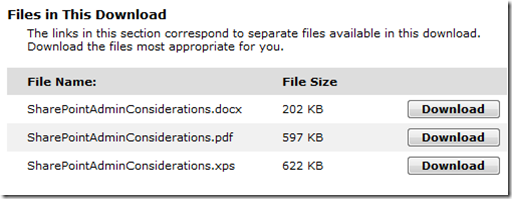Want your whitepapers in PDF or XPS?
By request we have added a couple of format options for the download of a recent and popular whitepaper: Administrator's Guide of Topics to Consider before Deployment (https://go.microsoft.com/fwlink/?LinkId=139163&clcid=0x409), by Shane Young and the folks at SharePoint 911 (https://www.sharepoint911.com).
On the download page, you'll see three different format options: docx, pdf, and xps.
Choose the option you like best and we'll track the metrics and popularity of each. Who knows, we might offer these options for future whitepapers.
Comments
Anonymous
January 01, 2003
214 Microsoft Team blogs searched, 93 blogs have new articles in the past 7 days. 212 new articles foundAnonymous
January 01, 2003
Regi - We're using the Save As XPS or PDF add-in for the 2007 Office system to save Word documents in other formats -http://www.microsoft.com/downloads/details.aspx?displaylang=en&FamilyID=4d951911-3e7e-4ae6-b059-a2e79ed87041.Anonymous
June 17, 2009
Hey, out of curiosity, how do you create these files ? Do you do them manually or do you have any automated tool that do the conversion ? Thanks, Regi