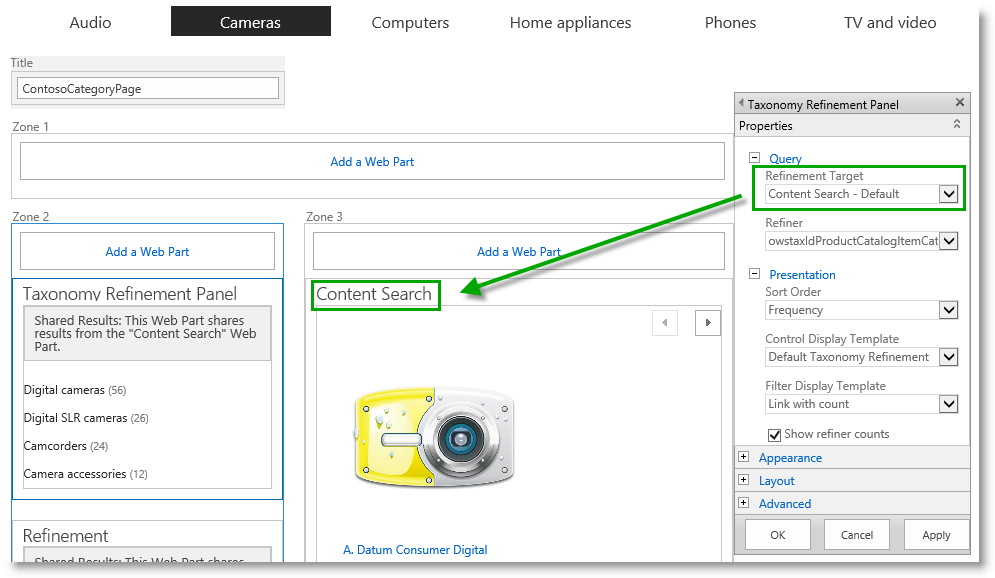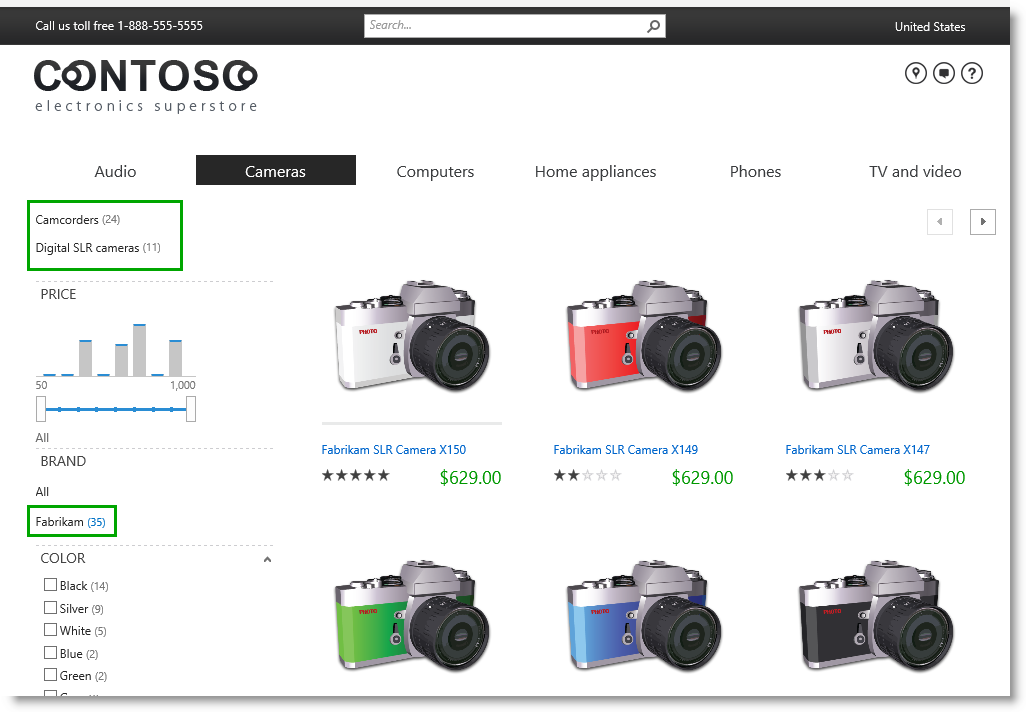Stage 16: Add a Taxonomy Refinement Panel Web Part to a publishing site
This is a blog post in the series “How to set up a product-centric website in SharePoint Server 2013.” In this series, I'll use data from a fictitious company called "Contoso" to show you how to use search features to set up a website based on product catalog data.
Note: Most of the features described in this series are not available in SharePoint 2013 Online.
For an overview of the blog posts in this series, go to How to set up a product-centric website in SharePoint Server 2013.
Quick overview
In the previous blog post, I showed you how to add refiners for faceted navigation to a publishing site. By using category-specific refiners, visitors can easily find the product they are looking for. However, visitors can't easily see the different subcategories within a particular category.
In this blog post we'll learn:
- How to add a Taxonomy Refinement Panel Web Part to a page
- About the Taxonomy Refinement Panel Web Part
Start stage 16
Throughout this series, whenever I have introduced a new feature, I have started by explaining the feature, and then showed you how to configure it. In this post I will flip the sequence, as it will be easier to explain what’s going on by using screenshots of the Web Part.
How to add a Taxonomy Refinement Panel Web Part to a page
Browse to the page where you want to add the Web Part. In our scenario, let's browse to "Cameras".
- Click the Settings menu, and then click Edit Page.
- In the Web Part Zone where you want to add the Web Part, click Add a Web Part.
- In the Categories list, click Search.
- In the Parts list, click Taxonomy Refinement Panel, and then click Add.
- Save the page.
That’s all there is to it! Without having to do any configuration, the sub-categories under "Cameras" are displayed. Also notice that refiner counts are automatically displayed.
If we browse to "Audio", the Audio subcategories are displayed with counts.
Now let me explain how these sub-categories are able to "magically" appear.
About the Taxonomy Refinement Panel Web Part
Let's start with a definition of this Web Part: The Taxonomy Refinement Panel Web Part filters search results from an associated Search Web Part, which show refiners based on the current navigation term.
For example, in our case the Web Part showed the sub-categories of “Audio” and sub-categories of “Computer”.
For the Taxonomy Refinement Web Part to work correctly, there are two conditions that have to be taken into account:
- The Taxonomy Refinement Web Part must be associated with another Search Web Part on the page that it is added to.
- The Taxonomy Refinement Web Part must be associated with the managed property that represents the managed navigation of the site.
At this point in the series, you probably understood this, but just in case you didn’t, let me explain it in the context of our Contoso scenario.
Let's start with the first condition.
Unlike the Content Search Web Part, the Taxonomy Refinement Web Part doesn’t contain a query. Because it doesn't query for content, it needs to receive search results from elsewhere to display content.
In the screenshot below, the Taxonomy Refinement Panel Web Part is shown in the default edit mode. In the Web Part Tool Pane, in the Query section, Refinement Target is set to Content Search - Default.
This configuration means that search results returned by the Content Search Web Part will be used as input by the Taxonomy Refinement Panel Web Part.
Check it out: first condition accomplished!
Now for the second condition: The Taxonomy Refinement Web Part must be associated with the managed property that represents the managed navigation of the site.
Remember that:
- Managed navigation is site navigation as defined by a term set.
- The term set is mapped to a site column.
- During crawl, the site column is represented as a managed property.
In the Taxonomy Refinement Panel Web Part tool pane, in the Query section, Refiner is set to owstaxIdProductCatalogItemCategory.
Explaining owstaxIdProductCatalogItemCategory requires a bit of back-tracking, but try to bear with me on this. Here we go:
- owstaxIdProductCatalogItemCategory is the managed property name of the Item Category site column.
- The Item Category site column is associated with the Product Hierarchy term set.
- The Product Hierarchy term is integrated into the Site Navigation term set.
- The Site Navigation term set is set to drive managed navigation on our Contoso site.
Check it out, second condition accomplished!
So, let's summarize:
- A visitor browses to "Cameras".
- The CSWP on the category page automatically issues a query for catalog items that are tagged with "Cameras" or any children of "Cameras", and displays this in the Web Part.
- The Taxonomy Refinement Panel Web Part uses the search result from the CSWP. Instead of displaying individual catalog items, it displays the categories to which the search results belong as refiner values, for example "Digital cameras" or "Camcorders."
So that’s pretty cool, but what makes the Taxonomy Refinement Panel Web Part even cooler, is that it accounts for previous queries or refinements that a visitor might have made when showing its refiners.
For example, on our Contoso site, if a visitor browses to "Cameras" and selects Fabrikam as the BRAND refiner, the Taxonomy Refinement Panel Web Part takes this refiner selection into account when displaying its refiner values.
To visitors, this makes browsing for products really convenient, because they can immediately see which sub-categories have Fabrikam camera products, without having to click back and forth.
So, that was all for this series.
If you are setting up your own site, I hope you will make good use of some of the features I have described.
Comments
Anonymous
January 01, 2003
I'm working on a site that's on SharePoint 2010. The Taxonomy Refinement Panel Web Part is not available in the list of web parts, so I can't add it to my page. Is it not available in 2010?Anonymous
January 01, 2003
Great! Can I translate this series and put it into my personal blog?Anonymous
January 01, 2003
Nice :-)Anonymous
January 01, 2003
Hi Raj, Thanks for the feedback :-) Glad you like the series. BellaAnonymous
January 01, 2003
Hi Aravind,
I have not tried to add ratings or discussions to an item, but I assume that you would have to create custom controls for that.
BellaAnonymous
January 01, 2003
Very Nice Series...Anonymous
January 01, 2003
Hi SamoIPP,
It's difficult to say what your particular issue could be.
From my understanding, you want to use the Taxonomy Refinement Web Part in a Search Center. If so, remember that the Taxonomy Refinement Panel Web Part uses information from the managed property that drives managed navigation (the second condition that I talk about in this blog). Have you set up your Search Center so that the Web Part can get this information?
BellaAnonymous
January 01, 2003
Do you have the TOC for this series of articles?Anonymous
January 01, 2003
Hello Bella, thank you so much for this excellent Blog! I really enjoyed reading it. Best Blog by far regarding such a complex matter! Great work!Anonymous
January 01, 2003
Hi dplotnikov, Apologies for the delayed answer. Yes, you can translate the series and post it on your blog, but please provide the following attribution: Written by Bella Engen, © 2013 Microsoft Corporation. Thanks, BellaAnonymous
January 01, 2003
The TOC is available here: blogs.technet.com/.../how-to-set-up-a-product-centric-web-site-in-sharepoint-2013.aspx BellaAnonymous
January 01, 2003
Hi Ben, Thanks for the feedback :-) BellaAnonymous
January 01, 2003
Hi Andriy, I don't quite understand what type of Web Part you are looking for. However, you can narrow the query in a Content Search Web Part to use custom scopes. For more info, seetechnet.microsoft.com/.../jj679900.aspx Hope this helps. BellaAnonymous
January 01, 2003
Hi Jona,
From your description, it sounds as if your managed property, owstaxidTopic, is not set to Refinable. If this is the case, you should set owstaxidTopic as Refinable and then re-crawl. Hopefully this will fix your issue.
BellaAnonymous
January 01, 2003
thank youAnonymous
January 01, 2003
Hi Przemek, Thanks for the feedback :-) BellaAnonymous
January 01, 2003
Hi, The Taxonomy Refinement Panel Web Part is not available in SharePoint 2010. BellaAnonymous
January 01, 2003
Hi Gary, Thanks for the feedback :-) BellaAnonymous
January 01, 2003
Hi Rob, Glad to hear that you found the tutorial useful :-) As you mention, cross-site publishing can be an excellent solution for an intranet portal, however at the moment, there are no plans to write additional articles that would cover this particular use case. BellaAnonymous
January 01, 2003
Hi Eoin, Glad you find the series helpful :-) About your issue. I tested it on two separate Office 365 E3 sites, and the refiners showed up nicely on both sites. I know that in rare cases the refiners are displayed as you describe, but I would suggest that you try again with another RefinableString managed property. Hope this helps, and good luck! BellaAnonymous
January 01, 2003
Hi rick, Glad you like the series. The display templates are not available for download. BellaAnonymous
January 01, 2003
Hi Navaneetha, Thanks for the feedback. Glad you like the series :-) BellaAnonymous
January 01, 2003
The tutorials are very clear and easily understandable. Thanks a lot for taking out your time in posting this useful information.Anonymous
January 01, 2003
Hi Bella, I'll write what you ask, and also I'll add the link of the original blog post. Thanks a lot!Anonymous
January 01, 2003
:-)Anonymous
January 01, 2003
Hi Vivek,
Yes, some of the features are now available for private sites in O365. See this article for more information: http://community.office365.com/en-us/b/office_365_community_blog/archive/2013/10/30/search-driven-publishing-features-are-now-available-in-sharepoint-online.aspx
BellaAnonymous
January 01, 2003
Hi Mark,
Please contact MS Support with your issue.
BellaAnonymous
January 01, 2003
Hi Per,
I'm sorry, but I don't have any tips on how to solve your problem :-(
I suggest you contact Microsoft Support with your question.
Thanks,
BellaAnonymous
January 01, 2003
Yes, you can use OR, AND.
For more information, see this article: https://msdn.microsoft.com/library/office/ee558911.aspxAnonymous
June 27, 2013
Its an awesome tutorial. All posts are clean and neatly posted. Thanks bella for awesome tutorial. Looking forward more tutorials from you :)Anonymous
June 27, 2013
This is the best blog series I have ever seen from a Microsoft employee in regards to creating a solution with SharePoint. Terrific work Bella.Anonymous
July 02, 2013
I second Ben. Though said many times by many people, I still want to say THANKS BELLA!Anonymous
July 05, 2013
Hi Bella, I was looking very long time a features which will help me to create a portal for different articles based on SharePoint 2013. The biggest challenge was to have taxonomy categories on the left panel and dynamic content results. My idol page is www.nobelprize.org where the content is changing automatically. You're the best, I wish to work with people like you.Anonymous
July 16, 2013
Hi, great series. Are the display templates used in this demo available for download somewhere? CheersAnonymous
July 30, 2013
Hello, my name is Andriy, i have one questions, i need to create dropdown web part on the publishing web site with search scopes categories, something like pages from only top menu(custom scope) . Maybe you can help me ? Thanks, Andriy!Anonymous
August 03, 2013
One of the best written, most useful tutorials I've red in a long time! I would be curious to see how a company intranet portal could use something like this from other department site collections to roll up targeted info to a single publishing portal. I'm thinking of documents, pages, and other assets, assuming they are all tagged or at least has defined term sets. Perhaps additional articles describing intranet use cases would be something you might consider. Thanks again for the tutorial. I thoroughly enjoyed it!Anonymous
August 14, 2013
Hi Bella These are one of the best blogs I have ever read in my entire life. Just fantastic work. Good Luck & Thanks RajAnonymous
August 16, 2013
Hi Bella, firstly thanks for the great series it's been a great help. I am using Office 365 E3 and have managed to get my managed metadata column setup so it can be used as a refiner in search results by mapping a crawled property to an existing managed column RefinableString00. I have added the RefinableString00 as refiner value in the refinement panel and when I now run a search it works correctly apart from the text that is displayed for each item in the refinement panel. It seems to list out the values using some kind of internal name. I expect the following refiners to be shown: -Form -Invoice -Specification But I get the following: -LO|#021684f91-e92-4e99-b6ae-2e3967b978e6|Form -LO|f#Of8abb9b9-a8f7-46dd -bebf-7504589ee05611|Invoice -LO|#O4de23g17-e12a-43e5-93d2-7e9bef9dbaee|Specification Do you know why this would be the case? Thanks, EoinAnonymous
October 11, 2013
Impresionante!!! good work!!!Anonymous
October 15, 2013
Very Useful and great .... PostsAnonymous
October 31, 2013
This series shows precise and clear thinking. The language reflects these qualities. It makes reading this series a treat. I'm a one-woman shop. I was going to buy a Business 365 subscription. I'm going Enterprise now as a result of this. I don't even know if I will ever need this product-centric capability. Bella, however, has convinced me there are smart people at MS who have thought about 'what if I did'. MS has obviously upped its hiring game. Who knew there were people at Microsoft who could speak and write English instead of technolese. One small suggestion: on page one you gave a visual example of what the end product would look like. In future, could you include a visual of what it would look like without the new capability?Anonymous
November 01, 2013
Hi JEAT, Wow! I am extremely flattered by your comment. Thank you :-) But I really can’t take all the credit. I had a lot of help from other, non-technolese speaking Microsoft colleagues. You mention that you were looking into buying a Business 365 subscription. I don't know what your requirements are, but in case you didn’t know, many of the features that I describe in this blog series are now available in SharePoint Online. For more information, see community.office365.com/.../search-driven-publishing-features-are-now-available-in-sharepoint-online.aspx. Also, I will keep your suggestion regarding the visual example in mind for future blogs. BellaAnonymous
November 11, 2013
Hi Bella Very nice and clean post. helped me a lot for planning. Any chance to get the mater page and css + display template and page layouts? Thanks NirAnonymous
November 12, 2013
Hi Nir, No, the design files are not available. BellaAnonymous
December 11, 2013
The comment has been removedAnonymous
December 12, 2013
Hi Thomas, As far as I know, the Refiner Web Part that you use on a Search center will not be able to do what you’re trying to accomplish. I can try to find out some more, but since I’ll soon be out for the Holidays, I will not be able to do that until beginning of next year. BellaAnonymous
February 18, 2014
Hello Bella, Thank you so much for this excellent blog !! It is easy to understand, clear and very informative! It's really great to find answers to all my questions in one place and more.Anonymous
March 03, 2014
Hi Bella,
This is one of the best posts that is neatly explained with screenshots and in detail.
Keep up the good work!!
Regards,
Harish.Anonymous
March 04, 2014
This is the best series of posts I have ever seen online. Awesome!! Keep up the best work!!Anonymous
March 05, 2014
Hi Bella,
thanks for the article.
even after successfull crawling i am unable to see the refiner value. i have created a mytaxonomy column in my entreprise search center site collection as a site column and done the managed metadata navigation settings.
can you psl tell where i am missing! i have a another site collection -which is a team site - not a publishing portal. where i need to perform search !
thnxAnonymous
April 10, 2014
I'm struck at two places.
In Item template, I'm able to read and show the cross site list items.
Is it possible to update the items from content search webpart?
If so, Please help me with two below items.
1. How to update the ratings of an item?
2. How to add a discussion around an item?
-AravindAnonymous
April 29, 2014
Amazing Series of posts! Thank you!Anonymous
April 29, 2014
Bella, This is excellent. I really DID enjoy the series I was able to follow this tutorial and get a product catalog and publishing site up and running and connected. I am very happy with the results. Do you have any suggestions on tutorials regarding how to leverage it by putting together orders with items from the catalog? It should be noted that, I haven't combed through all the comments on each section, so I am uncertain if the question has been asked already.Anonymous
May 26, 2014
Bella such a wonderful series :) really enjoyed it now will implement and get back to you if any doubt comes upAnonymous
May 29, 2014
The most complete series about catalogs and cross site publishing ! I enjoyed it and will refer to your blog if anyone has questions about this. Keep up the good work.Anonymous
June 10, 2014
Impressive! Thanks from Russia! You are the best :-)Anonymous
July 07, 2014
Hi Bella, in the beginning of this Blog series you have mentioned some of the features used in this blog series are not available on O365. Is it still the case or it is possible to make it work on O365 environment now?Anonymous
July 24, 2014
The comment has been removedAnonymous
September 08, 2014
The best series I've seen. :) Keep it up!Anonymous
November 21, 2014
Hi Bella,
One of the best article I have seen in TechNet blogs, you explained very well.
Thank you very much Bella.Anonymous
December 02, 2014
Brilliant! Simply awesome, really. Very well put together! A complicated process explained so well with such a deep understanding of the concept it makes it simple.Anonymous
December 24, 2014
Very well explained. Unlike other articles this is complete with a business requirement around the post. Keep up the good work. One of the best articles to come across on SharePoint 2013 and from Microsoft.Anonymous
January 04, 2015
I cannot find Taxonomy Refinement Panel web part on my SP2013 on-premise standard. I can only find 4 web parts under "Search" category. Do you know why?Anonymous
February 27, 2015
Hi! Thanks for the nice tutorial. We have integrated this refinement panel, but have problems when using Internet Explorer from our internal net (infrastructure). This panel is not showing. It's working in IE outside on other network-infrastructure, and also in Firefox, Chrome etc. Any tips why this don't shop up in IE internal?Anonymous
March 16, 2015
Awesome, I did not know that this kind of functionality is possible OOB with SP :-)Anonymous
April 16, 2015
Excellent series of articles. Is there a way I can query with Boolean operations (OR, AND) in Search Web Part?Anonymous
May 03, 2015
Awesome blog series Bella. The best I have ever seen. Looking forward towards more articles from you.