An overview of site permissions
Hi, I'm Monica Xie, a technical writer who specializes in site permissions for Microsoft SharePoint 2010 Products. Permission plays an important role in managing security at almost every level of SharePoint hierarchy, from a server farm to a list item. In this blog, we will discuss permissions at the site and site content level by introducing three permission concepts, two factors related to permission management, and two new features introduced in SharePoint Server 2010.
Three concepts
Permissions
Permissions (also called individual permissions or base permissions) grant a user the ability to perform specific actions, such as viewing pages, opening items, and creating subsites. However, unless you are going to add a custom permission level, you have little chance of dealing with these individual permissions (Figure 1).
Figure 1
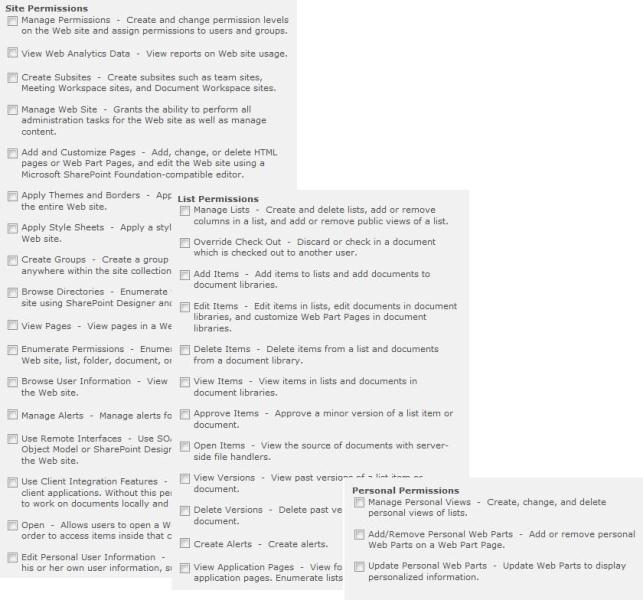
Permission levels
Permission level is a collection of individual permissions that are bundled together to allow users to perform a set of related tasks. One or more permission levels can be assigned to a user or group.
When we say grant permissions to users or groups, we actually mean grantpermission levels to users or groups. Don't be confused by Grant Permissions (Figure 2) and Grant users permission directly (Figure 3) in the UI; again, permissions here all equal to permission levels. For more information about each permission and permission level, see User permissions and permission levels (SharePoint Foundation 2010) and User permissions and permission levels (SharePoint Server 2010).
Figure 2
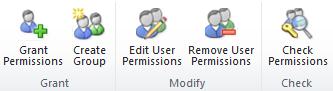
Figure 3
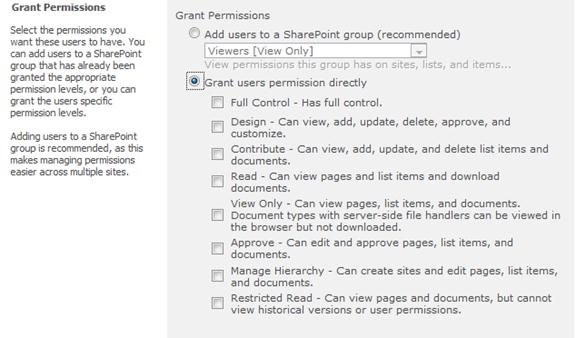
Fine-grained permissions
Site administrators control access to sites and site content by assigning permission levels to users or groups. Permission (level) assignment can happen at any level of a site hierarchy: top-level site, site, subsite, list or library, folder, item or document. If you are assigning permission (level) to a lower level as granular as a list or library, folder, or item or document, we call these permissions (level) fine-grained permissions. In some topics, fine-grained permissions are also referred to as "list-level permissions" or "item-level permissions". For more information about fine-grained permission, download the white paper Best practices for using fine-grained permissions (SharePoint Products and Technologies).
Two factors
In addition to individual permissions, permission levels and fine-grained permissions, there are two key factors related to permission management: permission inheritance and group creation.
Permission inheritance
By default, all sites and content inherit permissions from the parent object above it, all the way up to the top-level site in the site collection (for example, a list item --> folder --> list --> site --> top-level site). Therefore, if you do not break any permission inheritance within a site, the permissions are inherited and shared. However, it is not realistic that all sites and content share the same permissions. SharePoint provides mechanisms to break this inheritance at any site or content level and then to add custom permissions. Figure 4 shows the Inheritance group, whicah can be used to manage permission inheritance.
Figure 4

Note: For ease of management, arrange sites, subsites, lists and libraries so that they can share most of the permissions. Separate sensitive data into their own lists, libraries, or subsites and assign unique permissions there.
Group creation
A SharePoint group is a collection of users that can share the same permissions on a specific site or content. When you create a group, you always bundle a specific permission level to it. Afterwards, when you want to assign someone that specific permission level, simply add the user to the group.
Moreover, you can nest Active Directory groups (to be specific, security groups) in SharePoint groups, which makes permission management much easier. When users come or leave the company, you don't have to manage individual users within the AD group; AD DS (Active Directory Domain Services) manages the users for you. This becomes obvious when you have multiple SharePoint groups that include AD groups. For more information about recommendations for using security groups, see Choose security groups (SharePoint Foundation 2010) and Choose security groups (SharePoint Server 2010).
Figure 5 shows the Grant group, which can be used to create SharePoint groups.
Figure 5

SharePoint groups are usually created at site collection level. If you create a group at a site level (which inherited permissions from its parent site), you cannot grant permission levels to the group directly at that site. Figure 6 shows the resulting message if you try to grant permissions to a group at the site where the group has been created. You can go to its parent site and grant permission level to the group there.
Figure 6

For more information about the three permission concepts and two permission management related factors, see Plan site permissions (SharePoint Foundation 2010) and Plan site permissions (SharePoint Server 2010).
Two new features
The permission features in SharePoint 2010 didn't change much from SharePoint 2007. The following are two main new features I would like to introduce for SharePoint 2010.
Check permissions
Check permissions is a new feature available in SharePoint 2010.
By clicking the Check Permissions button (Figure 7), you can determine a user or group's permissions on all site collection resources. You can find the user's directly assigned permissions and the permissions assigned to any groups to which the user belongs (Figure 8).
Figure 7
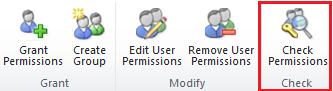
Figure 8
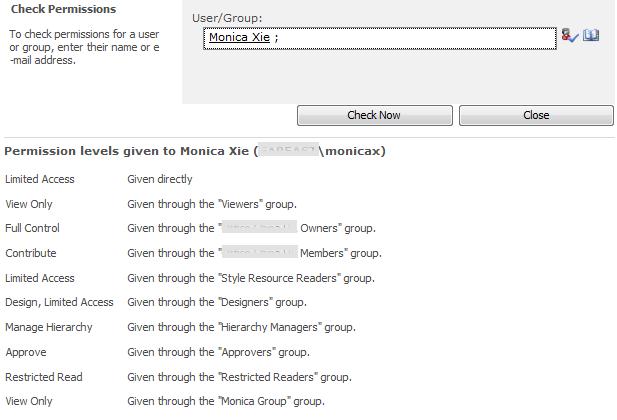
Inheritance alert bar
Another new feature is the yellow alert bar that indicates the secured content that has unique permissions in a site (Figure 9). You can check that content by clicking the Show me uniquely secured content link. The alert bar also indicates the parent site from which you inherited permissions.
Figure 9
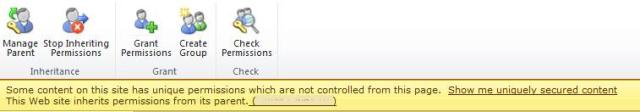
Comments
Anonymous
January 01, 2003
Hi Steve, thanks for the question. The most common way to grant a user this ability is to add this user to the administrator group or assign Full Control permission to this user. Hope I answered your question:) Thanks! MonicaAnonymous
January 01, 2003
Hi Dave, this is Monica Xie, technical writer for SharePoint permissions. I'm not sure what exact problems you have, but commonly, we use fine-grained permissions to control permissions at list level. Here is a good resource for how to apply fine-grained permissions: www.microsoft.com/.../details.aspx Hope this can solve your problem:) Thanks! MonicaAnonymous
March 16, 2011
Great article. We are developing our intranet and an important request is the hability to apply list view permissions. I only found third party tools like Advanced Forms by Kaldeera (www.kaldeera.com) to accomplish this. Can you help me? thanks.Anonymous
September 27, 2011
From SP API's, we can create a custom role definition and add it to Web after breaking role inheritance. Why is this constraint put? Is there a way that i can achieve the same without breaking the role inheritance? Can i add my defined role definitions to the web appsite collection and make them available to all sites, sub-sites? Context: I need to create a permission which will allow addeditview document library items but not delete themAnonymous
October 05, 2011
Hy Monica. Great article and well written. Question, is there a way to grant a user the ability for them to add other users, but not do any structural changes on the site? At this point it looks like probably not..Anonymous
October 18, 2011
Hi Monica, Thank you for this great article. Question is, do you know there is anyway to backup/restore user and group permission programmatically? I know some 3rd party tools, but like to do by myself.Anonymous
May 16, 2013
I accidentally removed a group. I still see it under the groups but just couldn't figure out how to add the group back(re-grant the group permission). Any suggestion?Anonymous
June 17, 2013
In our SharePoint 2010, even if I stop inheriting permissions on a list and grant specific permissions, my user cannot access it (even with a direct link to it) unless I grant them access to the site.. which then gives them access to every thing else on the site (which I do not want them to have). Is that how it is supposed to work?Anonymous
June 25, 2013
Is there a report you can pull that shows all members with access to a SharePoint, possibly separated by Permission Group?