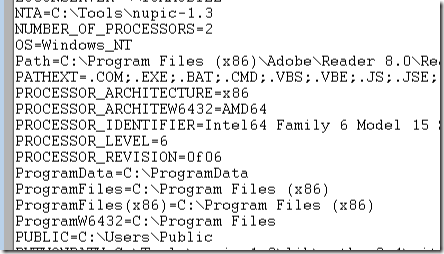ASP.NET Tips: Debugger command you may not know about - procinfo
Here is another debugger command that you may not know about that is in the sos.dll file included with the debugger package for .NET 1.0 and .NET 1.1.
!procinfo will print out the environment variables, CPU times and memory usage statistics. This can be very useful to checking to see where things are installed or how much time the process has used. This is just a snippet of the output:
Sometimes it is good to run just to see what all is set and to check for some settings that shouldn't be there. For instance, from the above, may want to check on what NTA is and see if that is something that could be causing issues. In this case, it is not, but it is always good to check on unusual settings.
Comments
Anonymous
April 12, 2008
You've been kicked (a good thing) - Trackback from DotNetKicks.comAnonymous
June 18, 2008
These are not a new command in some regards as they were added to the 1.x version of SOS that ships with