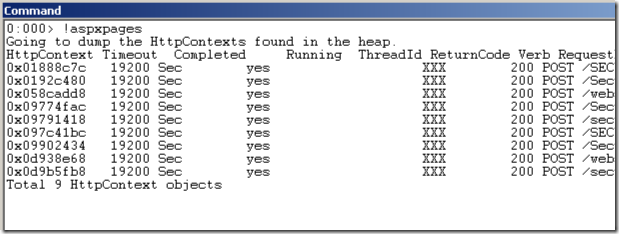ASP.NET Tips: Debugger command you may not know about - aspxpages
So there are a lot of useful commands in sos that you may not know about. I am going to hit on some of the additional commands that are in the sos.dll that ships with the debugger package.
Note: This extension only works with .NET 1.0 and .NET 1.1.
One command that can be really useful is !aspxpages
The output of this command looks like:
Here we can see all requests currently in the dump and if they are assigned to a thread. In this case, all the requests have completed and so the ThreadId is XXX. If one hadn't completed yet, we would see the thread number where this request is currently running. We can also see how long the request has been running, if it has been completed, and what page the request was for.
Hope you find this command useful. If you want to see this command or others in 2.0 and later, please let me know. I have this post, ASP.NET and SOS, where I ask about commands you'd like to see.
Comments
Anonymous
March 27, 2008
You've been kicked (a good thing) - Trackback from DotNetKicks.comAnonymous
March 27, 2008
So can you explain why some of these SOS extensions didn't make it into SOS for .Net 2.0?Anonymous
March 27, 2008
so I can't explain fully, but some of the commands are specific to ASP.NET and so they weren't included as the sos that ships with the framework is specific to the CLR.Anonymous
March 29, 2008
Great debugging hints. Thanks for the post. Josh Coswell http://riverasp.netAnonymous
June 18, 2008
These are not a new command in some regards as they were added to the 1.x version of SOS that ships with