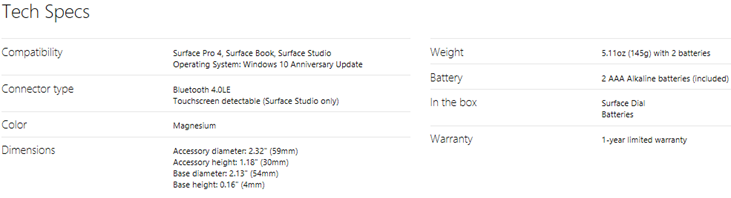Tip of the Day: Surface Dial
Today’s Tip…
Most of you have had the chance to check out the Surface Studio. Now check out the Surface Dial! Surface Dial is a completely new way to interact with technology and create in the most natural, immersive way. Store, customize, access, navigate, and reimagine physical tools in the digital world – from concept to creation. Don’t have the Surface Studio yet? No worries. You can use it on your Surface Book and Surface Pro 4 while you wait!
Surface Dial, a new input peripheral designed for the creative process that integrates with Windows and is complimentary to other input devices like pen. It gives developers the ability to create unique multi-modal experiences that can be customized based on context. The APIs work in both Universal Windows Platform (UWP) and Win32 apps.
Reference:
- “Surface Dial interactions” - https://msdn.microsoft.com/en-us/windows/uwp/input-and-devices/windows-wheel-interactions
- “Kevin Gallo gives the developer perspective on today’s Windows 10 Event” - https://blogs.windows.com/buildingapps/2016/10/26/kevin-gallo-gives-the-developer-perspective-on-todays-windows-10-event/?ocid=blogfy17_soc_yt_null_null_1026kg#w4zdIMhAcKFuMzxQ.97
- “Surface Dial” - https://www.microsoft.com/en-us/surface/accessories/surface-dial