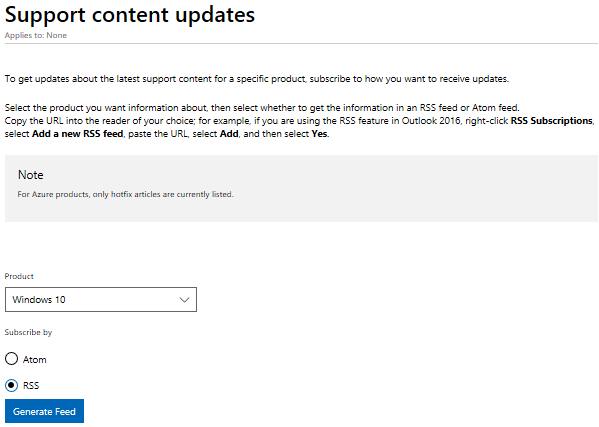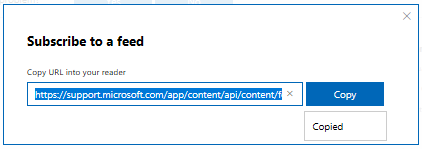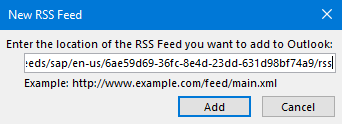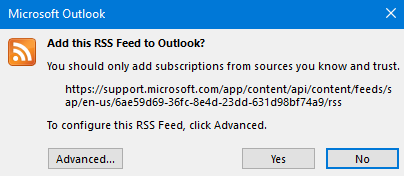Tip of the Day: Subscribe to Support Content Updates
Today's tip...
RSS feeds to get the latest support content for Microsoft products that you want information about.
Here’s how to do subscribe:
- Choose the product from the “Support content updates” link below.
2. Click on the Generate Feed button.
4. Launch Outlook 2016 (or any other feed reader).
5. Scroll down to RSS Subscriptions and right-click on it. 
6. Select Add a new RSS feed.
8. Select Add.
9. Then select Yes.
References: