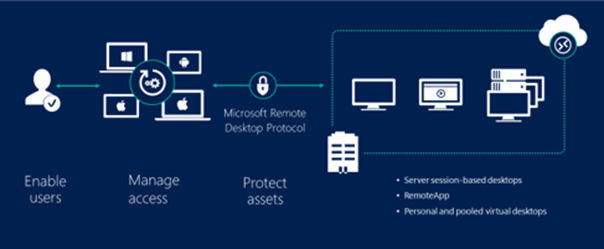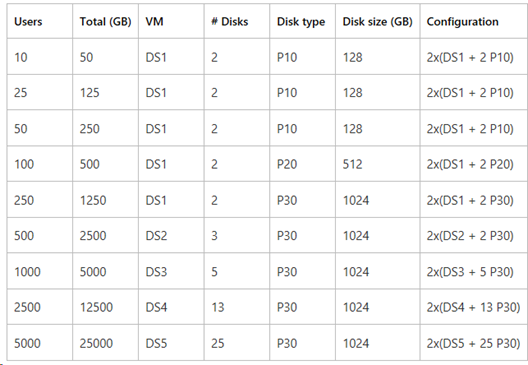(RDS) Tip of the Day: Deploy a two-node S2D SOFS for UPD storage in Azure
Today’s Tip…
Content referenced was last updated on 1/6/2017 at the time of this post.
Remote Desktop Services (RDS) requires a domain-joined file server for user profile disks (UPDs). To deploy a high availability domain-joined scale-out file server (SOFS) in Azure, use Storage Spaces Direct (S2D) with Windows Server 2016. If you’re not familiar with UPDs or Remote Desktop Services, check out Welcome to Remote Desktop Services.
We recommend deploying your SOFS with DS-series VMs and premium storage data disks, where there are the same number and size of data disks on each VM. You will need a minimum of two storage accounts.
For small deployments, we recommend a 2-node cluster with a cloud witness, where the volume is mirrored with 2 copies. Grow small deployments by adding data disks. Grow larger deployments by adding nodes (VMs).
These instructions are for a 2-node deployment. The following table shows the VM and disk sizes you'll need to store UPDs for the number of users in your business.
Check out the first reference for steps to deploy!
References:
- “Deploy a two-node S2D SOFS for UPD storage in Azure” - https://technet.microsoft.com/en-us/windows-server-docs/compute/remote-desktop-services/rds-storage-spaces-direct-deployment
- “Welcome to Remote Desktop Services” - https://technet.microsoft.com/en-us/windows-server-docs/compute/remote-desktop-services/welcome-to-rds
- "Create an Azure VM with a new AD Forest" - https://azure.microsoft.com/en-us/documentation/templates/active-directory-new-domain/
- "Create an new AD Domain with 2 Domain Controllers" - https://azure.microsoft.com/en-us/documentation/templates/active-directory-new-domain-ha-2-dc/
- "Install a new Active Directory forest on an Azure virtual network" - https://azure.microsoft.com/en-us/documentation/articles/active-directory-new-forest-virtual-machine/
- "Get started with Azure AD Domain Services" - https://azure.microsoft.com/en-us/documentation/articles/active-directory-ds-getting-started/
- "VNet peering" - https://azure.microsoft.com/en-us/documentation/articles/virtual-network-peering-overview/
- "Create a vNet to vNet connection using vNet Peering" - https://azure.microsoft.com/en-us/documentation/templates/201-vnet-to-vnet-peering/
- "How to attach a data disk to a Windows VM in the Azure portal" - https://azure.microsoft.com/en-us/documentation/articles/virtual-machines-windows-attach-disk-portal/
- "Introducing Cloud Witness in Windows Server 2016" - https://blogs.msdn.microsoft.com/clustering/2014/11/13/introducing-cloud-witness/
- "Installing and Configuring User Profile Disks (UPD) in Windows Server 2012" - https://social.technet.microsoft.com/wiki/contents/articles/15304.installing-and-configuring-user-profile-disks-upd-in-windows-server-2012.aspx