Azure Stack ဆိုတာဘာလဲ

Microsoft Public Cloud မှာ Azure လို့ခေါ်တဲ့ Infrastrcture As a Services, Platform As a Services တွေရှိပါတယ်။ customers တွေအနေနဲ့ Virtual Machine လိုချင်တာပဲဖြစ်ဖြစ်၊ Storage လိုချင်တာပဲဖြစ်ဖြစ်၊ Applications and Databases တွေကို deploy လုပ်ချင်တာပဲဖြစ်ဖြစ် https://portal.azure.com ထဲကို၀င်ပြီး browser ကနေတစ်ဆင့် create လုပ်လိုက်ရုံပါပဲ။ ယခင် traditional datacenter တွေမှာလို Virtual Machine တစ်ခုလိုချင်ရင် ကိုယ့်ဘာသာကိုယ် template ကနေ clone မယ်၊ ဒါမှမဟုတ် OS တွေ install လုပ်ရမယ်။ လိုအပ်တဲ့ Database၊ Application တွေ တင်ရမယ် ဒါတွေလုပ်နေစရာလိုတော့ပါဘူး။ Azure Automation ကနေတန်းပြီး create လုပ်ပေးမှာဖြစ်ပါတယ်။ Application Developers တွေအနေနဲ့ Applications တစ်ခုကို deploy လုပ်ချင်ရင် ယခင်လို Server တွေ install လုပ်နေစရာမလိုတော့ပါဘူး။ Azure ကနေ Platform As a Services(PaaS) ကိုသုံးပြီး instance deploy လုပ်ရုံပါပဲ။ Public Cloud ကိုသုံးခြင်းအကျိူးကျေးဇူးကြောင့် Business တွေမှာ လိုအပ်တဲ့ Apps တွေ၊ Servers and Storages တွေကို Agility အမြန်ဆုံး Provision လုပ်နိုင်မှာဖြစ်ပါတယ်။ ဒါ့အပြင် scalability လို့ခေါ်တဲ့ Application Load, Server Load တွေကို အမြန်ဆုံး Automatic scale up လုပ်နိုင်ပါတယ်။ ဒီလို Automation တွေ Azure မှာဘယ်လို run နေလဲ နောက်ကွယ်က ဘာ System တွေ၊ Automation Tools တွေသုံးထားလဲဆိုတာ စိတ်ဝင်စားစရာပါ။
တစ်ချိူ့သော customers တွေက ကိုယ်ပိုင် servers, apps တွေကို Public Cloud မှာထားတာထက် ကိုယ်ပိုင် datacenter မှာထားချင်ကြပါတယ်။ တစ်ချိူ့ကျတော့ ကိုယ်ပိုင် datacenter မှာလဲရှိမယ်၊ Cloud မှာလဲရှိမယ် Hybrid လိုမျိူးထားချင်ကြတယ်။ တစ်ချိူ့သော service provider တွေကျတော့ Azure မှာလုပ်နေသလိုမျိူး ကိုယ်ပိုင် datacenter မှာ ကိုယ့်ရဲ့ Hardwareတွေကိုသုံးပြီး customers တွေကို IaaS Services အနေနဲ့ ပြန်ရောင်းချင်ကြတယ်။ Microsoft က Azure မှာ နောက်ကွယ်က run နေတဲ့ Cloud OS Automation System ကို Azure Stack ပြီး introduce လုပ်ခဲ့ပါတယ်။ customers တွေအနေနဲ့ ကိုယ်ပိုင် datacenter မှာ Azure Stack ကိုသုံးပြီး IaaS, PaaS Services တွေကို Azure Public Cloud မှာမြင်ရတဲ့ Interface အတိုင်းလွယ်လွယ်ကူကူနဲ့ အမြန်ဆုံး create လုပ်နိုင်မှာဖြစ်ပါတယ်။ Service Provider တွေအနေနဲ့လဲ ကိုယ်ပိုင် Hybrid Cloud လုပ်ပြီး Customers တွေကို IaaS, PaaS services တွေ အလွယ်တကူပြန်ရောင်းလို့ရပါတယ်။
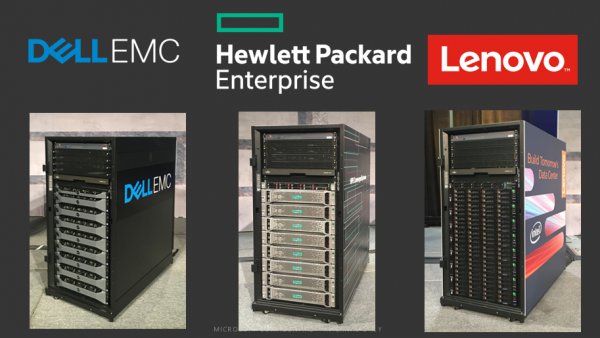
Azure Stack ကို Microsoft ကတိုက်ရိုက်ရောင်းချမှမဟုတ်ပဲ DellEMC, HP, Lenovo and Cisco အစရှိတဲ့ Hardware Vendor တွေကသာ ရောင်းချသွားမှာဖြစ်ပါတယ်။ Azure Stack မှာ 4 nodes, 8 nodes, 12 nodes ဆိုတဲ့ hardware package တွေနဲ့ အတူလာမှာဖြစ်ပြီး Customers တွေအနေနဲ့ Hardware ၀ယ်လိုက်ရုံနှင့် Azure Stack Built-in ပါလာမှာဖြစ်တဲ့အတွက် သပ်သပ်ထပ်ဝယ်စရာမလိုတော့ပါဘူး။ ထို့ပြင် Azure Stack ပေါ်မှာ run နေမယ့် Virtual Machine, Blob Storage, Apps, Databases တွေအတွက် licensees တွေကိုလည်း subscription ပုံစံမျိူးနဲ့သာဝယ်ရမှာဖြစ်ပါတယ်။ ဥပမာ Azure Public Cloud မှာ A4 package 4 cores, 8GB RAM ပါတဲ့ VM တစ်လုံးဝယ်ရင် ပျှမ်းမျှတစ်လိုကို ဒေါ်လာ၂၀၀၀န်းကျင်ကျမှာဖြစ်ပေမယ့် Azure Stack ကျတော့ customer ကကိုယ်ပိုင် Hardware သုံးထားတာဖြစ်တဲ့အတွက် ဒီထက်အများကြီးသက်သာမှာဖြစ်ပါတယ်။ ထို့ပြင် customers တွေအနေနဲ့ ကိုယ်ပိုင် licenses ၀ယ်ထားပြီးဖြစ်ရင်လဲ Base VM လို့ခေါ်တဲ့ OS မပါတဲ့ VM အခွံပဲဝယ်သုံးပြီး အဆိုပါလိုင်စင်ကို ပြန်သုံးလို့ရပါတယ်။ Base VMကတော့ OS မပါတဲ့အတွက် အများကြီးသက်သာမှာပါ။ Storage, Database, Application တွေလည်း ထိုနည်း၄င်း ပါပဲ။

Azure Stack ဟာ Server 2016 Software-Defined Datacenter SDDC ကို အခြေခံ၍ တည်ဆောက်ထားတာဖြစ်ပြီး ARM လို့ခေါ်တဲ့ Azure Rerouce Manager က Azure Stack ကို manage လုပ်နိုင်ပါတယ်။ ARM မှာ Region တွေ အများကြီးပါလို့ရပါတယ်။ Region က ဘယ်လိုနေရာတွေမှာသုံးလဲဆိုတော့ ဥပမာ Yangon and Nay Pyi Taw ၂ခုကို Region ၂ခုခွဲပြီး ARM တစ်ခုတည်းက manage လုပ်နိုင်ပါတယ်။ ဒါကြောင့် VM, Storages, App တွေကို ဘယ် Region မှာထားလဲ Brower Portal တစ်ခုတည်းကနေရွေးလို့ရမှာဖြစ်သလို Disaster Recovery DR Scenario တွေမှာလည်း Region ၂ခုခွဲပြီး ပြုလုပ်လေ့ရှိပါတယ်။ Service Provider တွေအနေနဲ့ Region ကို commercial customer and Government customer ဆိုပြီး ခွဲထားလို့လဲရပါတယ်။

Region တစ်ခုချင်းဆီရဲ့ အောက်မှာတော့ Scale Unit တွေရှိပါတယ်။ Scale Unit ဆိုတာ ခုဏပြောခဲ့တဲ့ 4 nodes သို့မဟုတ် 8 nodes cluster တစ်ခုကို Scale Unit တစ်ခုလို့သတ်မှတ်ပါတယ်။ Region တစ်ခုအောက်မှာ Scale Units တွေအများကြီးထားလို့ရပါတယ်။ Scale Unit တွေကိုလဲ Datacenter တွေ ခွဲထားလို့ရပါတယ်။ ဥပမာ Myanmar ဆိုတဲ့ Region အောက်မှာ Yangon Scale Unit, Mandalay Scale Unit, NPT Scale Unit ဆိုပြီးခွဲလို့ရပါသေးတယ်။ ပြီးရင် Availability Zone ဆိုပြီးဆောက်လို့ရပါတယ်၊ Availability Zone တစ်ခုအောက်မှာ Scale Units တွေ လိုသလောက်ထည့်ထားပြီး Zone အောက်မှာ run နေတဲ့ VM, Services and Apps တွေက High Availability across Scale Units ရှိိမှာဖြစ်ပါတယ်။ ထို့ပြင် Fault Domain ဆိုတာလဲရှိပါသေးတယ်။ ဒါကတော့ customer တစ်ယောက်က VM တစ်လုံးကို Fault Domain option နဲ့ deploy လုပ်ခဲ့မယ်ဆိုလျင် ARM က အဲဒီ VM ကို location မတူတဲ့ Datacenter တွေမှာ ဖြန့်ပြီး Automatic နေရာချပေးမှာဖြစ်ပါတယ်။

Azure Stack ဟာ Server 2016 SDDC features တွေဖြစ်တဲ့ Hyper-V, Software-Defined Storage – Storage Space Direct, Software-Defined Network တို့ကို အခြေခံပြီး တည်ဆောက်ထားတာပါ။ Microsoft Public Cloud မှာလည်း အဆိုပါနည်းပညာကို သုံးထားတာဖြစ်ပြီး လက်ရှိ Azure Datacenter ၁၀၀ရာကျော်ကနေ enterprise customers ပေါငး်များစွာကို services ပေးနေတဲ့အတွက် Already Proven in Azure လို့တောင်ဆိုနိုင်ပါတယ်။ ထို့ပြင် Azure Stack ကို Azure Public Cloud နဲ့ Hybrid သုံးပြီး Cloud and On-Premise Failover တွေတောင် ပြုလုပ်လို့ရပါသေးတယ်။ Disaster Recovery ကိုလည်း On-Premise ကနေ Azure Public Cloud ကို Hybrid လုပ်ပြီး Failover လုပ်လို့ရပါတယ်။ တခြား Azure Technologies တွေဖြစ်တဲ့ Operation Management Suite, Azure Backup and Site Recovery တွေကို Hybrid အနေနဲ့ သုံးလို့ရပါတယ်။ Azure Stack ကိုစမ်းသပ်ချင်တယ် ဆိုရင်တော့ ဒီလင့်ကနေဒေါင်းပြီး စမ်းသပ်နိုင်ပါတယ် https://azure.microsoft.com/en-us/overview/azure-stack/development-kit/
Azure Stack အကြောင်းပိုသိချင်တယ်ဆိုရင်တော့ Mechanics Video ကို ၀င်ရောက်လေ့လာနိုင်ပါတယ်