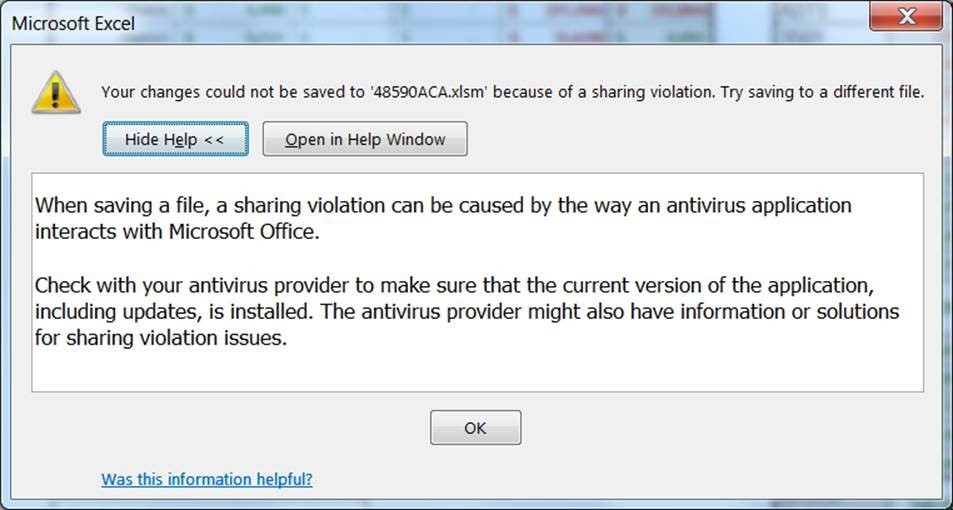Your changes could not be saved to ‘filename.xlsm’ because of a sharing violation. Try saving to a different file.
Guest Blogger: Dustin Yonker
It has come to our attention of a potentially new issue where users receive one or multiple error messages during the save process of Excel files with macros. All reported cases have been .xlsm file extensions and the errors mention a “sharing violation.” If you are being impacted by this, we are noticing that some of these are involving the Anti-Virus with a focus on the scanning process.
As a test or temporary work-around, adding the .xlsm extension to the excluded list for scanning or disabling the real-time scanning has been a potential work-around until more information is found. Download the latest AV definitions and if that doesn't work, reach out to your AV provider to see if they have an update.
The following are the error messages we have seen thus far:
Error #1:
“Your changes could not be saved to ‘filename.xlsm’ because of a sharing violation. Try saving to a different file.”
AND
“When saving a file, a sharing violation can be caused by the way an antivirus application interacts with Microsoft Office. Check with your antivirus provider to make sure that the current version of the application including updates, is installed. The antivirus provider might also have information or solutions for sharing violation issues.”
Error #2:
“The file format and extension of ‘filename/filename’ don’t match. The file could be corrupted or unsafe. Unless you trust its source, don’t open it. Do you want to open it anyway?”
We will update this blog as more information becomes available on this topic but wanted to give an early heads up to help.
Comments
- Anonymous
April 07, 2016
I have come across this quite a few times now and I have seen others who have experienced the same bug. As mentioned, it is always with '.xlsm' files. We use 'trend micro' and ensure it is updated frequently. - Anonymous
April 18, 2016
Is there a fix for this yet? Updated AVG last week and following restart all MS Office files can no longer be saved and need to be re-named. Old files can not be deleted or moved. Causing havoc. Awful awful disruption to everyday work. - Anonymous
May 26, 2016
I, and some of my colleagues/customers have begun experiencing this issue as well. Also only with .xlsm files. - Anonymous
June 17, 2016
This is the same error, an user is facing in one spreadsheet which is kept on the network drive. This excel sheet is shared to multiple users. There are other similar excel sheet kept in same path but the problem occurs with only this excel sheet.Tried couple of ways to fix it but no luck.Any help is appriciated - Anonymous
June 20, 2016
I have this exact issue. I have also found that when I first open the "xlsm" file, I get a notice that the file is in use and if I choose read only notify, then this works OK for a little while before I wind up with the error described in this blog. If I choose notify, I get a notification within 30 seconds or so that the file is available. I get this even though I am on a stand alone computer with the file locally and no shares. I have Windows 10, Office 2010 and Windows Defender. - Anonymous
June 20, 2016
The comment has been removed