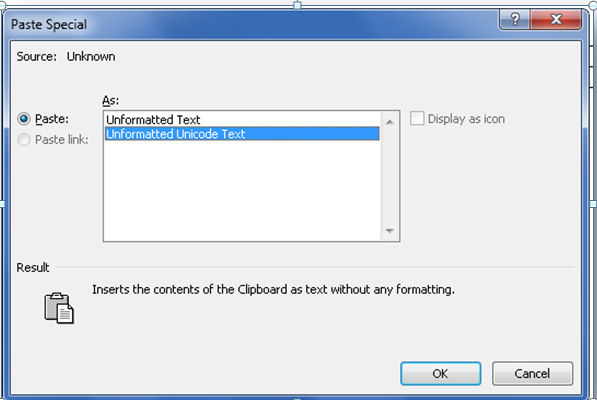Paste Special functionality is limited in Office Applications (Fixed)
By Laura Holzwarth
Update: Skype has released a new version of Click to Run (https://www.skype.com/intl/en-us/get-skype/on-your-computer/click-to-call/windows/). Skype will do a silent upgrade to existing customers to fix the problem. The build that will fix this issue is 5.11.0.9874.
Microsoft has also released a KB article that addresses the situation (https://support.microsoft.com/kb/2697462)
The Issue
We are seeing reports that after an update of the Skype ‘Click to Call Add-on’ (Version 5.10.0.9560) clipboard functionality in Office Versions is affected.
Scenario:
When you try to copy and paste in any of the Office applications (Word, Excel, PowerPoint, Outlook) the only option to paste is “Keep Text Only”. All other formatting options are missing from the toolbar.
If you attempt use ‘Paste Special’ the following box dialog below displays.
Note: This add-in is not loaded in the Office application, it is loaded in the browser only. Our testing indicates that if the browser is closed the clipboard formatting features work as expected.
Resolution:
This issue has been reported and they are working on a resolution. Until then disable or remove the addon.
Disable the Add-on from Internet Explorer or other browser. In Internet Explorer follow the steps below:
- Tools – Internet Options
- Programs tab
- Manage add-ons
- Highlight Skype “Click to Call” – disable
To remove the add-on locate the ‘Skype Click to Call’ from the Control Panel and uninstall from the machine.
Comments
- Anonymous
October 27, 2012
They have no solution and it's been months. Is there a registry fix?