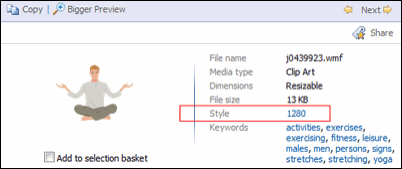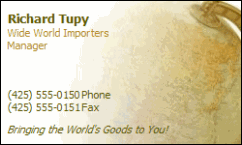Templates and Clip Art for Outlook Signatures and Electronic Business Cards
This was recently posted on the Clip Art blog, and is an example of how you can use both Templates and Clip Art from Office Online to join together in creating customized materials.
Have you considered Clip Art library content for your Outlook signatures? A quick step to this feature would be the Email signature template from the Office Online Templates library. This template contains professional layouts you can copy and customize within Outlook, with two of these layouts designed for both image and text. (For additional instructional assistance see also the Office Online Products section of Signatures tutorials -- including Change your e-mail signature and Create and include a signature in outgoing messages).
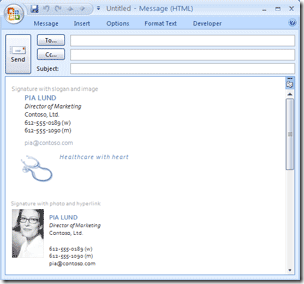
To personalize these signature layouts with Clip Art, here are a few helpful key words to download the perfect image to fit your career: Industry, Symbols, and Characters.
 |
 |
 |
||
| Industry | Symbols | Characters |
Also note, that if during your search you like a particular style, try searching by that Style number when linked from the clip description. Here are just a few: #1280, #1541, #1443, and #487.
 |
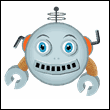 |
 |
||
| #1541 | #1443 | #487 |
And finally, a different option for the Outlook signature is closing with an Electronic E-mail Business Card that really integrates text and background.
See this article on Office Online Products for assistance: Add or edit an image for an Electronic Business Card. And, among the keyword searches previously mentioned, consider a general background image to stylize this card.
-- Aaron
Comments
Anonymous
July 21, 2009
I use office clip art in my emails to spice them up from the everyday boring designs. You have some great advice here on your blog keep up the good work!Anonymous
July 28, 2009
It's really funny for daily business mails.great post!Anonymous
September 28, 2009
Thank you so much for sharing!! :) Have a SUPER weekend!