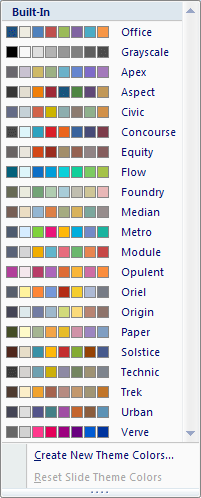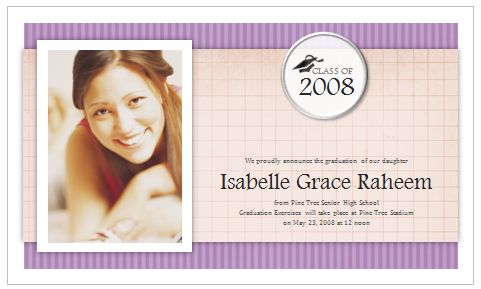New graduation templates
It’s that time of year to celebrate your favorite graduate! But, why spend so much money on generic graduation cards and announcements that everyone else has? We have new graduation templates you can customize, personalize, and print on beautiful paper (I recommend lightweight card stock with matching envelopes).
Let’s go through the steps of changing the colors in a graduation template. I definitely want to add a picture, so I’m going to download and use this Word 2007 graduation announcement with photo:
On the Page Layout tab, I'll click on the Colors dropdown menu in the Themes group to see all my options:
I like the Opulent colors, so I select it and my graduation ceremony announcement now looks like this:
Are you a Publisher 2007 user? No problem. We have graduation templates for you, too. In fact, you can use the same graduation announcement, if you like. In Publisher, change the colors by going to the Format Publication task pane and selecting a Color Scheme.
Many congratulations to the Class of 2008!
Did you find this post helpful? If so, share it!
Comments
Anonymous
August 04, 2008
PingBack from http://stephen.freedownloadreport.info/graduationphototemplate.htmlAnonymous
May 24, 2009
The comment has been removed