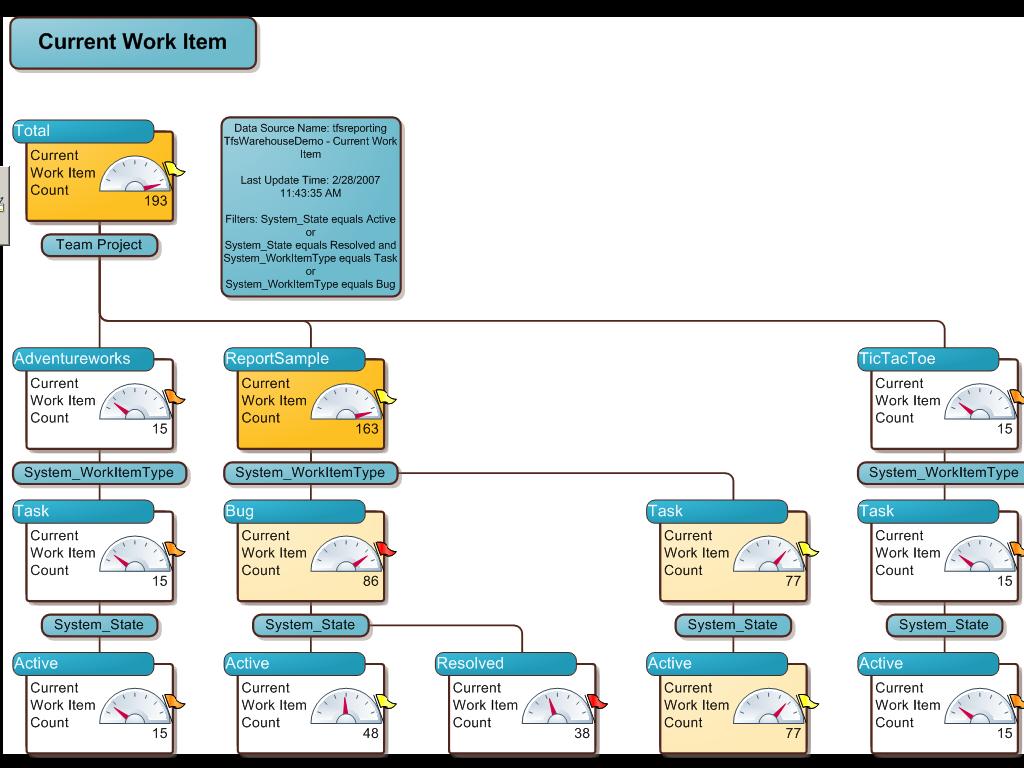Team Foundation Server Reporting and Visio 2007
Visio 2007 has some very cool new reporting features. I'm very excited about the the PivotDiagram features in particular. PivotDigrams can be used to slice and dice data just like Pivot Tables in Excel. Here's an example of a Visio report that shows the active and resolved bug and task distribution across a number of projects on a server.
And, here are a couple of videos that walk you through writing these reports.
Video: Building a Team Foundation Server report using Visio 2007 Part 1
Video: Building a Team Foundation Server report using Visio 2007 Part 2
Let me know if these walkthroughs were useful and if you have any other walkthrough ideas I'd love to hear those as well.
[Cross posted at https://blogs.msdn.com/ameyab]
Comments
Anonymous
March 02, 2007
I've seen some cool posts on our product over the past few days that I wanted to bring to your attention.Anonymous
March 02, 2007
I've seen some cool posts on our product over the past few days that I wanted to bring to your attentionAnonymous
March 04, 2007
Eric Lee on Team Foundation Server Version Control Housekeeping Tasks. Adam Singer on Random Acts...Anonymous
March 20, 2007
I love the example. However, I can't filter by WorkItemType (0r many other categories). Some "Congifure Dimensions" menu items are grayed out. What am I doing wrong?Anonymous
March 21, 2007
Is it possible to easily create this same type of report in Business Intel Studio?