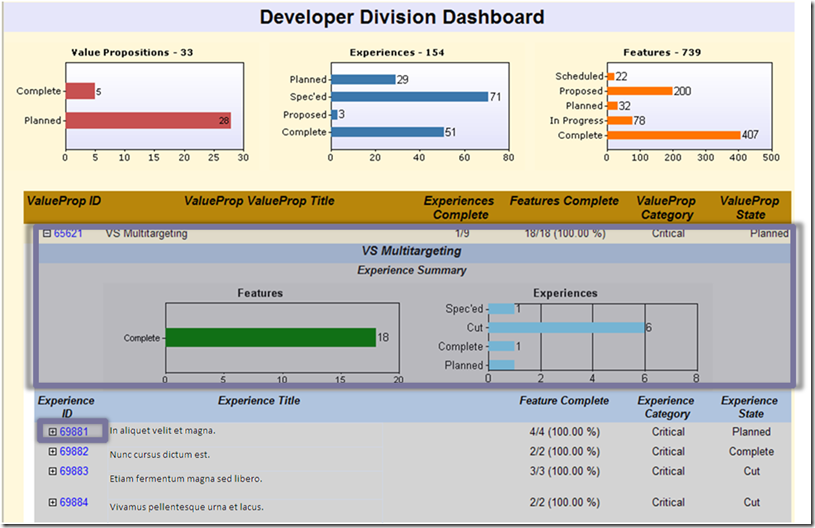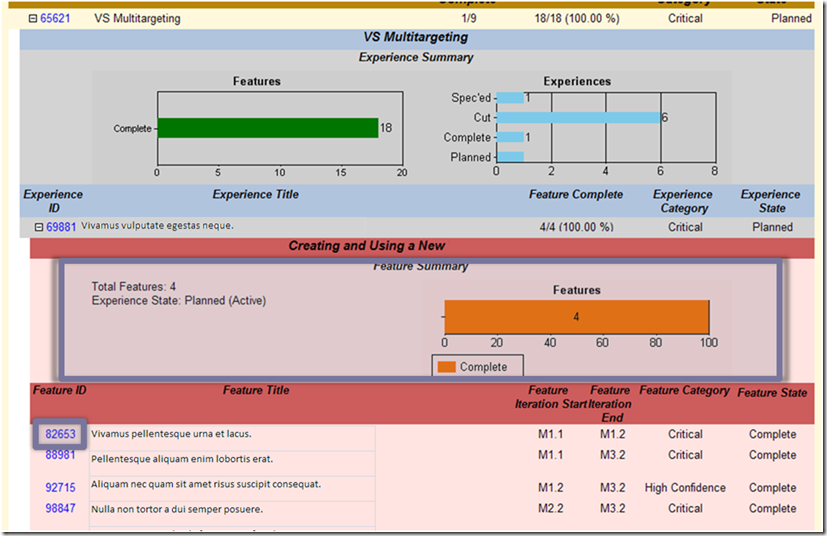How Microsoft/Dev Div uses TFS - Chapter 9 (Transparency in Reporting)
I apologize for not getting this post out sooner. I was not feeling well most of last week.
In a previous post, I talked about how we used TFS to implement the practice of Quality Gates. In this post, I'll talk some of the reports that were used to e track things from the top, CxO level, down to the individual features.
Here is our divisional dashboard:
You may remember in a previous post about implementing process, that we had value props, which traced to experiences, which traced to features. The above is a snapshot for the entire developer division on progress across all of them.
This top level report shows progress against all the Value Props. Value Propositions, as you may remember are divisional or departmental objectives, or pillars of the release. We had around 10 of these for the Orcas (VS 2008) release.
Clicking on a value prop (see the gray box above), will show you progress on experiences tied to that value prop:
Now you can see the progress of all the experiences and features associated with this value proposition. Drilling down to an Experience:
shows the progress on the features for that experience. Again. we can drill down on a feature:
and we see the Web View of the Feature record that I referred to in previous posts. With the Team System Web Access client, I don't see why this couldn't link to the actual Feature work item record itself.
These set of reports allows people at any level to view the status of the entire release. It also provides transparency, which is culture changing at all levels, but is for the best.
That's it for this post. I have two more posts in this series. One is to talk about the issues we ran into and another to answer the question: "Well, did it work?"
Thanks for listening!
Comments
Anonymous
June 09, 2008
The comment has been removedAnonymous
June 10, 2008
I saw this post in my RSS feeds this morning and sent it over to my customer. Their exact words in an email to me were: "Very cool to see this information coming out of the product team. This helps us continually convince our management that we're going in the right direction by using TFS/VSTS". Thanks for the post and all of the great work that you guys are doing.Anonymous
June 16, 2008
Applied Team System on New E-Book: Mastering Database Edition Volume 1 Maor David on Team Build - Dynamically...Anonymous
July 02, 2008
Greatings... great info in all these chapters. One question, and I may have just missed this earlier... Are all of these changes / features... i.e. all of Orcas (or rosario etc.) in a SINGLE team project? Or are these reports / WIT's spread across multiple projects?Anonymous
August 13, 2008
Kes veel ei tea, siis Workitem Tracking vahendite meeskond Visual Studio Team System -i arendusmeeskonnasAnonymous
August 17, 2008
A good read: Applying Value Up at Microsoft by Sam Guckenheimer (also available as 60-minute-webcast