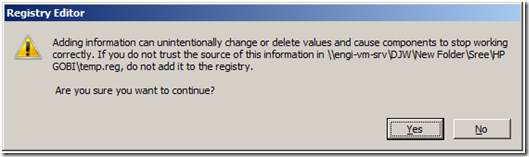My HP Embedded Mobile Broadband device (un2400) is not able to connect to the internet
Here are the steps for Qualcomm Gobi embedded device in HP laptop/HP un2400 for 32-bit platform –
Step 1 – Install the HP Multi-WWAN Driver Installer
You can use the following location for installing this package.
Version of the packages : 1.00 Rev. D (20 Mar 2009)
Location of the packages –
Step 2 – Install the HP Wireless Assistant
Version of the packages : 3.00 K (9 Jun 2008)
Location of the packages –
Step 3 – After installing the HP Wireless Assistant, system would request for a restart, please restart the system.
Step 4 – Install HP Connection Manager [3]
Version of the packages : Version: 2.00 (18 Mar 2009)
Location of the packages –
Select the First option for the above installer:
Step 5 - Close the CM if it opens
Step 6 – Copy temp.reg to a local folder, say Desktop\New folder. (Please see at the end of this post on creating a temp.reg file.)
Step 7 - Right click on the file temp.reg and select merge. Follow the on screen instructions, Click Yes, for below prompt –
Step 8 - Restart the system
Step 9 - Launch HP Wireless Assistant
Turn off Wireless LAN
Turn off Bluetooth
Turn on Wireless WAN
Step 10 - Launch the Connection manager, click connect and the device connects.
Steps to create the temp.reg file required in Step 6 above –
1) Create a file named temp.reg
2) Paste the below contents into the file temp.reg
Windows Registry Editor Version 5.00
[HKEY_CURRENT_USER\Software\HPQ]
[HKEY_CURRENT_USER\Software\HPQ\HP Mobile Broadband]
"Activation"=dword:00000001
3) Save the file.
Ashish Jain
Program Manager,
Devices Just Work, Mobile Broadband
Comments
Anonymous
January 01, 2003
On Windows 7 RC x64 I can't install drivers for HP un2400: HP un2400 Mobile Broadband Module has a driver problem Not fixed There is a problem with the driver for HP un2400 Mobile Broadband Module. The driver needs to be reinstalled. Device information Name: HP un2400 Mobile Broadband Module ID: USBVID_03F0&PID_201D5&3ADED796&0&2 Error code: 18Anonymous
January 01, 2003
i don't have the access to post any topic here.Here i encounter some question while using MBN API to intergrate the connection manager. About how to scan the network and how to list all the available networks, which API interface should i use? Could anyone give me some advice?thanks!Anonymous
January 01, 2003
Hi, How about x64? ZvonimirAnonymous
January 01, 2003
i also encounter this issue in my machineAnonymous
January 01, 2003
We are still investigating the 64-bit driver installation issue. Hopefully, this would get fixed soon.Anonymous
January 01, 2003
i have not the access to post any topic here.Here i encounter some question while using MBN API to intergrate the connection manager. About how to scan the network and how to list all the available networks, which API interface should i use? Could anyone give me some advice?thanks!Anonymous
January 01, 2003
Is there any progress for 64-bit driver installation issue?Anonymous
January 01, 2003
I found Vista could not load the driver for the device after my laptop wake up from suspending || hibernation. I searched the HP official forum found many user have the same issue & have no solution to resolve.Anonymous
January 01, 2003
Do you have any solution to the 64-bit Win7 problem??? Windows 7 was RTM-ed few days before today, and I would really like to use my expensive HP EliteBook 8530p HDSPA modem!!!Anonymous
January 01, 2003
Dear Program Manager, I follow your comment installed the Gobi undp1 driver and every thing seem fine. But when I closed and reopen the WWAN in the Wireless Assistant, the device was disabled. When I opened the Device Manager tried to enable the device, I could find only one device named "Qualcomm HS-USB QDLoader (COM8)" in the list, and the exception means Windows can not load the driver again. Even after the computer restart. the problem is still there. What should I do? Reinstall the drive follow the steps again? That's terrible! Desire you can give me the solution to solve the problem completely. Thanks for your attention!Anonymous
July 05, 2010
it is good to use pls try it . <a href="http://samsungmobile.co.in" rel="dofollow">mobile</a>Anonymous
November 03, 2010
i can't access my 3G embeded device on netbook acer AOA ZG5 my machine running windows 7 enterprise msdn license, all devices like sound, wifi,ethernet, vga succesfull detected but only device Qualcomm hs usb was not detected, pliss give the clue how i most suppose to do...thanksAnonymous
November 22, 2010
Okay, so why is it that on some 6930p you see the device within Windows, The un2400 device. But on other 6930p it doesn't show in windows. But it's exactly the same kind of laptop. Product code and everything. All settings in the BIOS are also the same. and the slot is there to put the SIM in but it just doesn't work. No matter what Software you install or Drivers or updating the BIOS. So does any one know why?Anonymous
December 14, 2010
I'm just glad whoever wrote thia article.this one was very informative glad to read it . good job!Anonymous
April 09, 2011
I use HP Elitebook 2740p and i have just bought and installed hp un2400 mobile broadband module seperately. The driver cannot be installed on my Win7. I cannot find the drivers for WIn7 on the HP website. Any fixes yet?Anonymous
May 19, 2011
what kind of file am i supposed to create? like just a text file or what?Anonymous
September 16, 2011
where do i creat this temp.reg file, imean is it in the registry or in notepadAnonymous
January 27, 2014
i have a hp compaq 6910p laptop can i use un2400? please help meAnonymous
February 25, 2014
Yo tengo hp 6735b con el mismo problema.Anonymous
August 24, 2014
I have a mini-laptop HP3115m with AT&T build-in. The internet worked well until I went to Canada. Could not connect to internet over there, obviously. But when I came back to US, I could not connect to internet by AT&T, it said the mobile broadband capability as off. Any one can help? Thanks