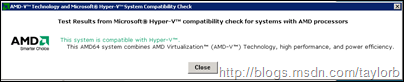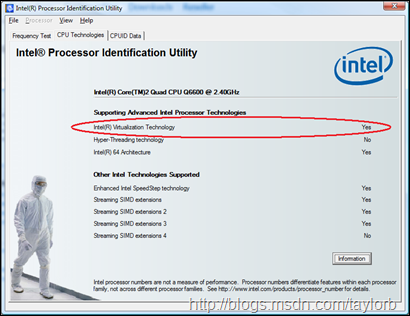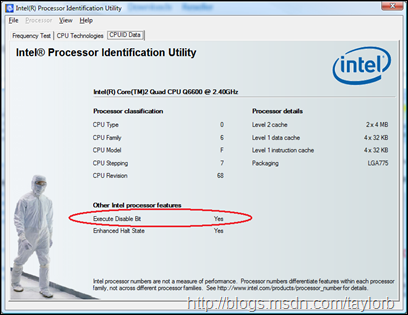Hyper-V: Will My Computer Run Hyper-V? Detecting Intel VT and AMD-V
Update 12/5/12:
I was reviewing blog posts with the highest hit count and to my surprise this post is still receiving more than 10 hits per day on average… In many ways I though this article would have lost it’s relevance given that pretty much every CPU shipped in the last 4+ years supports virtualization but I guess not. So I wanted to provide a few key updates…
The AMD tool has been moved to https://support.amd.com/us/Pages/dynamicDetails.aspx?ListID=c5cd2c08-1432-4756-aafa-4d9dc646342f&ItemID=177
The Intel tool remains at the same location – it continues to be updated to support the latest processors but looks and functions just the same as it did back in 2008. It does now report VT-x (SLAT/Extended Page Table) support as well as the Intel encryption instructions.
-taylorb
Original Post:
There are many many blog posts by different people on this but I still get the questions pretty often – “Will my <Random Computer Manufacture> <Random Computer Model> run Hyper-V?” Hyper-V requires processor virtualization extensions (Intel-VT and AMD-V) and requires those features to be enabled along with the No-Execute (NX) feature. For AMD we also require that the CPU be revision F3 or grater or F2 with additional BIOS support – most of the server OEM’s have the additional BIOS support but not all. Ok so the question still remains will my computer run Hyper-V? There are a few tools that will help you.
AMDFor AMD you can download there AMD Virtualization™ Technology and Microsoft® Hyper-V™ System Compatibility Check Utility when you run this it will tell you if your machine supports Hyper-V… If you are buying a new machine a good rule of thumb is that if it’s a Quad core the CPU supports AMD-V, you still need to verify the BIOS will allow you to enable it but a quick call to the vendor should tell you that. |
||
IntelFor Intel you download there Intel® Processor Identification Utility There are two things that you should check on the CPU Technologies tab look for "Intel® Virtualization Technology” and on the CPUID tab look for “Execute Disable Bit”, however I am not aware of any Virtualization enabled chips that don’t have execute disable… If you are buying a new machine a good rule of thumb is that if it’s a Intel Core2 or better the CPU supports Intel VT, you still need to verify the BIOS will allow you to enable it but a quick call to the vendor should tell you that.
|
Enabling VT and AMD-V In System BIOS
Both platforms have BIOS options to disable and enable virtualiztion extensions. Most systems will ship with the extensions disabled to help prevent hyper-virus’s (think of the worst root kit possible). In any case you will need to enable the extensions every vendor has there own idea of where to but the option in the BISO so you might have to look around a bit. I have seen them in security, processor features, system options, advanced options, advanced CPU options… Just look for Virtualization/VT/EM64T/AMD-V/SVM, also some vendors do a nice double negative so the option will be something like AMD-V Extension Disable with a value of Yes – yes they are disabled… After you enable the virtualization extensions you need to do a hard reboot, i.e. power the system all the way off and back on – just make sure you actually save your BIOS settings first.
Enjoy!
Taylor Brown
Hyper-V Integration Test Lead
https://blogs.msdn.com/taylorb
Comments
Anonymous
June 19, 2008
PingBack from http://blog.a-foton.ru/2008/06/20/hyper-v-will-my-computer-run-hyper-v-detecting-intel-vt-and-amd-v/Anonymous
June 20, 2008
Taylor: The WinTestCPUID does not properly show whether the CPU will support Intel-VT. My CPU is a E4500; it will support NX and EM64T, but it does not support Intel-VT. The better tool is Intel Processor Identification Utility, which is available at: http://www.intel.com/support/processors/tools/piu. Check on the second tab - CPU Technologies - whether there is a "yes" besides "Intel(R) Virtualization Technology". MSC MCP, MCSA: SecurityAnonymous
June 23, 2008
U zadnje vrijeme sam imao podosta obaveza pa ne stigoh osvjeziti blog novostima, stoga slijedi izvjestajAnonymous
June 26, 2008
The comment has been removedAnonymous
June 28, 2008
Hyper-V requires processor virtualization extensions (Intel-VT and AMD-V) and requires those featuresAnonymous
October 01, 2008
Thank you! You just saved me from spending $600 on upgrading me media server. I knew my Pentium D 930 (Dual Core, 3Ghz) supported Intel Virtual Technology, but I did not know if that was Hyper-V. Mainly because the newer processors (such as the Quad Core I was looking at) says it supported "Hyper V", but I did not see Hyper-V listed as supported under my processor. But your post help clarify that my processor that supports "Intel Virtualization Technology" does indeed support Hyper-V. Thank you!Anonymous
November 30, 2008
The comment has been removedAnonymous
December 16, 2008
The comment has been removedAnonymous
February 17, 2009
A while ago Microsoft announced to make the release of Windows Server 2008 R2 and further Windows ServerAnonymous
February 22, 2009
hi i have the same problem with acer8930g. The bios not permit to activate the VT feature (????). Anyone has discover a workaround? My problem is that i want to install a 64bit guest SO on 32bit host with virtualbox 2.1.4. and this is permitted only if this technology is enable. many thanks StefanoAnonymous
May 18, 2009
One of the new and interesting features in the Windows 7 Release Candidate (RC), mentioned a few daysAnonymous
July 15, 2009
Hi, According to the Windows Virtual PC Tips, the workaround I knew is to disable "TXT" when VT enabled. is there any update or fix can make both work simultaneously? -Windows Virtual PC Tips http://www.microsoft.com/downloadS/details.aspx?familyid=FFC6C931-6216-4A1D-BDAB-936FEF353060&displaylang=en Peter 7/16Anonymous
January 25, 2010
After enabling Hyper-V role, Intel Identification utility recognizes virtualization technology as disabled that BIOS shows enabled?!(VMs work fine) If you disable the Virtualization Technology in the BIOS, Intel Identification utility says enabled?! Before adding Hyper-V role everthing works fine! Regards, -HadiAnonymous
November 30, 2010
The comment has been removedAnonymous
November 30, 2010
The comment has been removedAnonymous
April 04, 2012
In your last paragraph Enabling VT and AMD-V ... but the option in the BISO Did you mean BIOS here?Anonymous
May 20, 2012
For anyone that's looking for the AMD Hyper-V utility, it's moved since this article was first published. It's now available at: support.amd.com/.../dynamicDetails.aspx DAnonymous
July 09, 2014
Hi Taylor, I had intel verify my processor supports Intel Virtualization Techology (although the Intel Processor ID Utility says no). When I initiate Hyper-V manager and create a new virtual machine, then click Connect and then start it just sits there with "connection to vmmachine" on the screen? The manager shows a login screen on the bottom pane. Have you ever seen that issue? Thanks!Anonymous
July 10, 2014
Urquhart, If the role installed that means you passed the majority of the checks. I would check the event log specifically the Hyper-V Worker Process and Hyper-V VMMS folders to see if there are errors being logged.Anonymous
April 02, 2015
The processor needs an upgrade as I can tell. www.spectra.com/.../index.htm