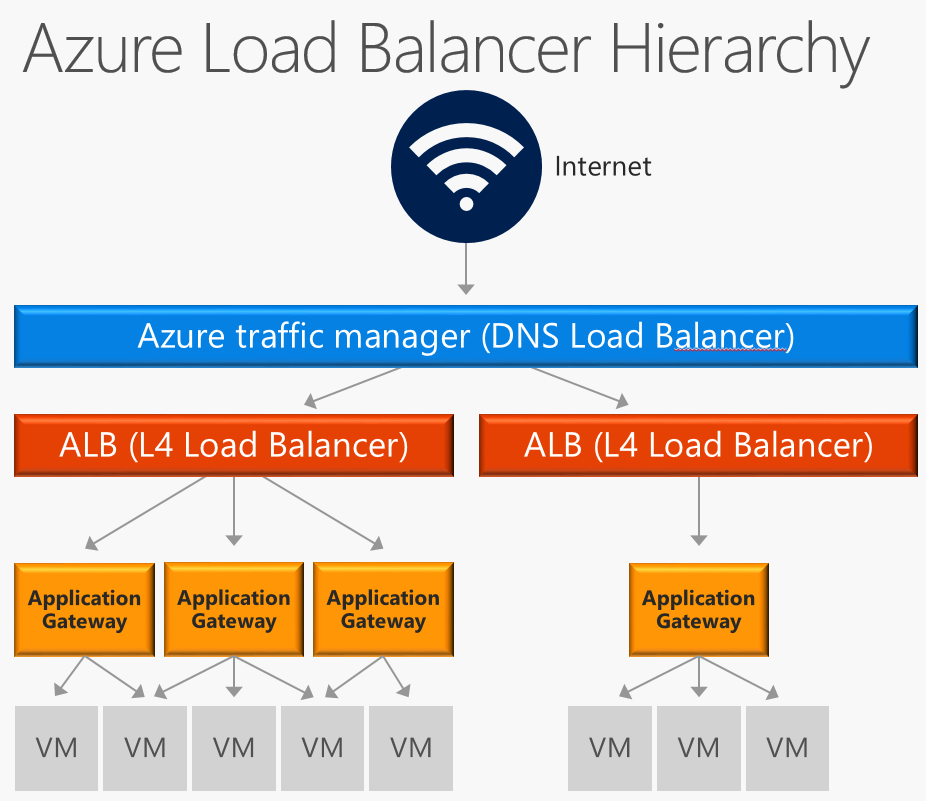What's the difference? aka.ms/Azure/LoadBalancers
In Azure or on-premises, there are many different types of load balancers to use. While the basic concept is the same, they all do things slightly differently. In this post I am to help all of us determine if when and why I would use any of the possibilities that are out there. You have three options built right into Azure plus many of your favorite load balancers out there in the Azure Marketplace. We'll focus only on what you can get without going shopping to the Marketplace.
Let's start with the big picture of the three options first. For traffic manager, which is geographic load balancing for endpoints, I am just going to provide a couple of resources for you.
- Overview of Traffic Manager - aka.ms/Azure/Traffic
- Channel 9 - How Traffic Manager Works
Following the big picture below, I want to focus on comparing and contrasting Azure Load Balancer (level 4) versus Application Gateway (level 7) load balancers.
Comparison of Azure Load Balancer and App Gateway
Feature |
ALB |
App GW |
Technology |
Transport Layer 4 |
Application Level 7 |
Application Protocols Supported |
Any |
HTTP & HTTPS |
IP Reservation |
Supported |
Not Supported |
Endpoints |
Virtual Machines and Cloud Services role instances |
Any Azure Internal or Public IP Address |
SSL Offloading |
Not supported |
Supported |
Scale up |
Automatic Reconfiguration |
|
Service Monitoring |
Health Probes |
Health Probes |
Distribution Mode |
Hash Based or Source |
Round Robin & Path Pattern |
Application Support |
Internal/External facing |
Internal/External facing |
Port Forwarding |
Map internal/external ports |
N/A |
SNAT |
On all Outbound Internet traffic
|
N/A |
Source for table Load Balancer Differences
Recently the Azure Application Gateway also just announced its Web Application Firewall (WAF). The "Overview" section discusses the OWASP top 10 web vulnerabilities that are protected by this functionality.