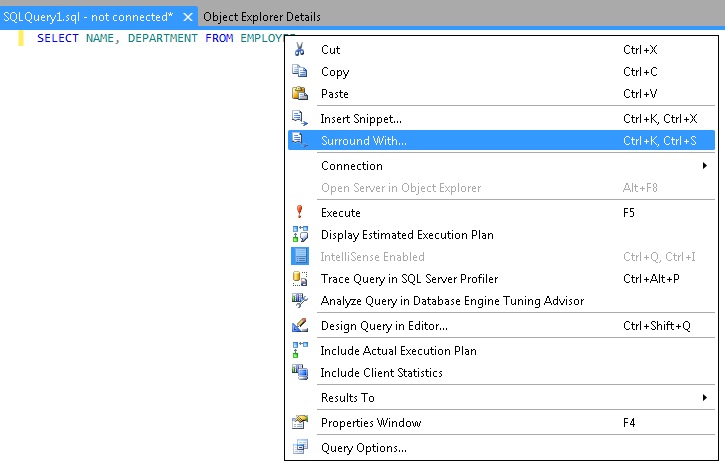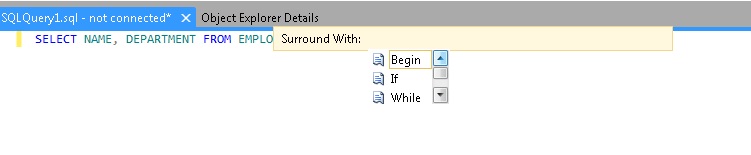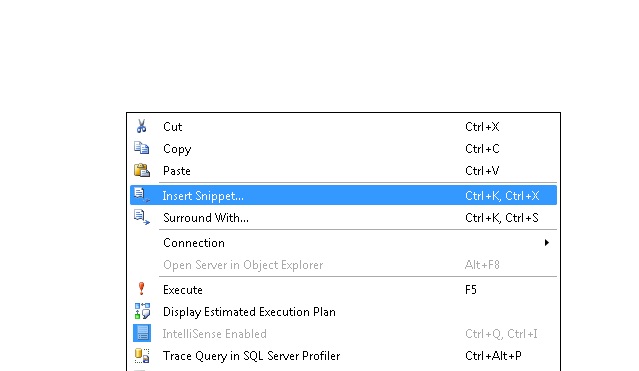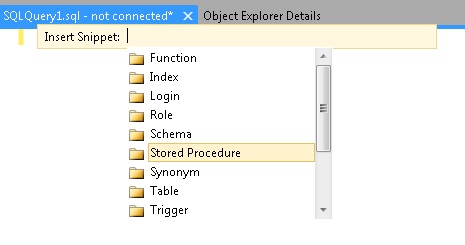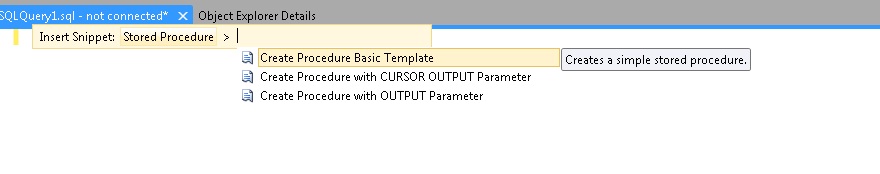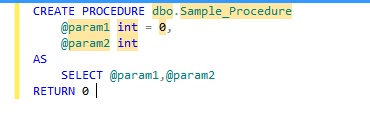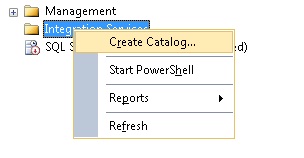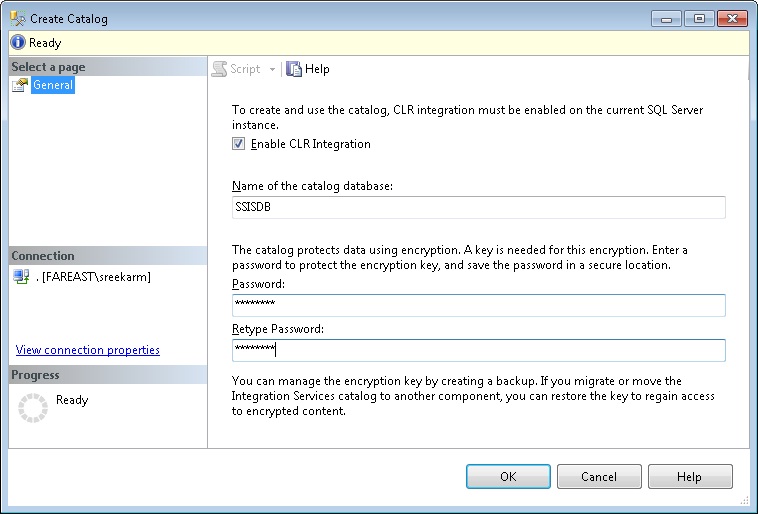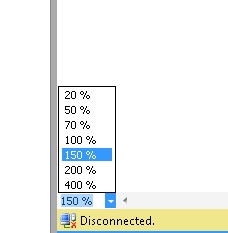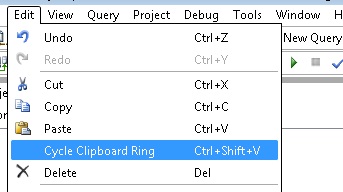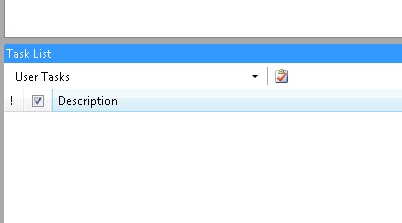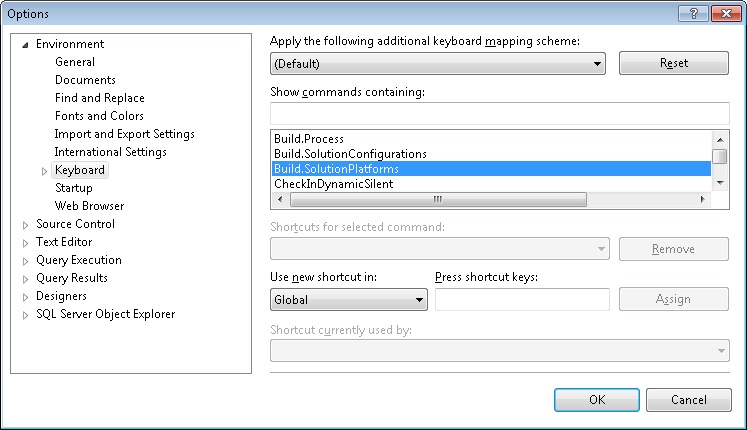New Features in SSMS Denali
1. Surround With Feature
This feature allows us to select a set of T-SQL statements and enclose them into Transactional, Conditional, & Looping etc. constructs like Begin-End, If-Else, & While etc.
Steps:
i) Open SSMS and open Query Editor
ii) Enter the query and select the query
iii) On selecting Surround With... from context menu, this brings up the Surround With menu with a list of options like Begin, while etc
iv) Select the appropriate one from the drop down came in the above step to enclose your statement to result as follows:
BEGIN
SELECT NAME, DEPARTMENT FROM EMPLOYEE
END
2. Insert Snippet Feature
This feature adds code snippet from the template explorer to the query window without opening the Template Explorer.
Steps:
i) Open SSMS and Open Query Editor
ii) Right Click in the query window and select "Insert Snippet".
iii) On selecting the insert snippet, it will show the folders present in the Insert Snippet. Select the one which is needed for you as follows:
iv) On selecting the appropriate folder, it will present you with the list of templates under the selected folder as follows:
v) Appropriate code snippet for the selected script will be inserted in the query window
3. Multiple Monitor Support
If you have multiple monitors you can drag a query window to another monitor. This is really useful for the people who have two or more SSMS running at a time.
4. SSISDB
You can deploy your Integration Services projects to the Integration Services server. The Integration Services server enables you to manage packages, run packages, and configure runtime values for packages by using environments.
Steps:
i) Open Object Explorer -> Integration Services folder
ii) Right Click the node and select "Create Catalog from the context menu as follows:
iii) Add a password in the next dialog
Now your catalog is created.
Now Expand the db to show the sub folders under MyPackages folder:
i) Packages
ii) Environments
5. Default Font
Default font in the query editor has been changed to Consolas
6. Zooming
Zooming of query window is now supported
7. Cycle Clipboard Ring
Traverse to the clipboard using Ctrl+Shift+V. This feature is already in Visual Studio and now has been incorporated in Denali too
8. Tasks and Priorities
User can add taks and assign priorities to each task as follows :
i) Open SSMS->View-> Task List
9. Sequences
Refer https://blogs.msdn.com/b/sreekarm/archive/2011/04/18/sequences-in-sql-server.aspx
10. Customizing Keyboard
The Denali SQL Server Management Studio we can customize the keyboard just like the full Visual Studio product
Comments
Anonymous
May 29, 2011
Excellent blog. Really appreciated the Denali. Just now our team is migrated our SSMS from SQL Server 2008 to SQL Server Denali. Thanks for your informationAnonymous
June 16, 2011
Wow.........Superb blog. Good consolidation of features in SSMS. I started loving it. Most of the VS features came to SSMS finallyAnonymous
August 23, 2011
Excellent collection. I started loving SQL Server