OPEN SYMMETRIC KEY command prevents query plan caching
This was quite an interesting issue. We started troubleshooting a SQL Server blocking problem due to COMPILE lock blocking. The KB Article: Description of SQL Server blocking caused by compile locks explains why COMPILE lock blocking is encountered on a SQL Server instance. Now there must be a catch here J, otherwise why would I be penning a blog post to talk about some KB Article published eons ago. While troubleshooting the issue, it was identified that a particular Stored Procedure which is called heavily by the application is actually the problem. All possibilities were explored such as not using schema qualified name for the SP, query plan of the SP getting flushed out and procedure recompiles.
While analyzing the profiler trace I found that the every time the SP was executed, there was no plan that was being inserted into the Procedure Cache. Digging deeper, I found that there was no SP:Cache Insert event being fired for the SP in question. I was able to reproduce the issue by using the T-SQL script given below. When I captured a SQL Profiler trace along with the SP:Cache Insert, SP: Cache Miss, SP: Recompile and SP: Cache Miss events along with other RPC events. You will notice that there will is SP:CacheInsert event which signifies that the query plan was stored in the SQL Procedure Cache. And no matter how many times I executed the SP, I didn’t see a Cache Insert. You will only see a SP: CacheMiss which indicates that the query was not found in the procedure cache.

Before you start crying FOUL, this is a by-design issue for a security reason. As OPEN SYMMETRIC KEY contains sensitive information (the password), hence we mark the batch as not cacheable. If a query plan is getting cached, you should see a SP:CacheInsert event getting fired for the procedure when it is executed for the first time.
There are two ways to work around this:
1. Use EXECUTE or sp_executesql to execute the OPEN SYMMTERIC KEY command
2. Use DecryptByKeyAutoCert instead of OPEN SYMMETRIC KEY
Option 1
When you use this option, you will find that the EXECUTE or sp_executesql batch is always compiled and can cause some delay. The reason for this is again for security reasons but if you have a large SP which has an OPEN SYMMETRIC KEY command, then you can avoid significant compile time and reduce the compilation to just one statement.

If you look above that there will be a SP:CacheMiss for the OPEN SYMMETRIC KEY command but the SP plan is found in the cache.
The modified SP will look as follows:
CREATE PROC [dbo].[usp_fetchdata3]
@a int
AS
declare @sql varchar(8000)
set @sql = 'OPEN SYMMETRIC KEY TestSymKey DECRYPTION BY PASSWORD = ''pGFD4bb925DGvbd2439587y'''
exec (@sql)
select a,b,c,CONVERT(varchar(1000), DecryptByKey(c))
from tblEncrypt where a > @a
CLOSE SYMMETRIC KEY TestSymKey
Option 2
If you use the DecryptByKeyAutoCert method, the password doesn’t need to be explicitly used if the Symmetric Key used to encrypt the data is protected by a certificate. In such a case, you will not run into the COMPILE lock blocking issue due to non-cacheable nature of the query.
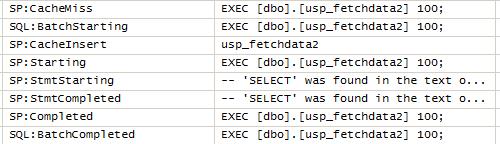
You will notice above that the entire SP plan is cached (SP:CacheInsert event fired) and the plan will be reused for the next execution of the SP. The modification for the SP will look at as follows:
CREATE CERTIFICATE cert01 ENCRYPTION BY PASSWORD = '(*&^%YFSFHGSDbe!' WITH SUBJECT = 'Test'
go
OPEN SYMMETRIC KEY TestSymKey
DECRYPTION BY PASSWORD = 'pGFD4bb925DGvbd2439587y';
go
ALTER SYMMETRIC KEY TestSymKey ADD ENCRYPTION BY CERTIFICATE cert01
go
CLOSE SYMMETRIC KEY TestSymKey
go
CREATE PROC [dbo].[usp_fetchdata2]
@a int
AS
select a,b,c,CONVERT(varchar(1000),
-- No need to explicitly open the key for decryption.
DecryptByKeyAutoCert (cert_ID('cert01'),N'(*&^%YFSFHGSDbe!', c))
from tblEncrypt
where a > @a
go
Script to reproduce the issue
CREATE SYMMETRIC KEY TestSymKey WITH ALGORITHM = AES_256
ENCRYPTION BY PASSWORD = 'pGFD4bb925DGvbd2439587y';
OPEN SYMMETRIC KEY TestSymKey
DECRYPTION BY PASSWORD = 'pGFD4bb925DGvbd2439587y';
CREATE TABLE tblEncrypt (a int, b varchar(1000), c varbinary(128))
SET NOCOUNT ON
DECLARE @var int
SET @var = 0
WHILE @var < 1000
BEGIN
INSERT INTO tblEncrypt (a,b) VALUES (@var, 'DATA' + CAST (@var as varchar(10)))
SET @var = @var + 1
END
UPDATE tblEncrypt SET c = EncryptByKey(Key_GUID('TestSymKey'), b);
CREATE PROC [dbo].[usp_fetchdata]
@a int
AS
OPEN SYMMETRIC KEY TestSymKey
DECRYPTION BY PASSWORD = 'pGFD4bb925DGvbd2439587y';
select a,b,c,CONVERT(varchar(1000), DecryptByKey(c))
from tblEncrypt where a > @a
CLOSE SYMMETRIC KEY TestSymKey
Regards,
Amit Banerjee
SEE, Microsoft SQL support
Comments
Anonymous
February 07, 2011
Wow! This was a wonderful post! I always suspected the symmetric key was causing the slow downs on our system but couldn't figure out what to do about it. You saved me a lot of headaches. Thank you!Anonymous
October 03, 2014
Thanks a lot for this wonderful article. We was worried a lot for last one month to find this problem . Now this article gave a idea to overcome our problem . thanks a ton.Anonymous
May 10, 2015
Good oneAnonymous
November 03, 2015
it helped us a lot