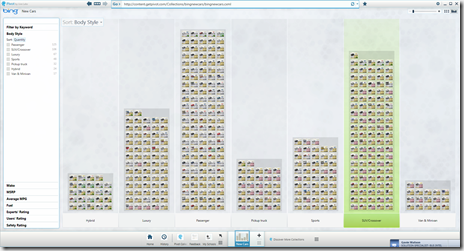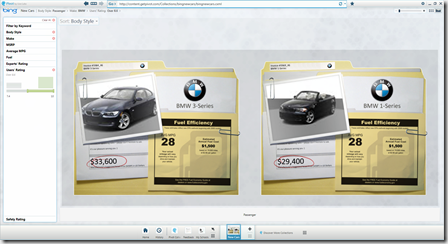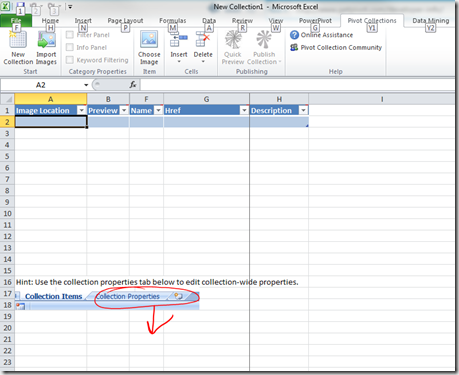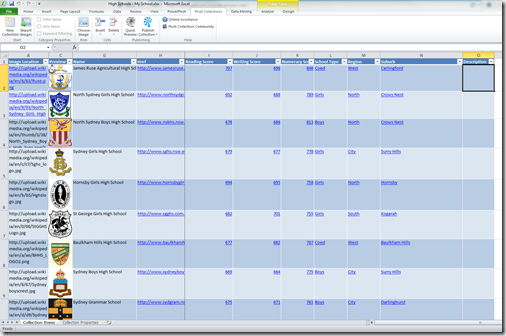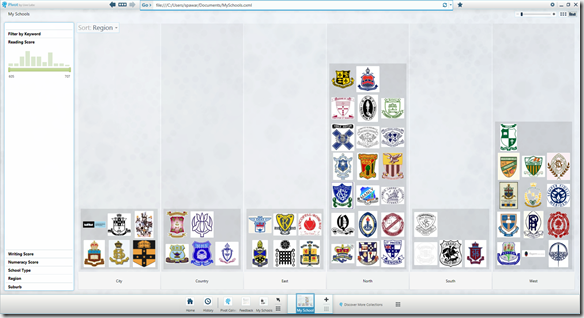Looking for a new way to browse the Web instead of just links
…and if you love Pivot tables in Excel, then you are going to like this tool. Its called GetPivot, and it is from Microsoft Live Labs.
It enables you to visually browse the web and then pivot (hence the name) on particular attributes, so for example you are looking for new cars. The first screen (below) it will bring up is pictures of all the cars:
On the left hand side you can then start filtering out and start narrowing down the criteria's you are looking for in the car, for example you can select:
- Body Style: Passenger
- Make: BMW
- Users’ Rating: Over 8.6
From this you can quickly eliminate the majority of cars and you are down to the few that are of interest to you. You have been able to do this without visiting multiple sites, opening tabs, manually comparing, etc. Through the one screen you can view all the metadata/attributes.
If cars are not your fancy…not to worry there are many collections that are provided, but the great thing is you can create your own. It is as simple as populating an Excel table, or you can also program to the APIs provided. For more information on developing a Pivot see - https://www.getpivot.com/developer-info
Recently the Australian government made available some school performance data at the www.myschool.edu.au website. I took the data from this site for 50 schools and created a Pivot. Here is how:
1) Downloaded the Excel addin for GetPivot – see https://www.getpivot.com/developer-info
2) Modified the table and added the attributes I wanted to be able to Pivot on
3) Populated this table with data. Now you can either manually populate it, or get data from any of your data sources such as SQL Server, etc.
4) Publish collection, this will create a *.cxml file and open it up in the GetPivot application.
You can access to the MySchool (50 schools) GetPivot collection I created, here.
Comments
- Anonymous
December 25, 2015
The comment has been removed