Quick Tip - Shift+Alt for multiple line edits
We've all been in the position where we are doing research and need to add commas or single quotes around a list and it's a pain to go through one line at a time to add them.
While working with Scott Epperly, Support Engineer with Microsoft, I saw him quickly add a comma before about 10 lines all at once and I was shocked! This is not a new feature but is something that very few people know about.
What you do put your cursor where you want to add a character on a line, then use SHIFT+ALT and either the arrow keys or your mouse (you have to click to the same column position the line that you are selecting to) to select all the lines that you want to edit the same way. You'll notice a light blue line appear, that's where what you type will be echoed on each line.
Here is a screenshot of how it looks after you use SHIFT+ALT and select many lines. Note the very light blue line before all the numbers in the list.
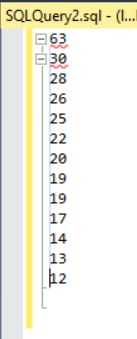
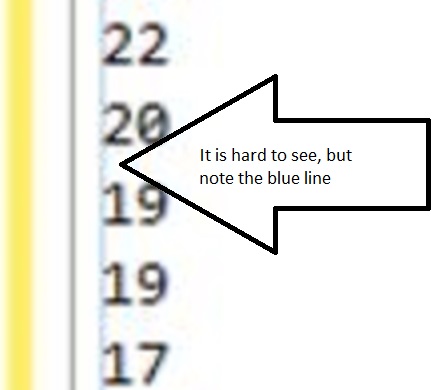
Here is how it looks after you add a comma:
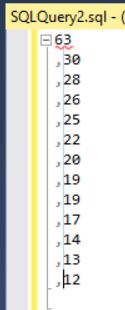
You can both add text and delete an entire column of text (for something like removing double quotes). I hope that you find this quick tip helpful!
Comments
- Anonymous
April 17, 2017
Very very useful!!!! - Anonymous
July 19, 2017
Whoa! How much time could I have saved in my life with this!? I would use Excel for some of this type of action, never again.Thanks for the tip.