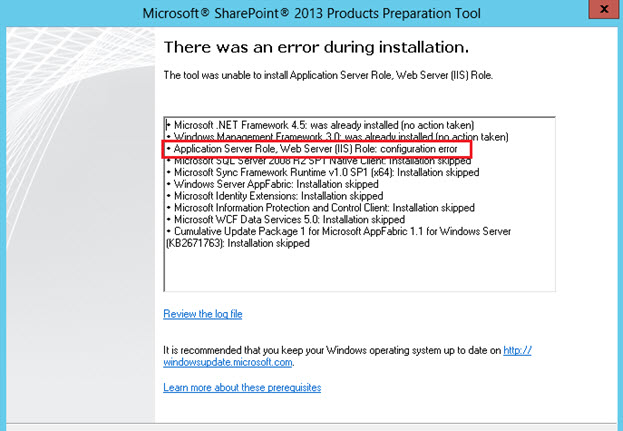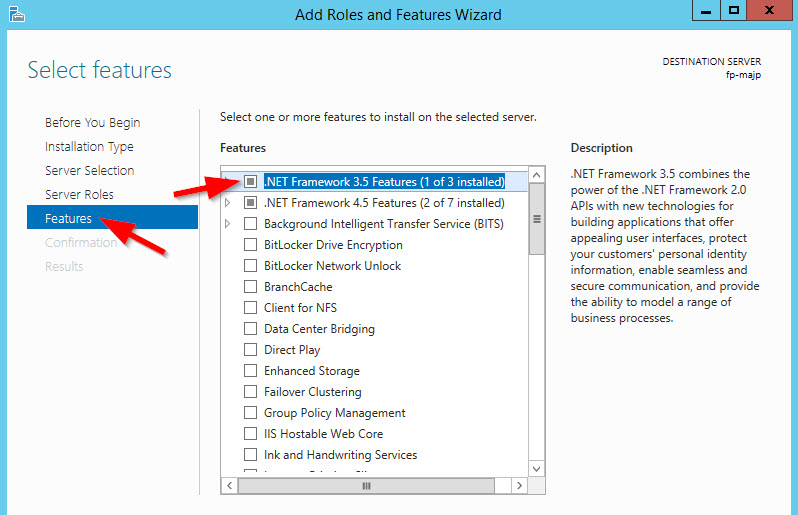SharePoint 2013 install error if the .NET 4.6.X framework is installed
When installing the pre-requisites for SharePoint 2013 you may receive an error during the configuration of the IIS role indicating a later version of the .NET framework is already installed.
This could mean a couple things:
- There is a known issue when the .NET 4.6.X version of the .NET framework is installed on Server 2012.
- The .NET 4.5 or above framework is installed however IIS requires the .NET 3.5 framework so it can be configured properly.
Resolution:
- If you determine that the .NET 4.6.X framework is installed, you can uninstall that version, install SharePoint and then re-install the .NET framework.
- If you determine that the .NET 3.5 framework is not installed, simply install that feature from Windows Features and Programs. Make sure you specify where the Windows install media is so it can be installed properly.
Once these changes have been made, you should be able to proceed with the install.