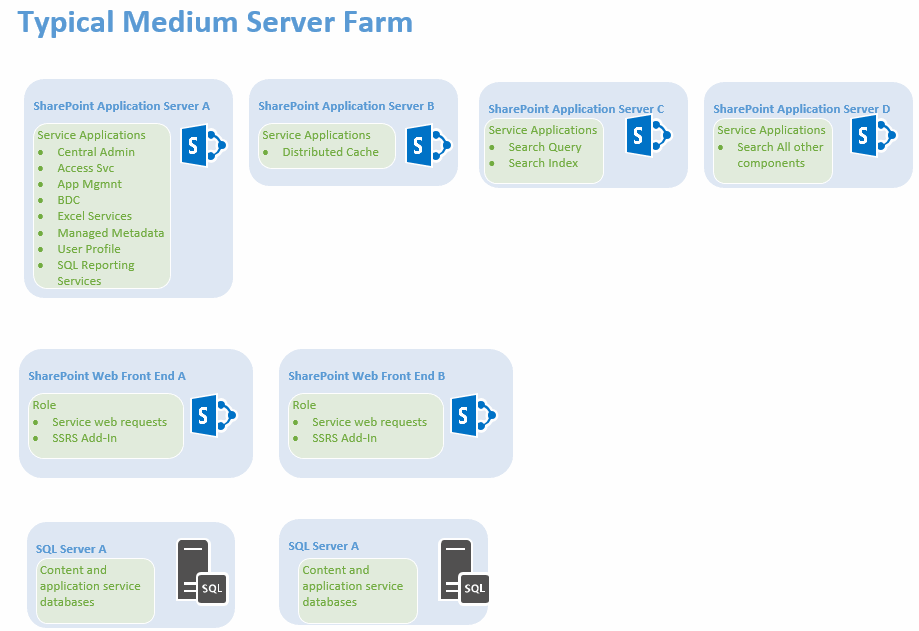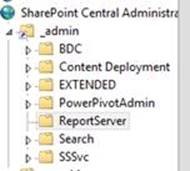Setup SSRS on a multi server SharePoint farm
In an earlier post I provided step by step instructions on how to install SQL Server Reporting Services (SSRS) on a single server farm. If you have a large scale farm with several application and web front end servers, not all of them require the SSRS components be installed.
The below farm topology illustrates what servers in the farm require the SSRS components to function properly.
Some things to note as you review the topology:
- The SSRS components do not need to be installed on SQL Server.
- The "Reporting Services - SharePoint" components needs to be installed on the application server that hosts central administration (you can add to another application server for redundancy).
- The necessary SQL Server database will be created during this installation and all farm web parts will be deployed.
- A virtual directory will be created in the SharePoint Central Administration -> _admin folder in IIS.
- The "Reporting Services Add-In for SharePoint Products" component must be installed on each of the WFE servers.
The installation process is the same as described in my earlier post but the servers that the components get installed on varies based on the complexity of the farm.