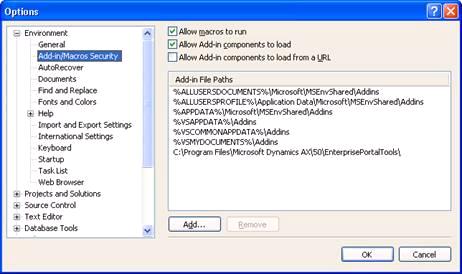EP Visual Studio Add-In
The EP dev tools setup installs EP project and control templates and Visual studio Add-In for VS 2008. EP dev tools requires that EP is installed on the same box.
The Web Site project template AxWebProject.zip is installed in My Documents folder under Visual Studio 2008\Templates\ProjectTemplates\Visual Web Developer\CSharp and page and control templates AxWebpartPage.zip and AxWebUserControl.zip under Visual Studio 2008 \Templates\ItemTemplates\Visual Web Developer\CSharp.
The Add-in is installed in Program Files\Microsoft Dynamics AX\50\EnterprisePortalTools and is added to the VS Add-in files path and enabled.
(1) You can check this in VS Tools->Options->Add-in you should see
(2) In VS Tools -> Add-In Manager Dynamics AX Enterprise Portal Tools must be enabled.
To check if everything is installed corrected, when you create a new Web Site Project in VS 2008 C#, you should see Dynamics AX Web project template. After creating the project, in the solution explorer when you right click on app_code folder you should get Generate Proxies menu option.
Comments
Anonymous
August 09, 2008
PingBack from http://www.easycoded.com/ep-visual-studio-add-inAnonymous
August 10, 2008
Great it works! Thanks for this.Anonymous
January 08, 2009
The comment has been removedAnonymous
November 17, 2009
I verified everything above, but I don't see Dynamics AX in the VS Toolbox. Any ideas what I'm missing?Anonymous
January 26, 2010
In Visual Studio's Toolbox select "Chose items" from the right click menu In the new window press Browse to look for files DLL/EXE containing controls. now find: Program FilesMicrosoft Dynamics AX50ClientBinMicrosoft.Dynamics.Framework.Portal.dll and pres Ok this should do the trickAnonymous
February 23, 2010
Thanks Arvid, now it works for me too. Great information resource.Anonymous
May 06, 2010
The comment has been removedAnonymous
November 21, 2011
I am not able to findout the "Add To AOT" option after right click on the usercontrol(dynamics user control) added by me. I ahve restarted VS 2008 studio many a times but not getting any success. Pl. help.Anonymous
November 22, 2011
Once you add the user control to AOT, the add to AOT option will not appear. When you make the change in VS, it will then automatically save it to AOT. Only when a user control is newly added to VS, the Add to AOT will appear once for that control.