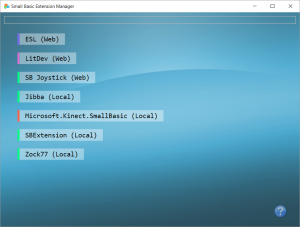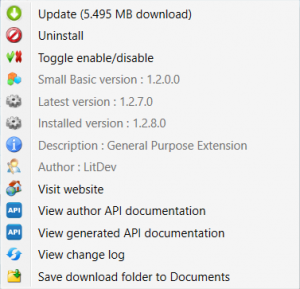Small Basic Extension Manager
I created a utility to manage Small Basic extensions.
It can be downloaded from TechNet Gallery.
If you would like an extension added to the database, or have other suggestions then please leave a message on this Small Basic Forum Thread.
Details
It uses a web database maintained by me to list current versions of extensions, and can handle extensions for different versions of Small Basic.
It manages (Web) based extensions downloaded through the utility as well as extensions you install locally (Local).
The minimum requirements to add an extension to the database are that a web accessible zip download exists containing the extension dll and xml files.
By default it assumes that Small Basic is installed in the default location.
- C:\Program Files (x86)\Microsoft\Small Basic on 64 bit Windows
- C:\Program Files\Microsoft\Small Basic on 32 bit Windows
Hopefully the number of extensions supported by this utility will grow.
With the utility you can:
- download and install or update selected extensions
- permanently uninstall (delete) extensions
- temporarily disable and enable extensions
The utility interface below shows installed extensions, their status and single click options to install/update or enable/disable. Only available extensions for the currently installed version of Small Basic are displayed.
- Blue is uninstalled, but available to be downloaded and installed
- Purple is is installed and enabled, but a differenent (usually more recent) version is available
- Green is installed and enabled
- Red is installed, but disabled
Right click an extension to get additional details and options.
Comments
- Anonymous
April 30, 2016
Wow, this is pretty cool! - Anonymous
April 30, 2016
Extremely useful! Thank you litdev and everyone who are supporting this awesome utility. - Anonymous
November 01, 2016
I finally added this to...List of Unique Features (Extendable section): http://social.technet.microsoft.com/wiki/contents/articles/14114.the-unique-features-of-small-basic.aspx#ExtendableOur Extensions Gallery: https://blogs.msdn.microsoft.com/smallbasic/2012/10/12/small-basic-extensions-gallery/Next, I should announce this to the teachers. Because I can see this as totally helpful for teachers to toggle extensions off.A gift that keeps on giving! =^) - Anonymous
August 24, 2017
The comment has been removed- Anonymous
August 24, 2017
Geoff, the Microsoft Store version doesn't support extensions, due to that reason. The desktop version will be coming soon and will replace Small Basic 1.2 on the Download Center. Thanks!
- Anonymous