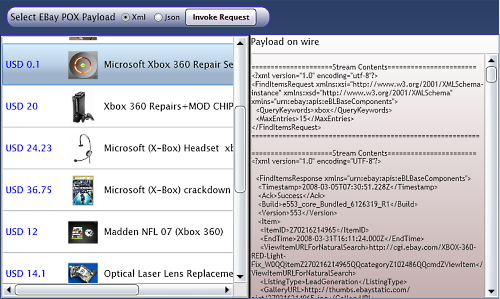POX Proxy Prototype Walkthrough
Update: Mahesh wrote a detailed step-by-step walkthrough of how he built the Ebay POX Proxy Example.
This post discusses the design of a POX Proxy prototype.
Current POX/JSON Support
SL 2 Beta 1 comes with support for consuming POX/JSON services.
The user experience is manual: the client has to use WebClient or HttpWebRequest (see How to: Make Requests to HTTP-Based Services) and then parse the response differently, depending on whether it contains XML or JSON.
XML can be deserialized in three different ways (see Working with XML Data in Silverlight), with XmlSerializer being the strongly-typed deserialization option. JSON can only be deserialized using DataContractJsonSerializer (see Working with JSON Data in Silverlight), which is also strongly-typed.
The code would look something like this (assuming we're working with XML, and the User type has already been defined so that XmlSerilalizer can deserialize the XML returned into it).
public void HowToMakeRequestsToHttpBasedServices(){
Uri serviceUri = new Uri("https://fabrikam.com/service/getUser");
// Append any parameters to serviceUri, if necessary
HttpWebRequest request = (HttpWebRequest)HttpWebRequest.Create(serviceUri);
request.BeginGetResponse(new AsyncCallback(responseHandler), request);
}
void
responseHandler(IAsyncResult asyncResult)
{
HttpWebRequest request = (HttpWebRequest)asyncResult.AsyncState;
HttpWebResponse response = (HttpWebResponse)request.EndGetResponse(asyncResult);
Stream responseStream = response.GetResponseStream();
XmlSerializer serializer = new XmlSerializer(typeof(User));
User user = (User)serializer.Deserialize(responseStream);
// Use user instance...
}
POX Proxy Prototype
Mahesh prototyped a POX Proxy (available here), which creates a very clean object model to access both POX and JSON, and hides some of the implementation details the current solution relies on.
private
void TestPoxProxy()
{
// Instantiate POX proxy with base service address
POXProxyRequest request = new POXProxyRequest(new Uri("https://fabrikam.com/service/"));
// Set HTTP request verb
request.WebMethod = "POST";
// Use RelativeUri to specify operation on service. This allows
// us to reuse the same proxy instance to call different
// operations on the service
request.RelativeUri = new Uri("getUser", UriKind.Relative);
// Use Dictionary<string, string> QueryParameters to pass any
// parameters to service
request.QueryParameters["apiKey"] = "123456";
// Specify if you are sending XML ("text/xml") or JSON
// ("application/json")
request.ContentType = "text/xml";
// Now prepare the body of the request (using strongly-typed
// model) by setting properties on an object. See the note at
// the end about where GetUserRequestType comes from.
GetUserRequestType requestBody = new GetUserRequestType();
requestBody.UserId = 1;
// Send request
request.GetResponseCompleted += new EventHandler<GetResponseCompletedEventArgs>(responseHandler);
request.GetResponseAsync<GetUserRequestType>(requestBody);
// request.RequestSerialized and request.ResponseDeSerialized
// events are available for access to serialized object
// representations
}
void
responseHandler(object sender, GetResponseCompletedEventArgs e)
{
POXProxyResponse response = e.Response;
// Get the data from the response, again using strongly-typed
// object. Note that this could have been deserialized from either
// JSON or XML - the proxy automatically decides which serializer
// to use based on the content-type of the HTTP response. See the
// note at the end about where GetUserResponseType comes from.
GetUserResponseType responseBody = response.GetResponse<GetUserResponseType>();
// Use the response: responseBody.Name, responseBody.Age, etc..
}
Note: The two types GetUserRequestType and GetUserResponseType are generated and decorated with the appropriate attributes so that they will serialize into the XML/JSON request/response the service expects. If the schema of the request/response is known, these can be auto-generated by a tool. We'll save this discussion for another post.
Ebay POX Proxy Example
Mahesh builds a cool app on top of the POX proxy. The app displays the XML/JSON request and response on the right, and a visualization of the returned data on the left.
Any comments or thoughts on this design?
Yavor Georgiev
Program Manager
Connected Framework Team
Comments
- Anonymous
April 20, 2008
PingBack from http://www.basketballs-sports.info/basketball-chat/?p=257