SharePoint 2010 Search Engine Optimization (SEO) Tips
Hey everyone, I just had a discussion about SEO with my colleague and SharePoint Product Manager, Jie Li, and thought I’d relay his SEO tips.
Courtesy of Jie Li:
When you want to build a Internet facing site, Search Engine Optimization(SEO) is always very important. Who doesn’t want their sites to be visited by more people? However, SEO is not a very simple task, it needs to be planned at the very beginning of the site construction. I worked on many sites before, different topics, but they all landed into the first page of search engine results for certain keywords. I didn’t use any black hat tricks in my work, they might have better result at the beginning, but they would get punished when search engines improves. Of course – always make sure you have awesome content in the sites, that is the key. Remember, by following the right way, even a site with all hand-crafted static HTML pages could get much more traffic than a complex WCM system.
Let’s take a look at my quick check list of SEO:
- Use meaningful site names and page names to create “friendly” URLs.
Think about these examples:
https://foo.com/nodes/123
https://foo.com/blog/sharepoint-2010-search-engine-optimization-seo-tips/
https://foo.com/blog/sharepoint2010/seo/tips/
Which one would be more likely to get traffic? Definitely that’s not the first one. How about the second and the third? Most of the time the second one will get more traffic, depending on the keywords. Pages with a very deep URL (sites1/sites2/sites3/sites4/page1.html) is unlikely to get a better ranking. In SharePoint 2010, you need to carefully plan your site infrastructure and page names so it can be more meaningful to the crawlers and the users. - Great Page Titles
Do give the pages better title, it’s one of the important factor for search, from the query algorithm to user experience. For example, “Untitled” “New-Page-1” does not make sense. Even if it can be shown in the result, very few people will likely to click on it. Good page title would be something like the site intro page title for example: “SharePoint is Awesome – Trainings, Demos, Hands on Labs” or a sub site page title: “SharePoint is Awesome – Search Engines Optimization Explained”. - Accurate Meta Elements.
Search Engines uses meta elements like <description> , <language> and <robots> to crawl the pages. <keywords> is no longer used. Within the three, <description> has more influence on the ranking. You can customize these meta elements with SharePoint Designer. - Up-to-date Sitemap.xml and Robots.txt, and even a HTML sitemap page that provides all the links.
Sitemaps can be submitted to search engines, and they can also be picked up with the reference from Robots.txt. For SharePoint 2010, you can use my script here: Generate SharePoint 2010 Sitemap with Windows PowerShell to create the sitemap file. And then use Task Scheduler to run it everyday. Robots.txt can be used to point search engines to the sitemap files, and prevent some of the folders from being crawled. - Search Engine Friendly Redirects
Some search engines, prefer 301 (Permanent) redirects to 302 (Temporary) redirects. Out of the box SharePoint uses 302 redirects to maintain flexibility of site creations and variations. But you can override this behavior by different methods. For example this and this are achieved by using URL Rewrite Module in IIS SEO Kit. - Search Engine Friendly Menus and Navigations
Use Text! Avoid from using Flash/Silverlight/Javascripts for navigation menus because they are hard to be picked up by the crawlers. If you have to use technologies for menus , provide an alternative if possible. Don’t forget accessibility is also very important, although not quite related with SEO. - Faster Page Response Time.
Recently Google put site speed into their ranking calculation algorithms. This is not a very important factor, but worth considering. Something can be put into consideration are caching, load balancing, network infrastructure optimization. In SharePoint 2010, Developer Dashboard is a great feature to help to analyze page loading time – for example webpart loading time. In this way you will know if some webparts should fixed or removed.
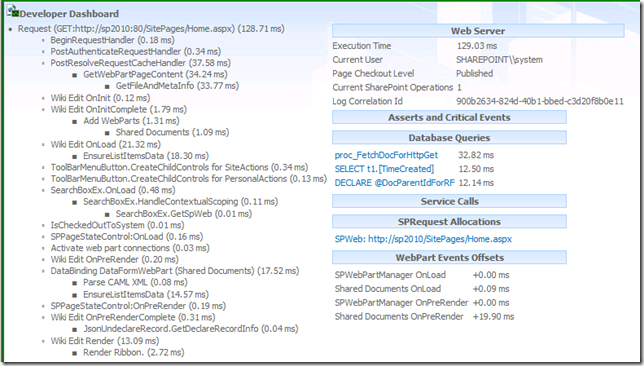
- Better anchor text for links, alt text for images.
Anchor text can give search engines better understanding for the pages pointed to. You can take it as “another title” for the target pages. Alt text for images are also good to have. - Always provides text based content for rich media.
Think about a video file, a Flash/Silverlight application or a podcast on your website, how can it be indexed and showed in search result? Title and tags are important. But more importantly, you can improve the result by providing transcript to the video/audio, or text alternatives to your Flash/Silverlight applications. Certain features in Silverlight can also help. For more information on Silverlight SEO, please check https://www.silverlight.net/learn/whitepapers/seo-for-silverlight/. - Use Webmaster Tools to submit sitemap, check results.
Search Engines provide webmaster tools to help people to submit and optimize their sites.
Bing: https://www.bing.com/webmaster
Google: https://www.google.com/webmasters/tools/
This checklist can help you to start with your project. But don’t forget to promote your site as much as you can. More links coming from important websites can bring up your ranks significantly. And don’t use spamlinks or hidden text – these can get your site a very low score in the long time.
Comments
- Anonymous
February 13, 2015
I absolutely love your blog and find nearly all of your post’s to be precisely what I’m looking for.
http://staygreenacademy.com">SharePoint Training Online