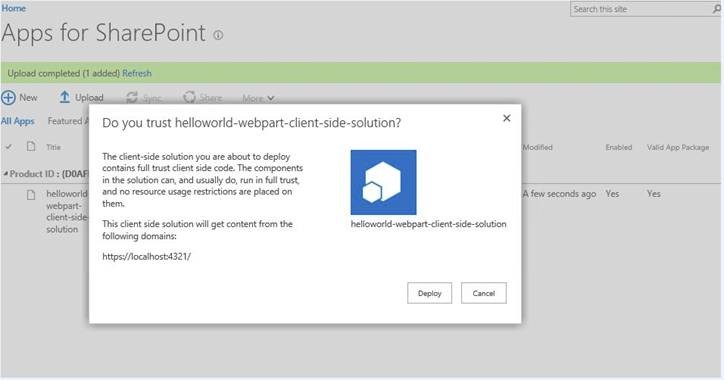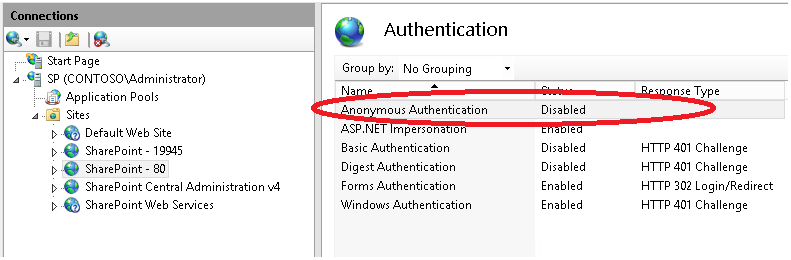Hinweis
Für den Zugriff auf diese Seite ist eine Autorisierung erforderlich. Sie können versuchen, sich anzumelden oder das Verzeichnis zu wechseln.
Für den Zugriff auf diese Seite ist eine Autorisierung erforderlich. Sie können versuchen, das Verzeichnis zu wechseln.
This post is a contribution from Manish Kumar, an engineer with the SharePoint Developer Support team
We had an issue reported recently that when adding a SharePoint framework package to the Apps for SharePoint page in the app catalog site, the trust prompt is not shown. Due to this, the app is not deployed. This was with SharePoint 2016 on premise version running January 2018 CU having both language dependent and independent fixes installed.
The trust prompt:
Through the comparison of Fiddler trace in working and non-working setup, we figured out that the trust prompt is not being shown because there was no redirect to the page TrustedClientSideSolution.aspx. In working setup, the redirect Url looks something like - https://<SPWebApp>/sites/<<AppCatalog>>/_layouts/15/TrustClientSideSolution.aspx?itemId=5&listId={9F37D537-292B-47D5-8C5D-143606A70262}&IsDlg=1
A closer look at the Fiddler trace for the non-working setup showed that the calls to the client.svc were getting redirecting in a loop to https://<SPSite>/_windows/default.aspx and https://<SPSite>/_login/default.aspx pages. And the call ultimately didn’t succeed. This was corroborated through the ULS log as well.
This made us verify the authentication provider for the web application (Central Admin -> Application Management -> Manage Web Applications -> Select the web application -> Go to Authentication providers -> Click on the Default). But everything looked fine. The Authentication scheme on the SharePoint Web Services also looked right.
Further digging led us to checking the authentication scheme on SharePoint – 80 site. And Bingo! The site had Anonymous authentication disabled. Simply enabling it resolved the issue i.e. the trust prompt was shown now.
Though disabling the anonymous authentication on that site may manifest into different issues, but this indeed came as a surprise!