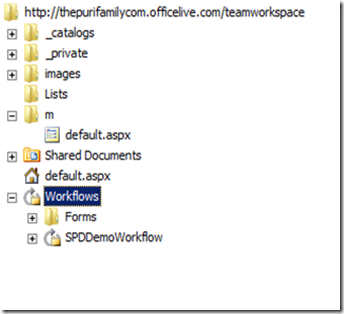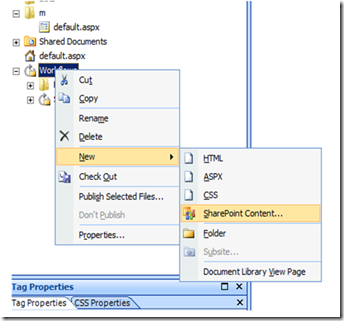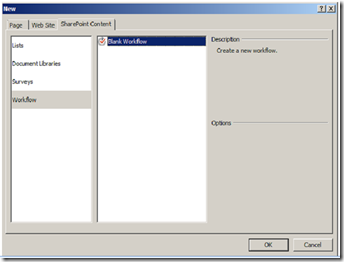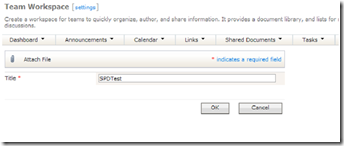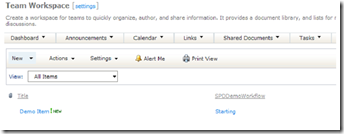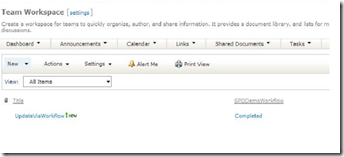Creating Workflows in Microsoft Office Live
Hi all, Rohit Puri here. SPD makes it super easy to create workflows on Microsoft Office Live site. You should try to create one on your own. Here are step by step instructions.
steps:
1. Launch SPD.
2. Open Site and pass it your office live site e.g https://samplecom.officelive.com/teamworkspace/
3. You will see the site structure inside SPD
4. Right Click on the Workflows Node -> New -> SharePoint Content
5. This brings up the Workflow wizard that walks you through defining your actions in the workflow.
6. In the sample here screen shots here I create one in which if the Title of the item contains the word Demo I update the title to say “UpdatedViaWorkflow”.
7. Click Finish to publish the workflow to the Microsoft Office Live site.
8. Once it is published you can see it work.
9. To test my workflow I log on to my Microsoft Office Live account and go the list that I associated the workflow with.
10. Create a new item with Demo in the title.
11. The workflow status indicates starting and then finished and you can see the title updated.
12.
Good luck!
Rohit Puri
Comments
Anonymous
August 30, 2008
I have to say, office live has a very nice form editor, very stable and performant UI for editing content and forms through the web UI. I wish the on-premise version of SharePoint ran as smoothly as the office live version does. PLEASE make future versions of SharePoint as responsive and friendly as the office live online Web UI and features.Anonymous
September 01, 2008
I don't ordinarily just copy stuff that someone else sends me into my blog, but this is an exception. Anonymous
September 18, 2008
Do you need to have a paid Office Live account for this? My URL is http://workspace.office.live.com/awholebunchofgobbledygook and I don't see anwhere I can customize that. When I try to open it with SPD, it fails.Anonymous
September 23, 2008
Una vez más, os presentamos el recopilatorio (con periodicidad mensual) de recursos interesantes queAnonymous
October 17, 2008
Top News Stories SharePoint Eating Up the Portal Space (vnunet) The success of Microsoft's SharePointAnonymous
December 17, 2008
Tipps People Picker Disabled User Accounts ausblenden Updates Resource Center for SharePoint ProductsAnonymous
December 17, 2008
Tipps People Picker Disabled User Accounts ausblenden Updates Resource Center for SharePoint Products