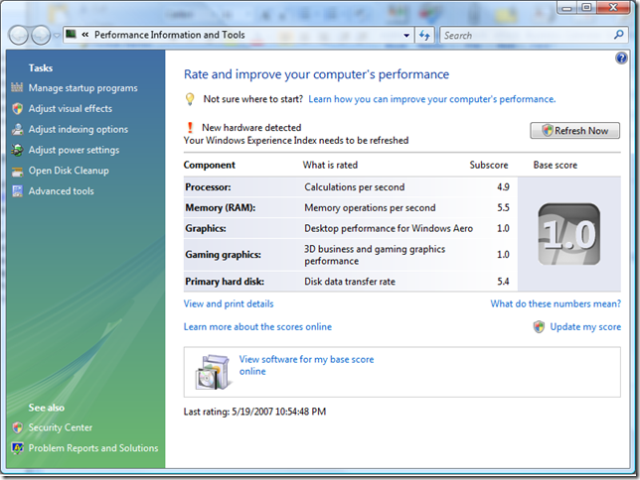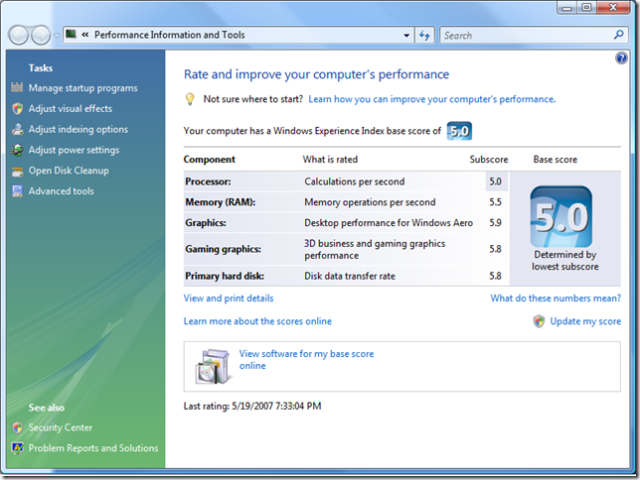Windows Experience Index will not update
Part deux in my "strange experiences while installing Vista" series :)
As mentioned earlier, I installed a clean copy of Vista after replacing the Motherboard and Video Card. The first time I booted up, my Windows Experience Index bottlenecked on the Video Card. Although I have an ATI Radeon X1950 Pro, drivers had not been loaded yet. This was to be expected. If winsat.exe determines that the graphics hardware does not support DirectX 9 (DX9) graphics, then the system receives a graphics score of 1.0 regardless of driver type. If the system supports DX9, but does not have a WDDM Driver (Windows Vista Display Driver Model) the system will then receive a graphics score of 1.9 at the most.
Without the driver loaded, that score will not change.
So... fired up my browser and downloaded/installed the latest Video driver from ATI. Rebooted, hit "Refresh Now", ran through all the tests, and ended up with...
The same score.
ARRGGHH!
I will save you the play-by-play of what I tried, and will just share the solution(s).
When Windows Vista boots for the first time, it tests all of the components and assigns the initial scores. The scores are stored here:
C:\windows\Performance\WinSAT\DataStore
Every time you refresh your rating, the new ratings are stored in that folder, labeled with the date. These are XML files that you can open and look at if you'd like. They contain a bunch of cryptic information like:
<Graphics>
<AdapterDescription>RADEON X600 Series (Microsoft Corporation - WDDM)</AdapterDescription>
<AdapterManufacturer>ATI Technologies Inc.</AdapterManufacturer>
<DriverVersion Friendly="7.14.10.830">1970384967172926</DriverVersion>
<DriverDate Friendly="2006\8\21">732544:0</DriverDate>
<DedicatedVideoMemory>266383360</DedicatedVideoMemory>
<DedicatedSystemMemory>0</DedicatedSystemMemory>
<SharedSystemMemory>1609637888</SharedSystemMemory>
<Suports32BitsPerPixel>1</Suports32BitsPerPixel>
<D3D9OrBetter>1</D3D9OrBetter>
<VertexShaderProfile>vs_2_0</VertexShaderProfile>
<PixelShaderProfile>ps_2_0</PixelShaderProfile>
<PixelShader2OrBetter>1</PixelShader2OrBetter>
<PixelShader3OrBetter>0</PixelShader3OrBetter>
<LDDM>1</LDDM>
<WHQL>1</WHQL>
Despite archiving previous winsat runs in this folder, the UI only displays the newest scores (as determined by the date)
The problem that I ran into with the score refreshing will ONLY happen if your clock is set to the future. In my case, this happened because it was a new motherboard, with the clock set at the factory to some random time/date. What that means is that the initial winsat run put a time/date of sometime in the future on the results file. Once Windows hit the desktop, it contacted a time server and reset the time/date to the correct...er... time and date.
This means that the winsat results file from the FUTURE was considered the most recent up until when I refresh my results AFTER passing that date.
The solution, then, is to do one of two things:
1. Wait until after the real date has passed that arbitrary wrong date that the computer clock was initially set to, then refresh your score.
or...
2. Just delete the erroneous results file from C:\windows\Performance\WinSAT\DataStore. Refresh your score, and it will now display correctly. Hooray!
Comments
Anonymous
January 01, 2003
What are you going to do now that your Core 2 Duo processor is now your performance bottleneck? :)Anonymous
January 01, 2003
I just recently restored my laptop to factory setting so when i saw that my computer rating was 1.0 i was distraught! I spent a while thinking something went wrong with my laptop but when i searched it online i came to this, within 5 minutes i had sorted the problem and now it's perfect. Thanks so much, BenAnonymous
May 11, 2012
windows experiance index...i am told this needs to be refreshed...i try and it says i have a error in my system.....where do i start??Anonymous
May 11, 2012
i have windows 7....internet exp. 9.....Anonymous
June 10, 2015
Beijing on June 10 morning news, according to Bloomberg survey report GTM Research and the American Solar Energy Industries Association released the first quarter of this year, US home solar power system capacity increase of 76% over last year, to 437 megawatts (MW) ,Solar Batteries http://www.poweroak.net the nation's new generating capacity, more than half of which is a photovoltaic power generation. The report shows that a quarter of the US solar power capacity by 1.3 gigawatts (GW), the sixth consecutive quarterly increase of over 1 GW. The total annual installed capacity is expected to reach 7.9 GW, Solar Power Peneratorhttp://www.poweroak.net , Solar Power Pack http://www.poweroak.net representing an increase of 27%.
The report predicts that by 2016 solar power will meet the electricity needs of about 800 million households in the United States to offset 45 million metric tons of carbon emissions, equivalent to removing 10 million cars. energy storage systemhttp://www.poweroak.net/energy-storage-system-c-1.html