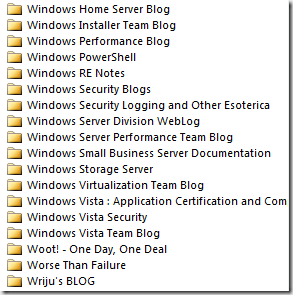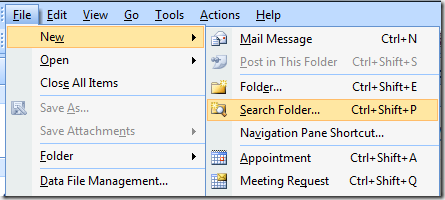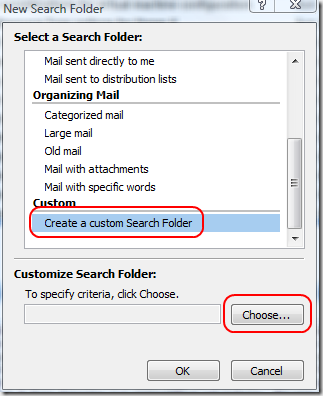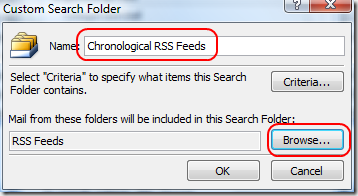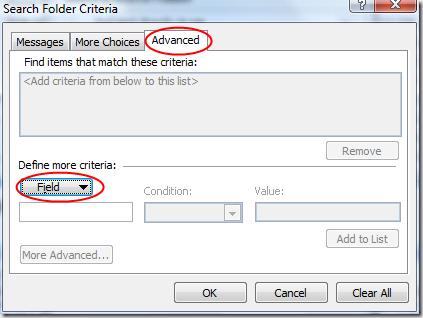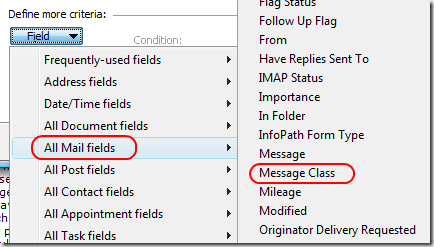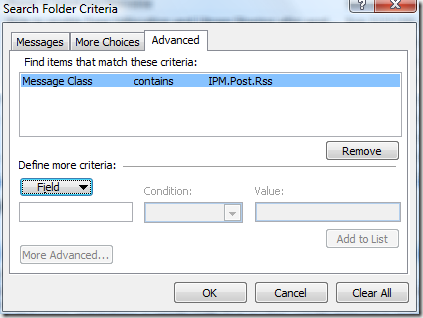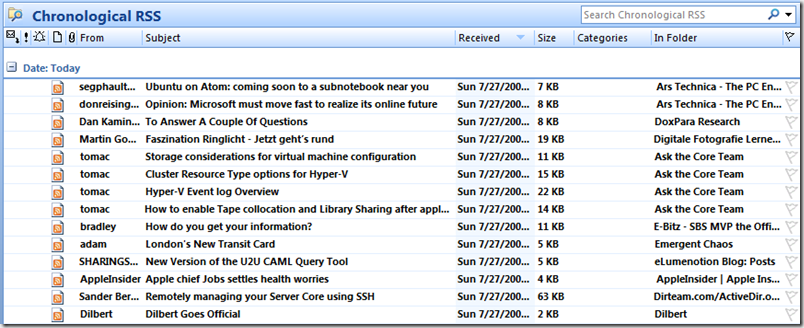Viewing RSS Feeds Chronologically in Outlook 2007
Wow... that is a painful post title. Titles like that that make my wife re-affirm her decision to not read my blog ;) However, the title will work well in search engines when someone is trying to figure out how to sort their RSS feeds chronologically in Outlook 2007... I guess you win some, you lose some.
In any case, sometimes I realize that something I take for granted is not common knowledge. I love reading blogs, and currently subscribe to too many feeds (433 to be exact). When Outlook 2007 added support for RSS feeds, I was glad. In Outlook, posts are treated similar to mail items. You can have folder hierarchies, forward items, search them, etc. All of that works great, but imagine having 433 folders under your inbox, one for each person you corresponded with. Every time you checked your mail, you had to scroll through each folder to see if a new message had been received. Very frustrating!
The solution, of course, is to simply view your RSS feeds all in one folder, sorted chronologically. Unfortunately, Outlook does not do this by default. Fortunately, it is an easy problem to solve using Search Folders. Let's do it!
Start by clicking on File --> New --> Search Folder... (or hit Ctrl+Shift+P)
Next, scroll down to "Create a custom Search Folder" and click on "Choose..."
Name your search folder (ideally, something more creative than Chronological RSS Feeds), and hit the "Browse..." button to change the scope to your RSS Feeds folder. I suppose you can leave it on the default of your Mailbox. Whatever floats your boat.
Next, hit the Criteria... button that I forgot to circle in the picture above. In the resulting window, click on the Advanced tab
In the "Field" drop down, choose "Message Class", set the condition to contains, and the value to IPM.Post.Rss.
It should look like this:
Hit OK a bunch of times until you get back out to the main Outlook screen, and you should now have a folder with all your posts sorted by date. You can sort by size, from, "In Folder", whatever. Good times!
Comments
Anonymous
March 14, 2011
The wonder of the internet - I would have finally thrown out the RSS reader in Outlook (although it solved another problem) without this. Specific title addressed specific issue. Thanks!Anonymous
May 29, 2014
Superb, This works with office 2010. This post saved me. :)