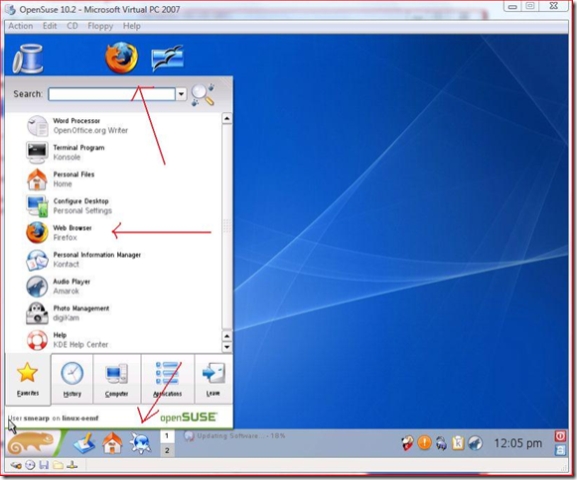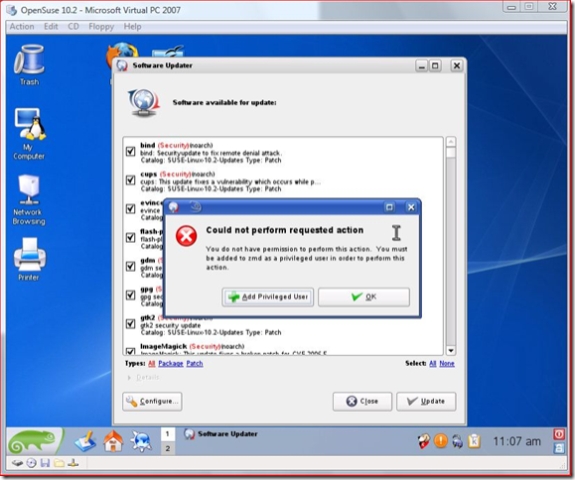OpenSuse 10.2 in Virtual PC 2007
OpenSuse 10.2 was by FAR the most pleasant installation experience on Virtual PC 2007 of the 3 Linux Distros I have tried so far (you can read about my Ubuntu and Fedora experiences). As OpenSuse was released shortly after the Microsoft/Novell collaboration announcement, I am pretty sure that the installation experience has not yet benefited from combined engineering efforts. I am excited to see the changes that occur once the Novell Engineers and our Port 25 Open Source Labs team get together.
First off, I want to give the Novell/OpenSuse teams BIG kudos for not making the same assumptions that the Ubuntu and Fedora engineers did, assuming that all computers support 24 bit color. While this is the case with physical hardware, it is not necessarily a safe assumption on virtual hardware. OpenSuse actually PROBED my (virtual) video card, and then ran at 800x600x16, which meant that this was the first distro that operated in GUI mode from start to finish. Huzzah!
Speaking of graphical mode, OpenSuse is also replete with eye kandy (I logged into KDE, where everything starts with a "K" ;) It has a snappy default wallpaper, bright colors, bouncing icons... It may be reviled by folks that love the command line, but this is the first distribution that I would feel safe giving to my dad to play with.
I did run into a few strange issues with OpenSuse that I hope will be fixed in future versions. First of all, the sound does not work. As Virtual PC 2007 emulates a Soundblaster 16 (as Lowest Common Denominator as you can get), I am not sure why this is the case. Ubuntu and Fedora had taken so much of my focus to get the GUI working that I never even tried the sound, but the easy install of OpenSuse left me time to try things like sound ;)
The default music player in OpenSuse is called Amarok. Although Amarok has a ton of bells and whistles, it is no Windows Media Player or iTunes. Through no fault of its own, no Linux distribution that I have seen has a concept of media folders within the home folder. Windows Vista and Mac OS X have "Music, Pictures, Documents" folders for each user, and 3rd party applications all store (and look for) music in the same place. When firing up Amarok, you need to specify where it will look for music, and the UI looks as it does in the screenshot below. Where would my dad start looking when faced with this screen? He would probably start expanding at the top and work his way down. I cannot think of any circumstances under which music should be stored in the "bin" "boot" or "etc" folders, which store executable programs, boot files, and configuration files respectively. Even if you expand the "home" folder, and the user underneath, there is no obvious place where music should go.
The next interesting inconsistency I ran into was in the area of the web browser. OpenSuse comes with two, FireFox and Konqueror. FireFox shows up on the desktop and in the Start Menu (er... Suse menu?), and Konqueror shows up on the Task Bar (er... Suse Bar?) at the bottom. When clicking on the "About Amarok" menu, which browser would you expect to fire up? Turns out it is Konqueror. Although choice is nice, so is consistency. I looked for a "default browser" setting, but was unable to find one. That doesn't mean that it doesn't exist... just that I couldn't find one.
One other strange thing that happened during install related to updates. As part of the install process, OpenSuse attempts to download updates before you ever reach the initial desktop. There is a great step-by-step (with pictures of the entire process) here: https://arcanecode.wordpress.com/2007/02/16/installing-opensuse-102-on-virtual-pc-step-by-step/. Installing updates (especially security updates) before first boot is a VERY good thing, as you don't end up with the race to patch your box before it gets hacked. However, for some reason, the updates timed out for me. Over and over. For several hours... All other network activity on my host machine was fine, and I ran into no such issues with Ubuntu or Fedora. I'm not sure if I ended up with a slow mirror or if there is an actual problem, but it was annoying enough for me to take note. I eventually aborted the updates during install, and completed the rest of install with no problems. When defining my users, I even had the option of authenticating to a Windows Domain, which was actually pretty cool.
Even after reaching the desktop, software updates continued to cause me trouble. First of all, it turns out that my non-root user did not have permissions to run software updates, and I needed to enter the root password in order to add myself as an authorized user. The UI does not indicate anywhere that I could see how many updates were available (look at the screenshots), although it did highlight Security updates in red, which was a nice touch. It turns out that if you hover your mouse over the yellow circle with the exclamation point, it turns out that there are 126 updates available. Some of these are installers for non-Open Source software such as Flash and Microsoft Truetype fonts, so the number is artificially high. Even after selecting everything and hitting "update", I continued to have timeout errors with software update. Weird.
All in all, with the exception of the sound card and software update issues, the install went very smoothly. The GUI is very usable and relatively intuitive, and I really like the YaST (Yet another Setup Tool) that handles all of the configuration on the box. Several more Linux distros to go! In the hopper is Mandriva, Debian, and FreeSpire, along with some customized distros like M0n0wall, IPcop, and Honeynet's Roo. Stay tuned!
Comments
Anonymous
January 01, 2003
Le blog de Sean Earp contient des articles très complets sur un sujet qui en intéresse plusAnonymous
January 01, 2003
This post is mainly for all the guys I met today at the MVP summit, but I thought everyone else mightAnonymous
January 01, 2003
The comment has been removedAnonymous
January 01, 2003
As we have just announced over 1 MILLION downloads of Virtual PC 2007 (since its release on FebruaryAnonymous
January 01, 2003
http://www.nbwheeling.org/~aball/2007/03/25/much-better-review/Anonymous
January 01, 2003
Two months after my Fedora Core 6 install , I am giving the last test version of Fedora 7 a go. "Don'tAnonymous
June 10, 2015
US home solar power system capacity increase of 76% over last year, to 437 megawatts (MW) ,Solar Batterieshttp://www.poweroak.net the nation's new generating capacity, more than half of which is a photovoltaic power generation. The report shows that a quarter of the US solar power capacity by 1.3 gigawatts (GW), the sixth consecutive quarterly increase of over 1 GW. The total annual installed capacity is expected to reach 7.9 GW, Solar Power Peneratorhttp://www.poweroak.net , Solar Power Pack http://www.poweroak.net representing an increase of 27%.
The report predicts that by 2016 solar power will meet the electricity needs of about 800 million households in the United States to offset 45 million metric tons of carbon emissions, equivalent to removing 10 million cars. energy storage systemhttp://www.poweroak.net/energy-storage-system-c-1.htmlAnonymous
June 23, 2015
The comment has been removedAnonymous
June 23, 2015
The comment has been removed