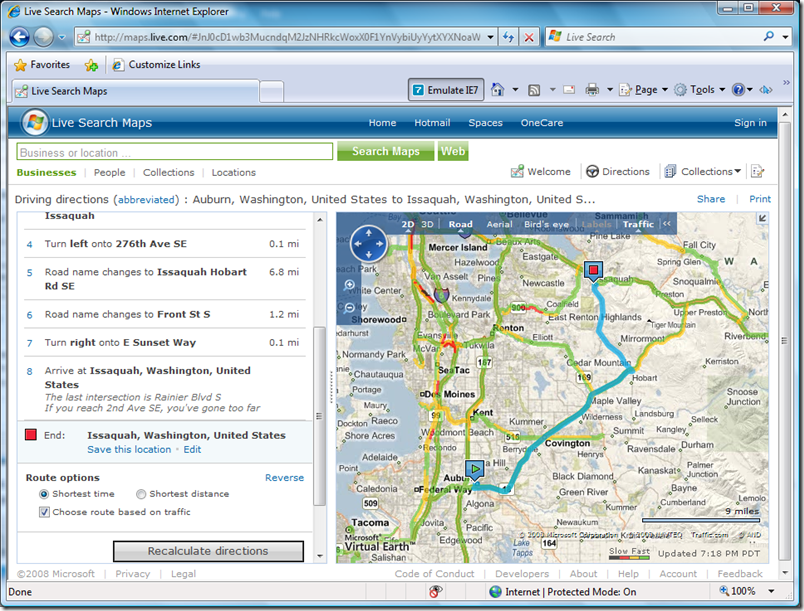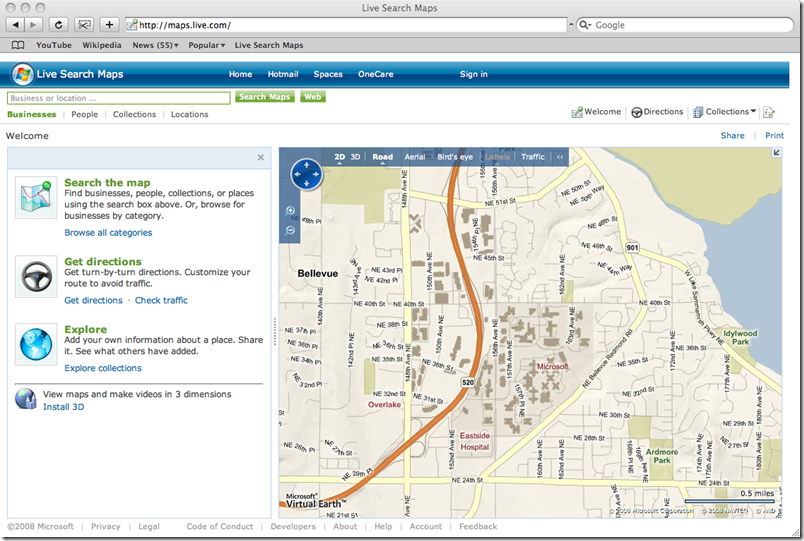Live Maps, Traffic, and Safari
I am a BIG fan of Live Maps. Since last fall, they have had a feature that Yahoo and Google are still lacking, and that is driving directions that take traffic into account. I live to the south of Seattle/Redmond, and there are no fewer than 4 major routes I can take to get to work... I could take I-5 to I-405, or Hwy 167 to I-405, or I-405 to SR900, or Hwy 18 to I-90.
So what to take in the morning? 405 is the most direct route, but half of the people in western Washington are sitting on 405 in the morning. Driving a stick-shift in traffic, this can be an exercise in road rage. My commute that is 30-45 minutes without traffic becomes easily 75-90 minutes in traffic. Yuck. There is nothing worse than second-guessing myself all the way to work ("I sure wish I had taken alternate route X or Y! That would have been faster!") So now, before I head to work, I fire up Live Maps, generate directions for myself, and check the little box that says "Choose route based on traffic". I will then know what the fastest way to work is, and how long it will take to get there.
In the past, this has worked great on Internet Explorer and Firefox, but Safari has choked on Live Maps for some reason. Fortunately, as of last week, Safari 3 is now a supported browser. No matter what computer happens to be at hand, I can pull up my handy-dandy driving directions and hit the road. Awesome!