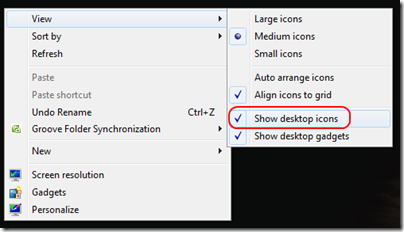Keep your desktop private
 If you do demonstrations or webcasts from your computer, used the desktop screen sharing feature on Office Communicator 2007 R2, or asked for remote assistance you may have inadvertently shown your desktop to your co-workers, a client, or the world.
If you do demonstrations or webcasts from your computer, used the desktop screen sharing feature on Office Communicator 2007 R2, or asked for remote assistance you may have inadvertently shown your desktop to your co-workers, a client, or the world.
If you keep a spotless computer desktop (or are using a clean Hyper-V/Virtual PC image for your demo), this is not a problem. If you store files that you would rather keep private on your desktop, how can you avoid this embarrassment?
Simple… just right-click on your Desktop –> View –> unselect Show desktop icons.
Voila! You have an empty desktop. (Check this option again to bring the icons back)