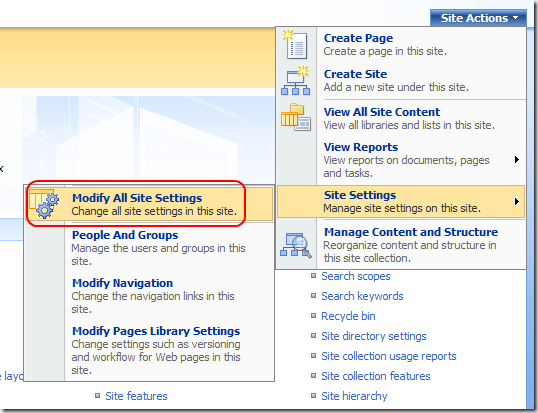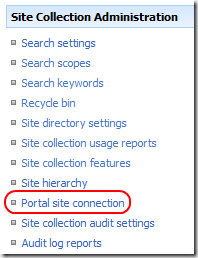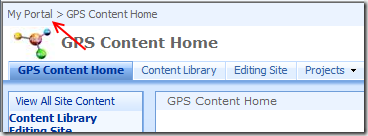How do I get out of this SharePoint Site Collection?
Within SharePoint, you can create new Site Collections or Sub Sites, which can look exactly the same to the end user, but which have some significant differences to the administrator. I won’t cover the differences here, but you can read more here or here.
One drawback to Site Collections is the fact that they do not maintain common navigation settings with parent site collections within the portal. This can lead to a jarring experience for the end user who clicks on a link, appears to just go down a level within the site hierarchy (looking at the URL), but all of a sudden has no link back to where he or she just was.
Fortunately, there is a feature to give them a path back :) At the root of the new Site Collection, click on Site Actions –> Site Settings –> Modify All Site Settings.
Under the Site Collection Administration column, click on Portal site connection
On the resulting page, click on “Connect to portal site”, enter an address and name for your portal, and hit “OK”.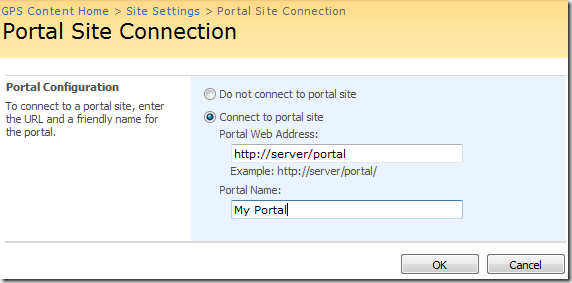
Now, at the top-left of all pages in that Site Collection, you have a breadcrumb that will take them back to the parent portal, restoring sanity to the end-user experience.