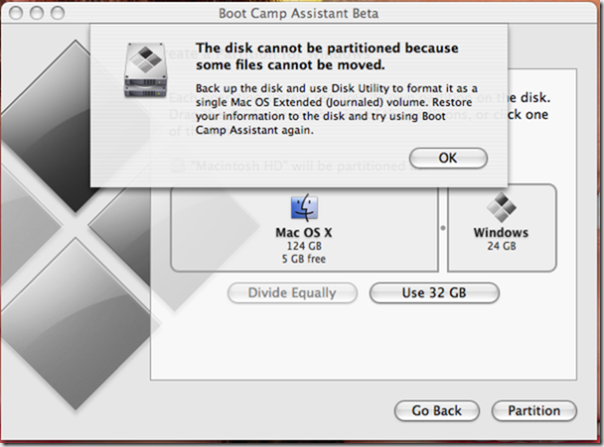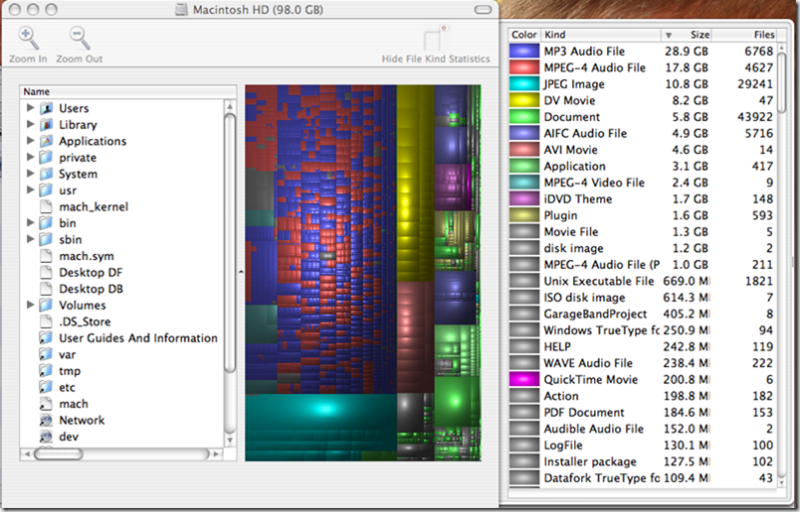Going Back to Boot Camp
Nearly 10 years ago, I went to Marine Corps Boot Camp at MCRD San Diego. Those were good times...
A few weeks ago, I went back to Boot Camp, this time loading up Windows Vista on my new MacBook Pro. The process by-and-large is quite simple, and is documented in many places on the intarwebs.
I did run into two interesting problems, and thought I would share them with you.
1st... The oldest Windows OS that you can install on Boot Camp is Windows XP SP2. Soon after Boot Camp was released a year ago, I tried loading up Windows XP RTM (and later SP1) on my wife's MacBook (ignoring the "unsupported" notices throughout the documentation). I figured that once I hit the desktop, I could update to SP2, and all would be fine in the land of Sean. I was wrong. I can tell you with MUCH certainty that Windows XP RTM and SP1 DO NOT WORK with Boot Camp. I had blue screens, hangs, lockups... It just doesn't work. Once I tried a slipstreamed XP SP2 CD, everything worked flawlessly.
The easiest way I have found to create an installation CD for Windows with SP2 is via NLite. You can even make a CD that integrates your product key, hotfixes, and the works. (NOT a Microsoft utility BTW, so use common sense, your mileage may vary... it may eat all the cookies in your house, kick your dog, or erase your term paper on the last day of school for all I know). It worked fine for me :)
But... back to my new computer and Windows Vista.
When I went to partition my hard drive to add an NTFS partition (using the Boot Camp Assistant), I got a strange error message:
The disk cannot be partitioned because some files cannot be moved.
Back up the disk and use Disk Utility to format it as a single Mac OS Extended (Journaled) volume. Restore your information to the disk and try using Boot Camp Assistant again.
?!?!?! I tried rebooting and re-running the Boot Camp Assistant, but ran into the same problem. At this point, the tool is attempting to move all my files to the beginning of my disk so that it can create the new Windows partition. For some reason, some files could not be moved. Apple could theoretically allow me to create a bootable DVD that could do the file move(s) while booting to external media. Unfortunately, rebooting did not solve the problem, and Boot Camp is not currently integrated into Apple's Disk Utility on the installation media.
I was not about to do a backup of my hard-drive and re-install OS X, so I went searching for the solution. Found it here. It turns out that if you have some large files on your hard drive (I had several multi-gigabyte movie files and some DV video of the kiddoes), Boot Camp will time out (then error out) while moving the files.
How best to find these ginormous files? (Hey... it's officially a word in the dictionary ;) On the Windows side, WinDirStat is a great (free) utility that shows you graphically what is on your hard drive. It works really well for finding the large files. There is a Mac version of this utility (Disk Inventory X), and I was able to quickly find those large files and move them.
Move them where? Windows Home Server works GREAT. OS X can connect to the shares on WHS with NO tweaks needed at all. I'll cover the ins-and outs in an upcoming post.
Once I moved the large files off my laptop hard drive (probably not the best place to keep them in the first place), the Boot Camp assistant was able to successfully repartition my hard drive, and Vista installed like a charm. The Windows key maps to the Apple/Command key, performance is snappy, and I am able to use the best applications on both platforms (iLife on OS X, and Office 2007 & Windows Live Writer on Windows Vista).
Comments
Anonymous
January 01, 2003
PingBack from http://www.universityupdate.com/Technology/Windows-Vista/4031036.aspxAnonymous
January 01, 2003
PingBack from http://blog.sebastianfoss.com/2007/07/22/going-back-to-boot-camp/Anonymous
November 24, 2010
how big must the files be in order to move them to an external disc? I've deleted some hd movies files & some other big ones, but the same screen appears when i try to partition