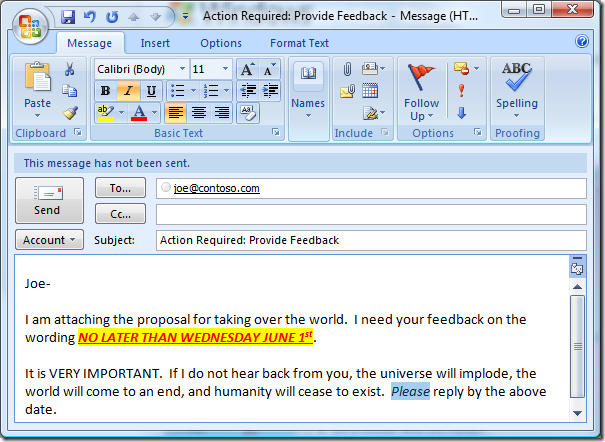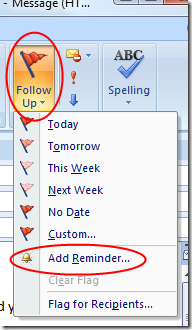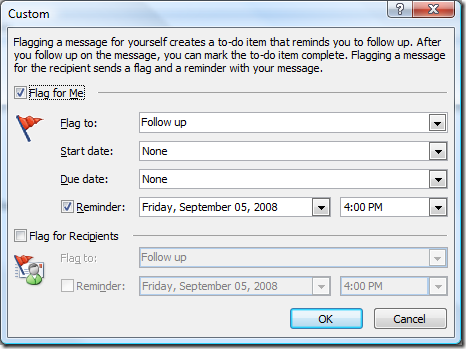Followup
When managing projects or people, delegation is A Good Thing™.
I have had a problem, however, that emails I send (no matter how clear I make it that a response is needed) are often simply ignored by the recipient.
Since I send and receive about 4 million emails a day, I tend to not notice that nobody replied to my email until I am searching through my sent items a month later, and notice the SUPER IMPORTANT EMAIL that nobody ever replied to.
(I have a theory that many people on my team have an Outlook rule that says
“If FROM=Sean Then SEND TO /dev/null/bitbucket”
but what are you going to do?) ;)
So how can I remind myself to check on a response a day, a week, or a month from now?
It turns out that there is a GIANT RED FLAG button in Outlook that I have somehow overlooked, entitled (strangely enough) “Follow Up”. Hmmm… I wonder what that button does?
You can select one of the built-in flags, or select “Add Reminder…”, which brings up the following box.
Now, you can set a reminder for an hour before your next meeting, so you can remember to bug the recipient about his/her response the next time you speak. Imagine that. :)