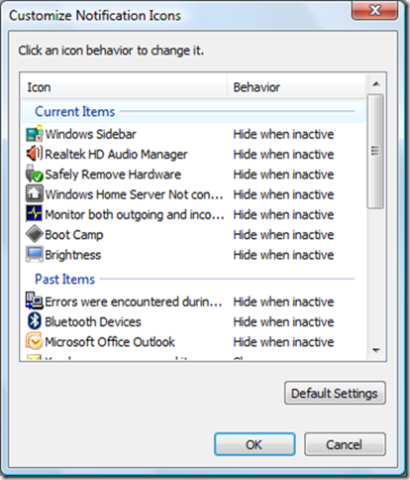Bridging the gap
If you have ever expanded out your system tray in Windows Vista, you may notice that there is a tiny gap between some of the icons. What is this gap? Is there a half-sized invisible icon in there? Is it a bug?
Nope... that is an intentional gap that separates built-in System icons on the right (clock, volume, network, and power), from notification icons.
You can of course customize this area (although the only way to make the gap disappear is to hide all system icons or all notification items. Right-click on your Taskbar and choose properties, and click on the "Notification Area" tab, and you can uncheck any of the system icons you do not want to display.
You can also hit the "customize" button and choose which of the notification items show up, and how they show up (Hide when inactive, Hide, or Show).