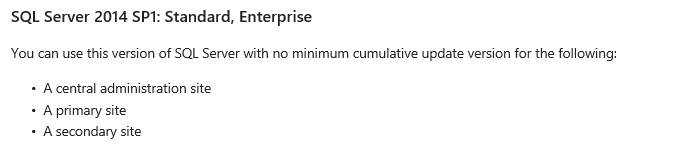Lift & Shift – ConfigMgr 2012 to ConfigMgr 1702 Current Branch – Part 1 (The Upgrade)
So, all too often lately I have been getting the call to assist upgrading ConfigMgr 2012 to the new Current Branch (ConfigMgr 1702/6).
As excited as I am to get the call, it's also daunting to listen to the way engineers plan on doing the upgrade. So here I thought I would put together some information on HOW to best get this done the quickest way with as little downtime as possible.
Establish Where to Start
Scenario
Move from a Primary Site Server that is on Server 2008 R2 and SQL Server 2008 R2.
Options:
- Site Restore (Restoring to New Hardware)
- Migration to new Infrastructure
In this blog, I will be covering option 1. Site Restore!
Once you recover from the SHOCKED FACE!!!! We can get down to business.

The Needs
The 1st thing we need to know is HOW to do a restore of 2012 R2 and what's the process! This question will make you go through the mental workflow, ask other questions, and help determine what is the RIGHT workflow. I know I need to RESTORE 1st because below I LIST WHAT YOU CANNOT DO. And the 1st thing I mention is you CANNOT restore to a higher version of Configuration Manager.
What you CANNOT do?
- You cannot
restore to a higher version of Configuration Manager!- Example, you cannot
restore 2012 R2 to a higher version of Configuration Manager.
- Example, you cannot
- You cannot
restore to a higher version of SQL!- Example, you cannot
restore SQL Server 2008 R2 to a higher version of SQL Server.
- Example, you cannot
APPLES TO APPLES when it comes to restore.
- Notice above I called out PRODUCT versions NOT Operating System Versions.
What can you do?
- Restore 2012 R2 to a higher Operating System.
- Example, you can restore Configuration Manager 2012 R2 to a NEWER Operating System.
The Destination
When it's all said and done I want to end up on Windows Server 2012 R2 & SQL Server 2014 and Configuration Manager 1702 with the latest HOTFIX (KB4019926). Below I will explain how and why I choose that as the destination.
What's the Path Forward?
Let's get started
1st things 1st, since I know I can't restore to higher levels of SQL or Configuration Manager I need to know EXACT Versions I am on with 2012 R2.
Now:
Operating System |
Windows Server 2008 R2 |
SQL Server |
SQL Server 2008 R2 |
Configuration Manager |
Build Number - 5.00.7958.1203 |
Now let's figure out what 1702 supports and what 2012 R2 Supports!
Now we know Configuration Manager Current Branch 1702 does not support Windows Server 2008/R2 Operating System nor does it support the SQL Server 2008/R2 we cannot achieve anything from backing up and restoring what we have. Through the process of elimination, we know I need to upgrade 1st.
So, what to upgrade?
1702 supports what Operating systems and SQL Server?
From this link (/en-us/sccm/core/plan-design/configs/supported-operating-systems-for-site-system-servers) we see 1702 supports Windows Server 2012/R2 & Windows Server 2016 as the Operating System, So we have options for the OS restore right? Windows Server 2012/R2 or Windows Server 2016 (We will narrow this down later). Looking at the SQL Server Version screenshot below 1702 supports SQL Server 2012 up to SQL Server 2016. So, now let me put in a server request for Server 2016 so I can install SQL Server 2016 and Restore Configuration Manager 2012 R2 to it.

WAIT!!!!!!! WAIT!!!!!!! WAIT!!!!!!!
Why Wait you say?
Does Configuration Manager 2012 R2 support Windows Server 2016? NOPE!!!!! (Link). The highest Operating System Configuration Manager 2012 R2 Supports is Windows Server 2012/R2

So, what is the happy medium here?
- Server 2012 R2
We need a Windows 2012 R2 Server for the Operating System! To be clear I need Server 2012 because that's where the overlap between 2012 R2 and 1702 is.
Now for SQL. We need to do the same with the SQL Version (Find the overlap). Now what versions of SQL does 1702 Support (Review the above image)?
SQL Server 2012 to SQL Server 2016!
Obviously, we want to get as HIGH as SQL as possible. Does Configuration Manager 2012 R2 Support SQL 2016?
Why yes it does!!!!!!

But, does Server 2016 Support Windows Server 2008/R2? Nope!
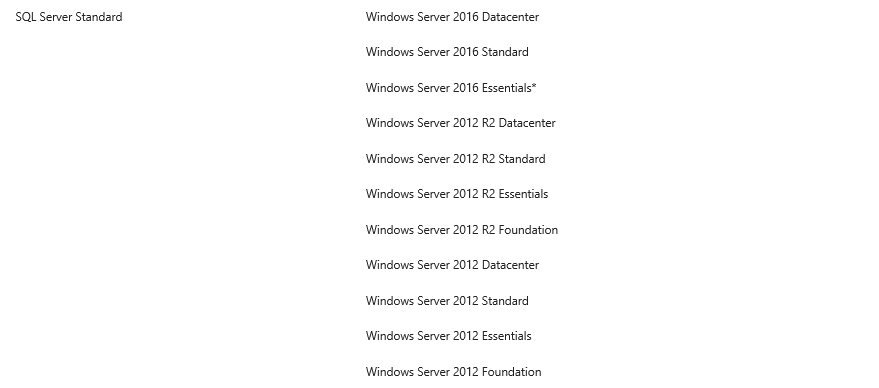
Now back to that Happy medium! SQL Server 2014 is my highest SQL for Configuration Manager 2012 R2 because SQL Server 2014 is supported for Configuration Manager 2012 R2 & Configuration Manager Current Branch 1702.
Supported versions of SQL Server (Configuration Manager Current Branch)
Configurations for the SQL Server Site Database
Why do I care about that? Because Remember from earlier, we need to do an upgrade 1st.
Now we have "The Path Forward"
What version of Configuration Manager 2012 R2 Supports SQL Server 2014?
- System Center 2012 R2 Configuration Manager with a minimum of cumulative update 1
- 5.00.7958.1203
Stop all Configuration Manager Services as per the Documentation.

Before

After (As you can see from this I went a step further to stop & disable the services)

Upgrade the current Configuration Manager 2012 R2 from SQL Server 2008/R2 to SQL Server 2014.
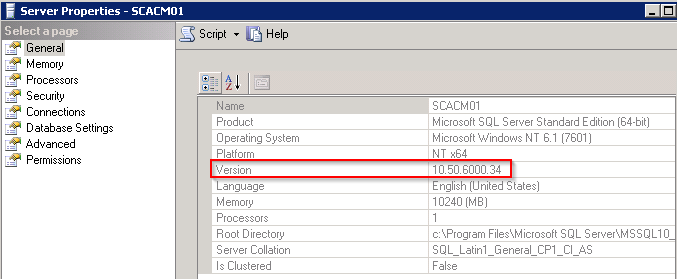




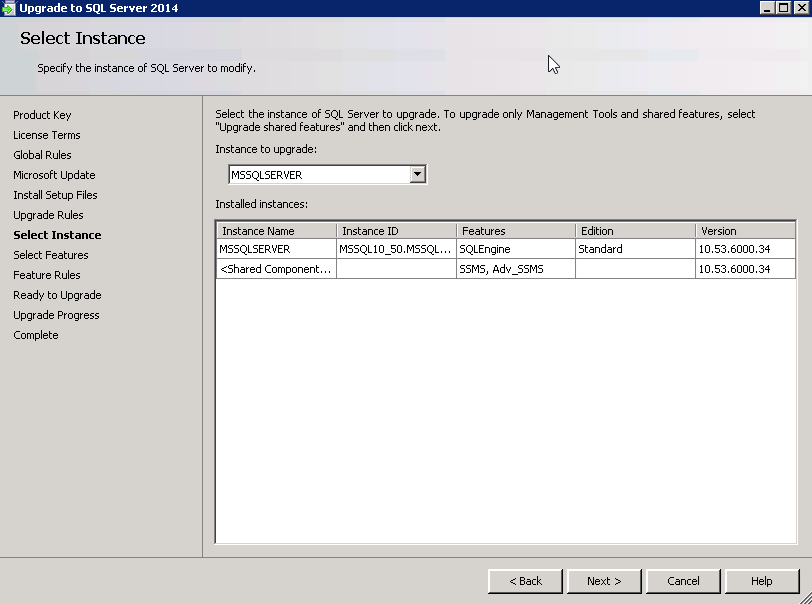

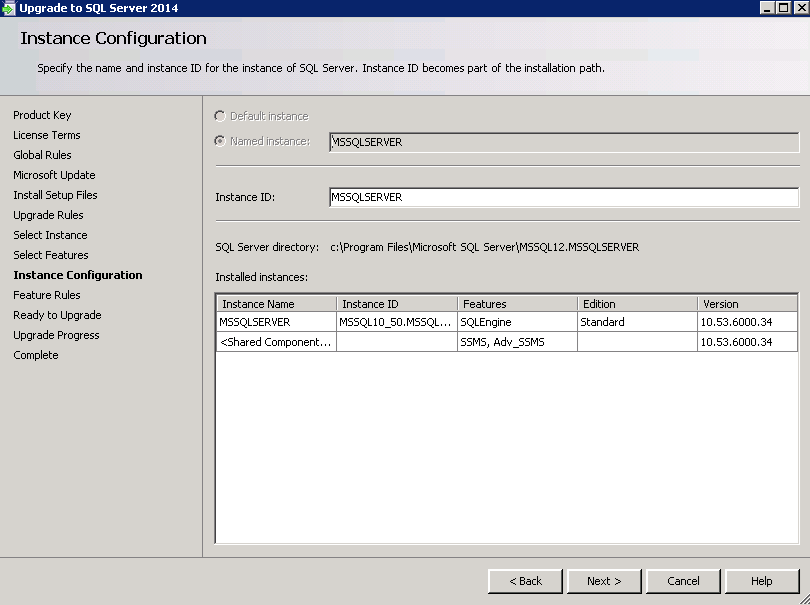




After the SQL Server version has completed the upgrade, I recommend restarting the server.
Once the server comes back up I put the services back to the way they were and restarted the server again.

Part 1 is complete! Upgrade of SQL 2008 R2 to SQL 2014 Complete
In Part 2 we will work through the backup and restore process. We will Destroy this Virtual Machine and restore to Windows Server 2012 R2 and SQL Server 2014.