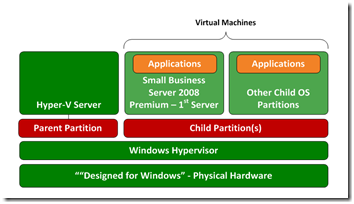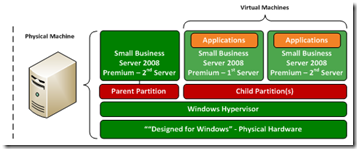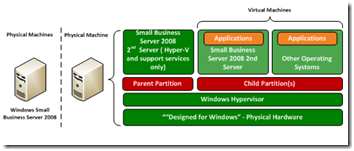SBS 2008 and Virtualization
Possibly one of the most exciting topics in the market today – well perhaps not as exciting as SBS, but close!
Earlier this week we ran a special session for our partners covering the intended support details for running Windows Small Business Server 2008 in a virtual environment. We know that as you’re planning for the future deployments of SBS it’s important to know what scenarios we’re going to be supporting and how to identify which customers could potentially be virtualized.
You can view the webcast by going here. You’ll need to be a registered partner, but it’s a simple process to sign up.
We also thought we should share some of the details of the scenarios, and some of the common benefits of running these configurations.
Scenario One: Virtualizing the SBS Standard Server
In this configuration the SBS Standard server is virtualized on a single physical server. In this diagram we show an instance of the forthcoming Hyper-V server as the Parent Partition, but you could purchase a copy of Windows Server Standard instead. It is not supported to deploy the SBS Standard Server as a Parent partition.
This is a great scenario for low load environments, especially if over time their hardware requirements change.
Of course there are considerations for this type of deployment. First up the fax service is not supported. This due to the com port requirements of the fax service, and child partitions not supporting the connection to such devices.
Secondly backup services change. Again due to the way that child partitions present USB devices, you’ll instead need to mount the USB drive to the parent partition, and connect a newly created VHD to the child SBS Standard VM.
Scenario Two: Virtualizing the SBS Standard and Premium Servers
In this scenario a customer could use the Premium server to run as the Parent partition, with the Standard SBS server running as a child partition. It’s worth calling out also in this example that if the Parent Partition is only supporting virtualization then that license can also be deployed a child partition to support additional roles.
The great thing about this scenario is that you can virtualize SBS premium take full advantage of the licensing and consolidate your entire environment on to one server. Bare in mind that you’ll still need to adhere to the hardware requirements for each VM as you would if they were virtual.
Of course the same scenarios occur when it comes to backup and fax service.
Scenario Three: Keeping SBS Standard Physical and using Premium as a Virtualization Parent
In this final scenario the customer would deploy the SBS Standard Server on Physical hardware and then deploy the Premium server as the Hyper-V Host on a second physical machine. In this scenario you maintain the physical isolation of the Standard Server and it’s services, whilst utilizing the Premium server as a virtualization parent. In this case the same licensing applies, whereby if you only deploy virtualization services on the parent partition on the Premium server, you can then deploy that server as a child to run alternative roles for no additional licensing increment.
Finally it’s worth pointing out that we’re in the final stages of completing documentation which will be published to Technet. Once we’ve posted it there, we’ll let you know.
Comments
Anonymous
January 01, 2003
Shouldn't the graphic in the scenerio one say "SBS Standard server" not "SBS Premium - 1st server" ? /kjAnonymous
January 01, 2003
The Windows Essential Server Solutions team in Redmond have released the official SBS & EBS virtualisationAnonymous
January 01, 2003
Today and Yesterday we posted respective blogs on the support scenarios for SBS and EBS.  As youAnonymous
January 01, 2003
189 Microsoft Team blogs searched, 91 blogs have new articles in the past 7 days. 214 new articles foundAnonymous
January 01, 2003
Earlier this week the Windows Essential Server Solutions team in Redmond released the official SmallAnonymous
January 01, 2003
  With the release of Small Business Server 2008, based on Server 2008 Standard edition, as wellAnonymous
September 16, 2008
What about a scenario where the SBS2008 1st server becomes the HyperV host, and we virtualise the 2nd server? This would enable fax services, USB backups to operate normally, while utilising the 2nd server virtually to run lower load environments.Anonymous
September 17, 2008
Thanks for sharing this. Btw, this homepage could use a print-function with a printer-friendly layout...Anonymous
October 01, 2008
If the main SBS 2008 server is run from within Hyper-V (either Server 2008 or Hyper-V Server), is it recommended to keep the parent partition out of the domain to keep from using up a CAL on SBS? It would seem that the best option to manage Hyper-V remotely would be to do so also on a computer that isn't connected to the same domain that the SBS DC controls. Is that correct? Installing SBS in a VM on Hyper-V doesn't seem to be a good option since there is no local GUI in Hyper-V with which to access the VM for initial setup. Is it therefore recommended to use an unattended installation of SBS that enables Remote Desktop and other first-boot options? I get that there's no local GUI administration of Hyper-V Server, but there should be some kind of "software KVM" to see the VM's from a local console, rather than relying on having Remote Desktop enabled from the get-go. If there is already an option like this, how do you get to it?