HoloLens Development Resources
Here is a list of all the best resources to get started with HoloLens development!
How to install the tools: https://developer.microsoft.com/en-us/windows/holographic/install_the_tools
- Windows 10 (Pro, Enterprise, or Education edition) with the Fall Creators Update (RS3), Operating System 16299.15.
- Use the "Windows Mixed Reality PC Check" UWP app to check your system.

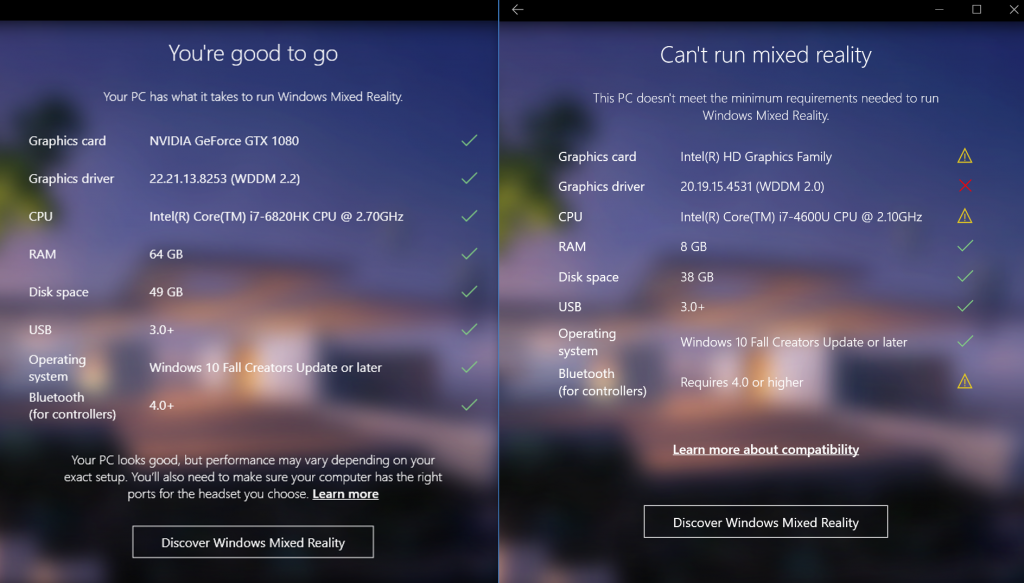
- Unlock Developer Mode: Windows Start menu > Settings > Update & Security > For Developers > Developer mode
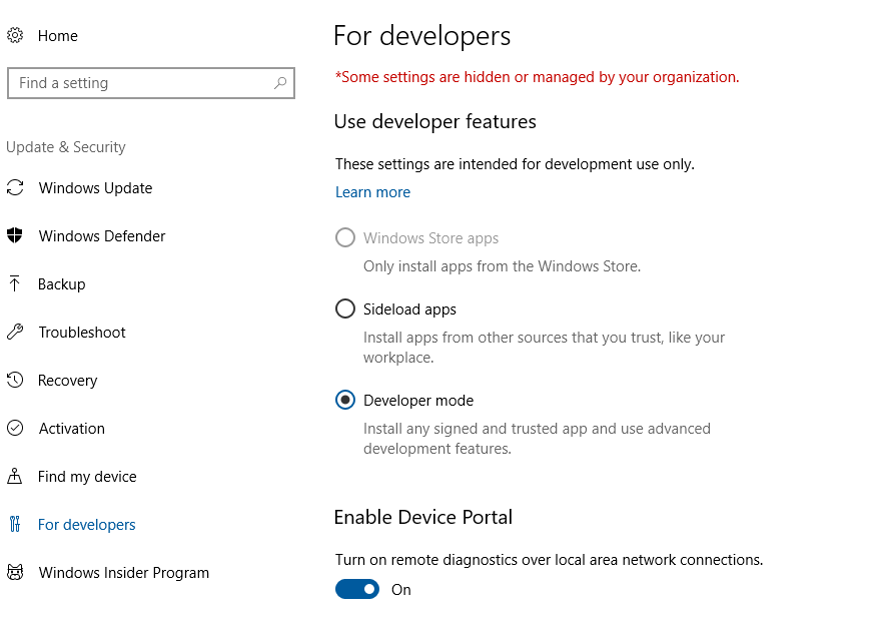
- Unity 2017.2 (Make sure all the following boxes are checked)
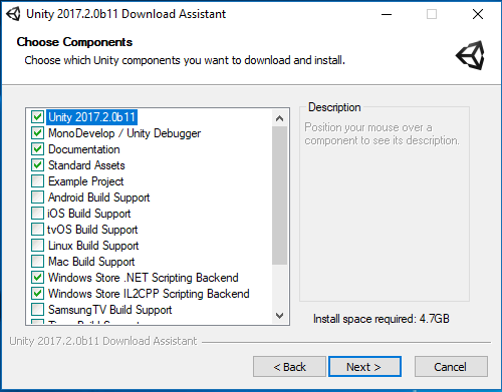
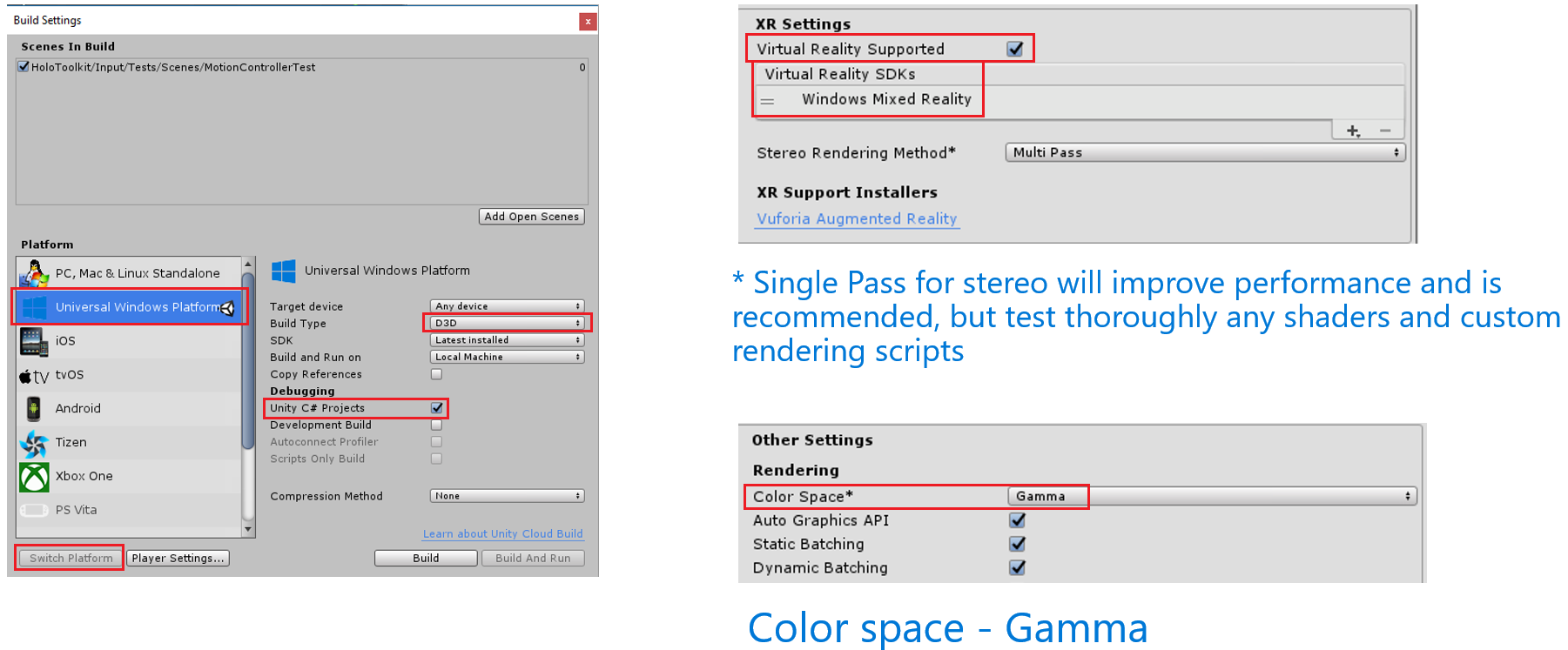
- Visual Studio 2017, Update 3 or 4 (Be sure you download the workloads in the screenshot below)
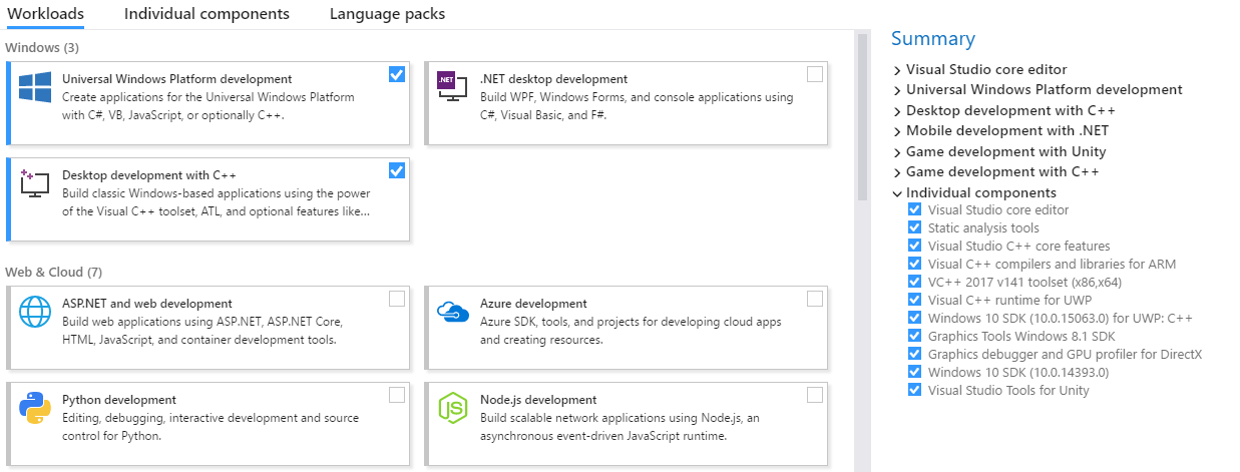
Using the HoloLens emulator: https://developer.microsoft.com/en-us/windows/mixed-reality/using_the_hololens_emulator
Microsoft Holographic Academy: https://developer.microsoft.com/en-us/windows/holographic/academy https://developer.microsoft.com/en-us/windows/holographic/holograms_101 https://developer.microsoft.com/en-us/windows/holographic/Gestures.html
Galaxy Explorer GitHub: https://github.com/Microsoft/GalaxyExplorer
Mixed Reality Toolkit (MRTK) formerly known as HoloToolKit GitHub: https://github.com/Microsoft/MixedRealityToolkit
HoloLens Forums: https://forums.hololens.com/
Unity Forums: https://forum.unity.com/forums/windows.50/
HoloLens YouTube channel: https://youtube.com/microsofthololens
Enjoy!
Sarah Sexton | Technical Evangelist | Twitter: @Saelia https://aka.ms/sarahsexton