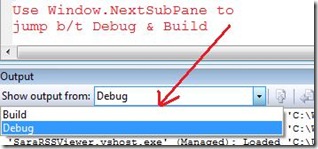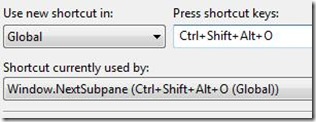Did you know... You can use the keyboard to jump to various panes within the Output Window -#148
The output window has a drop down, as shown below, to move between various outputs views (or panes), like Debug and Build. There’s a command called Window.NextSubPane that you can use to jump to the next output pane.
The command in itself isn’t that interesting, but you can bind it to a keyboard shortcut, maybe Ctrl+Alt+Shift+O (since Ctrl+Alt+O is for the output window under general development settings).
Now you can toggle easily between debug and build in the output window using a keyboard shortcut.
Technorati Tags: VS2005Tip,VS2008Tip
Comments
Anonymous
February 10, 2008
PingBack from http://www.biosensorab.org/2008/02/11/did-you-know-you-can-use-the-keyboard-to-jump-to-various-panes-within-the-output-window-148/Anonymous
February 11, 2008
Hi Sarah Did you know that Alt+S will open that drop-down when focus is in the Output panel. (With 'hide underlines' disabled the S of "Show output..." is underlined). And of course one can use Ctrl+W,O to get focus to the output window in the first place. AlanAnonymous
December 24, 2008
本篇包括tip141-tip150 http://www.watch-life.net/visual-studio/visual-studio-2008-tip-day-15.html #141...