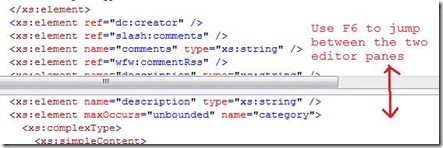Did you know... You can use F6 to jump between split panes in the editor - #146
Hmm, interesting how I got myself onto a "F6" theme this week…
In what seriously feels like a lifetime ago (or at least Tip of the Day’s lifetime ago), one of our first tips was on how to split windows. There’s a funny story about why there’s a 6 month gap, but I first owe telling the story to Rob Caron, my ToD marketing sponsor and primary reason why you are enjoying these tips today. Or does Rob prefer not to know? =P
Once you have used the splitter to split the editor window, then you can use F6 to jump between the editor views.
If you are using some other default settings, check your keyboard bindings, as your mileage may vary.
Technorati Tags: VS2005Tip,VS2008Tip
Comments
Anonymous
February 06, 2008
PingBack from http://www.biosensorab.org/2008/02/07/did-you-know-you-can-use-f6-to-jump-between-split-panes-in-the-editor-146/Anonymous
February 07, 2008
Good tip. It be good to include the command too. Window.NextSplitPane. Question: When I have a Xaml Window up in 2008. What command/shortcut key can I use to swap between the designer and the Xaml code? ThanksAnonymous
February 13, 2008
You've been kicked (a good thing) - Trackback from DotNetKicks.com