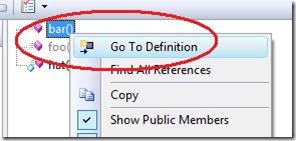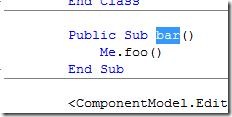Did you know… You can use F12 in the Object Browser to go to the definition of whatever’s selected? - #222
On the context menu of both the Member Pane (right panel) and the Object Pane (left panel), you’ll see the Go To Definition command. You can use this command to navigate directly into the code where whatever you have selected is defined (or you’ll get a nice error message).
In the General Development Settings, the Edit.GoToDefinition command is bound to F12. Pressing F12 in the image above will take us to where the bar function is defined.
Technorati Tags: VS2005Tip,VS2008Tip
Comments
Anonymous
May 23, 2008
PingBack from http://blueonionsoftware.com/Blog.aspx?p=ab862ca8-b94d-4f03-855f-840c62ed95feAnonymous
May 23, 2008
I think I use F12 more than F7 some days.Anonymous
May 23, 2008
Just install Resharper and be done with it.Anonymous
May 26, 2008
My latest in a series of the weekly, or more often, summary of interesting links I come across related to Visual Studio. JetBrains has announced the release of the ReSharper 4.0 Beta . Hilton Giesenow has created a video titled How Do I: Add A DialogAnonymous
January 06, 2009
本篇包括tip221-tip230 http://www.watch-life.net/visual-studio/visual-studio-2008-tip-day-23.html #22...