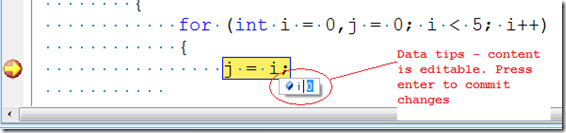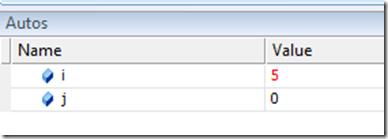Did you know… You can use data tips to edit a variable’s content- #238
This was tip #19 in my TechEd VS 2008 IDE Tips and Tricks talk.
Whenever you are debugging and want to change the contents of a variable, you can drag and drop the variable into the Watch Window. But, you can also use data tips to change the variable without leaving the editor.
Hover over a variable when you have hit a breakpoint. You’ll notice a glorified tool tip appear. This is actually a “data tip”. You can click on the value of the variable to go into an edit mode. Change the contents of the variable and press Enter to commit.
If you have the Autos window open, you’ll notice the color change, implying the commit was successful.
Technorati Tags: VS2005Tip,VS2008Tip
Comments
Anonymous
June 22, 2008
My latest in a series of the weekly, or more often, summary of interesting links I come across related to Visual Studio. I've been on vacation in Alaska for 10 days so this is an extra long list of links. Sara Ford: Tip of the Day #236 covers the fileAnonymous
July 16, 2008
Hi, Really appretiate these tips of yours. But I have one problem that you might have a solution for. I'm using VS2005, and can't seem to change a DateTime's value in the debugger. Do you know how to change a DateTime's value in the debugger? Thanks!