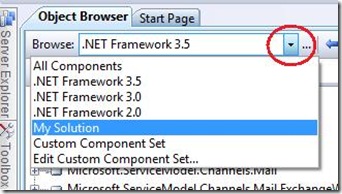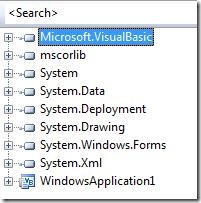Did you know… You can specify to only show components in your Solution in the Object Browser? - #208
By default, the Object Browser shows you all the components in the latest .NET Framework version. But sometimes you don’t need to know about the entire world, and just want to focus on the objects in your solution.
In the upper right-hand corner of the Object Browser, you’ll see a “Browse:” combo box. If you drop down this combo box, you’ll see the option for selecting “My Solution”
Now you’ll see only the objects being used within your solution.
Technorati Tags: VS2005Tip,VS2008Tip
Comments
Anonymous
May 05, 2008
Ich habe mich schon seit einiger Zeit gefragt, wieviele Teile der Did you know... Serie von Sara FordAnonymous
May 05, 2008
Dariusz, am I right in thinking you want to know how many Tips blogs Sara has published? If not, that is what I am now asking: How many "Did you know..." blog posts have there been?Anonymous
May 05, 2008
That #208 in post title could be a hint... ;-) LP, DejanAnonymous
May 06, 2008
My latest in a series of the weekly, or more often, summary of interesting links I come across related to Visual Studio. Sara Ford's Tip of the Day #208 shows how to filter the Object Browser for just the current solution . JetBrains .Net Tools Blog has